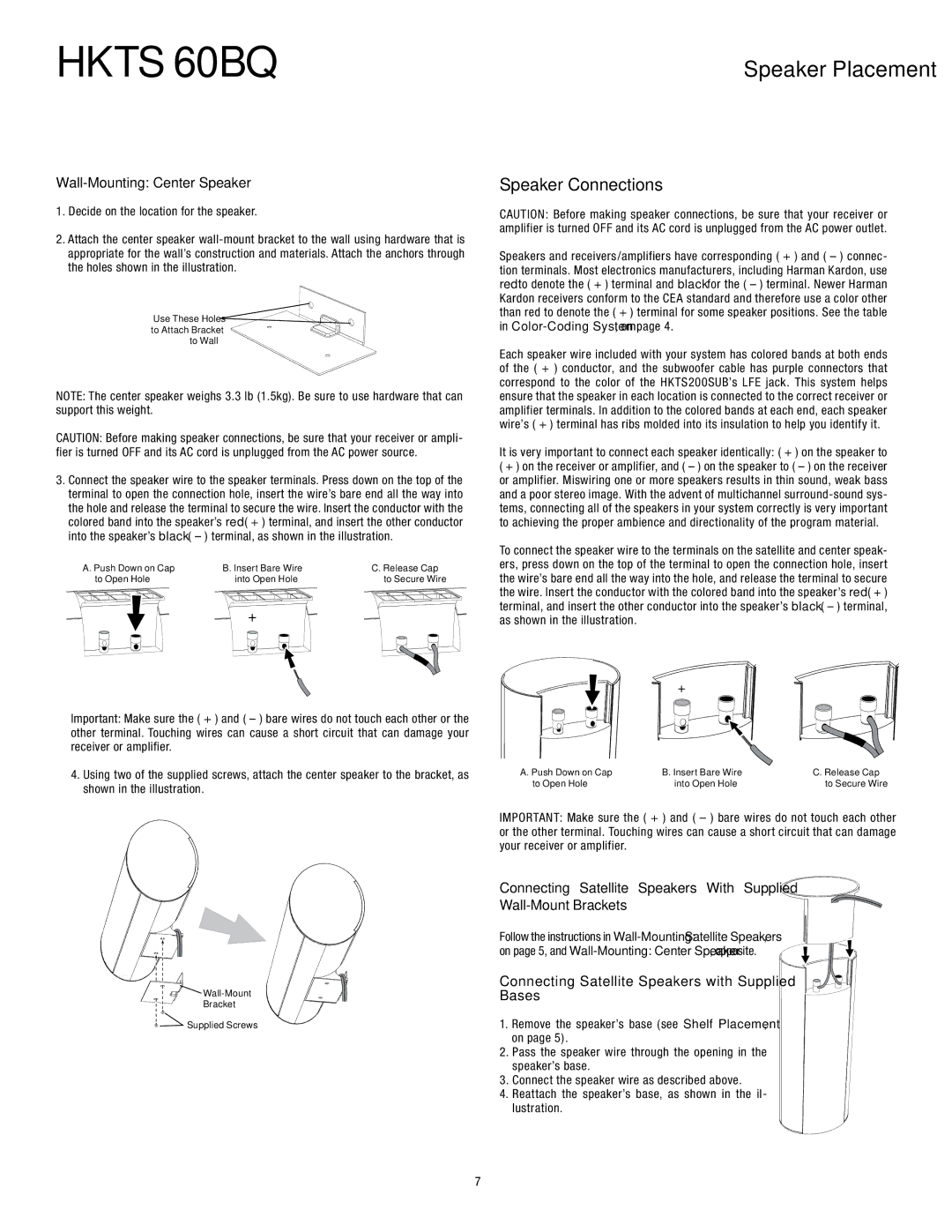60BQ specifications
The Harman-Kardon 60BQ is a premium home audio system that delivers an exceptional listening experience by combining advanced technologies and sophisticated design. With its impressive sound quality and ample connectivity options, the 60BQ caters to audiophiles and casual listeners alike.One of the standout features of the Harman-Kardon 60BQ is its integrated multi-room audio capabilities. This allows users to connect multiple speakers throughout their home, creating a seamless listening experience in every room. The system supports various streaming services and is compatible with both Apple AirPlay and Google Cast, ensuring easy access to your favorite music playlists and podcasts.
The 60BQ is equipped with powerful amplifiers and high-quality drivers, delivering rich sound with deep bass and crystal clear highs. This ensures that you experience your music, movies, and games exactly as the creators intended. The speaker’s design focuses on maintaining audio clarity, minimizing distortion, and enhancing the overall sound quality, making it an excellent choice for both music enthusiasts and home theater setups.
In terms of connectivity, the Harman-Kardon 60BQ offers various options to accommodate different devices. It features Bluetooth, USB, and auxiliary inputs, allowing you to effortlessly connect your smartphones, tablets, or even older devices. The inclusion of HDMI ARC further simplifies connectivity with televisions, providing a streamlined experience when switching between audio sources.
Aesthetic appeal plays a crucial role in the design of the 60BQ. The sleek and modern look, combined with high-quality materials, makes it a stylish addition to any home décor. The intuitive control interface and remote allow users to manage their audio settings easily, whether they prefer to play music directly from their devices or through the system's built-in apps.
Lastly, the Harman-Kardon 60BQ is engineered with energy efficiency in mind, featuring eco-friendly technologies that reduce power consumption without compromising on performance. This commitment to sustainability not only helps the environment but also lowers your electricity bills.
Overall, the Harman-Kardon 60BQ stands out in the crowded audio market, offering a combination of premium sound quality, advanced features, and an elegant design that enhances both performance and visual appeal in any home.