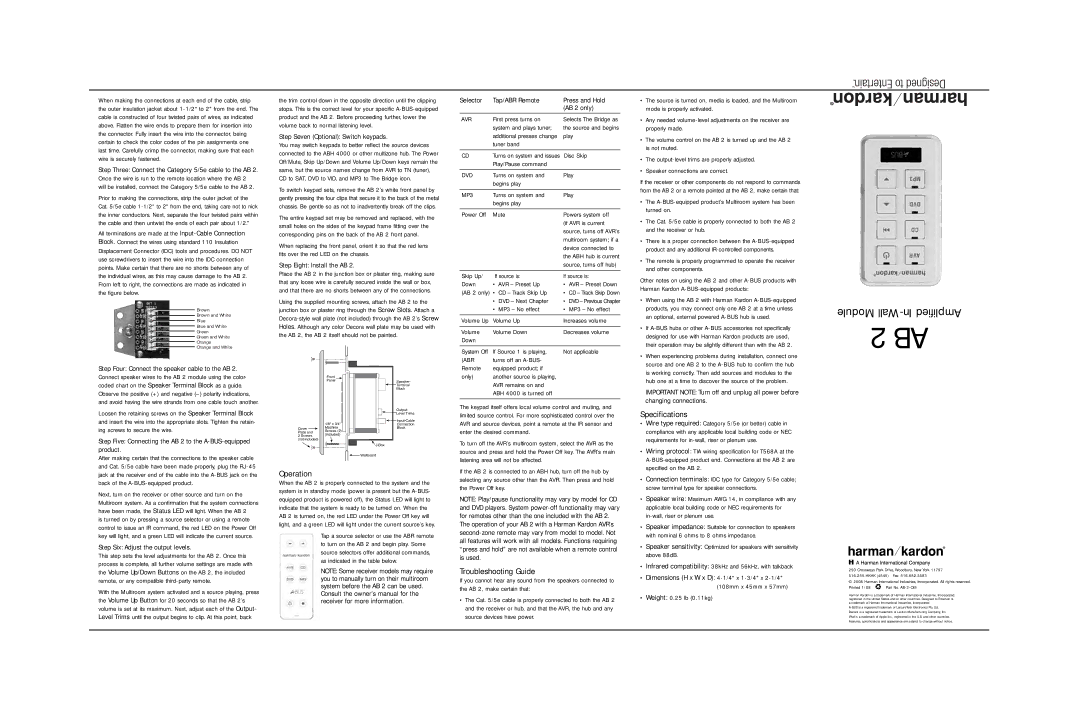When making the connections at each end of the cable, strip the outer insulation jacket about
Step Three: Connect the Category 5/5e cable to the AB 2. Once the wire is run to the remote location where the AB 2 will be installed, connect the Category 5/5e cable to the AB 2.
Prior to making the connections, strip the outer jacket of the Cat. 5/5e cable
All terminations are made at the
Brown
Brown and White
Blue
Blue and White
Green
Green and White
Orange
Orange and White
the trim control down in the opposite direction until the clipping stops. This is the correct level for your specific
Step Seven (Optional): Switch keypads.
You may switch keypads to better reflect the source devices connected to the ABH 4000 or other multizone hub. The Power Off/Mute, Skip Up/Down and Volume Up/Down keys remain the same, but the source names change from AVR to TN (tuner), CD to SAT, DVD to VID, and MP3 to The Bridge icon.
To switch keypad sets, remove the AB 2’s white front panel by gently pressing the four clips that secure it to the back of the metal chassis. Be gentle so as not to inadvertently break off the clips.
The entire keypad set may be removed and replaced, with the small holes on the sides of the keypad frame fitting over the corresponding pins on the back of the AB 2 front panel.
When replacing the front panel, orient it so that the red lens fits over the red LED on the chassis.
Step Eight: Install the AB 2.
Place the AB 2 in the junction box or plaster ring, making sure that any loose wire is carefully secured inside the wall or box, and that there are no shorts between any of the connections.
Using the supplied mounting screws, attach the AB 2 to the junction box or plaster ring through the Screw Slots. Attach a
Selector | Tap/ABR Remote | Press and Hold |
|
| (AB 2 only) |
AVR | First press turns on | Selects The Bridge as |
| system and plays tuner; | the source and begins |
| additional presses change | play |
| tuner band |
|
|
|
|
CD | Turns on system and issues | Disc Skip |
| Play/Pause command |
|
|
|
|
DVD | Turns on system and | Play |
| begins play |
|
|
|
|
MP3 | Turns on system and | Play |
| begins play |
|
|
|
|
Power Off | Mute | Powers system off |
|
| (if AVR is current |
|
| source, turns off AVR’s |
|
| multiroom system; if a |
|
| device connected to |
|
| the ABH hub is current |
|
| source, turns off hub) |
|
|
|
Skip Up/ | If source is: | If source is: |
Down | • AVR – Preset Up | • AVR – Preset Down |
(AB 2 only) | • CD – Track Skip Up | • CD – Track Skip Down |
| • DVD – Next Chapter | • DVD – Previous Chapter |
| • MP3 – No effect | • MP3 – No effect |
|
|
|
Volume Up | Volume Up | Increases volume |
|
|
|
Volume | Volume Down | Decreases volume |
Down |
|
|
|
|
|
System Off | If Source 1 is playing, | Not applicable |
(ABR | turns off an |
|
•The source is turned on, media is loaded, and the Multiroom mode is properly activated.
•Any needed
•The volume control on the AB 2 is turned up and the AB 2 is not muted.
•The
•Speaker connections are correct.
If the receiver or other components do not respond to commands from the AB 2 or a remote pointed at the AB 2, make certain that:
•The
•The Cat. 5/5e cable is properly connected to both the AB 2 and the receiver or hub.
•There is a proper connection between the
•The remote is properly programmed to operate the receiver and other components.
Other notes on using the AB 2 and other
• When using the AB 2 with Harman Kardon |
products, you may connect only one AB 2 at a time unless |
an optional, external powered |
• If |
designed for use with Harman Kardon products are used, |
their operation may be slightly different than with the AB 2. |
• When experiencing problems during installation, connect one |
source and one AB 2 to the |
Module Wall-In Amplified
2 AB
Step Four: Connect the speaker cable to the AB 2. Connect speaker wires to the AB 2 module using the color- coded chart on the Speaker Terminal Block as a guide. Observe the positive (+) and negative
Loosen the retaining screws on the Speaker Terminal Block and insert the wire into the appropriate slots. Tighten the retain- ing screws to secure the wire.
Step Five: Connecting the AB 2 to the A-BUS-equipped product.
Front
Panel
|
|
| 1/8" x 3/4" |
|
|
|
|
|
|
|
| ||
Cover |
|
| Machine |
| ||
|
| Screws (2) |
| |||
Plate and |
| |||||
(included) |
| |||||
2 Screws |
| |||||
(not included) |
|
|
|
| ||
Speaker-
![]() Terminal
Terminal
Block
Output-
Level Trims
![]()
Connection
Block
Remote | equipped product; if |
only) | another source is playing, |
| AVR remains on and |
| ABH 4000 is turned off |
|
|
The keypad itself offers local volume control and muting, and limited source control. For more sophisticated control over the AVR and source devices, point a remote at the IR sensor and enter the desired command.
To turn off the AVR’s multiroom system, select the AVR as the source and press and hold the Power Off key. The AVR’s main
is working correctly. Then add sources and modules to the |
hub one at a time to discover the source of the problem. |
IMPORTANT NOTE: Turn off and unplug all power before |
changing connections. |
Specifications
• Wire type required: Category 5/5e (or better) cable in |
compliance with any applicable local building code or NEC |
requirements for |
• Wiring protocol: TIA wiring specification for T568A at the |
After making certain that the connections to the speaker cable and Cat. 5/5e cable have been made properly, plug the
Next, turn on the receiver or other source and turn on the Multiroom system. As a confirmation that the system connections have been made, the Status LED will light. When the AB 2
is turned on by pressing a source selector or using a remote control to issue an IR command, the red LED on the Power Off key will light, and a green LED will indicate the current source.
Step Six: Adjust the output levels.
This step sets the level adjustments for the AB 2. Once this process is complete, all further volume settings are made with the Volume Up/Down Buttons on the AB 2, the included remote, or any compatible
With the Multiroom system activated and a source playing, press the Volume Up Button for 20 seconds so that the AB 2’s volume is set at its maximum. Next, adjust each of the Output- Level Trims until the output begins to clip. At this point, back
![]() Wallboard
Wallboard
Operation
When the AB 2 is properly connected to the system and the system is in standby mode (power is present but the
Tap a source selector or use the ABR remote to turn on the AB 2 and begin play. Some source selectors offer additional commands, as indicated in the table below.
NOTE: Some receiver models may require you to manually turn on their multiroom system before the AB 2 can be used. Consult the owner’s manual for the receiver for more information.
listening area will not be affected.
If the AB 2 is connected to an ABH hub, turn off the hub by selecting any source other than the AVR. Then press and hold the Power Off key.
NOTE: Play/pause functionality may vary by model for CD and DVD players. System
The operation of your AB 2 with a Harman Kardon AVR’s
Troubleshooting Guide
If you cannot hear any sound from the speakers connected to the AB 2, make certain that:
•The Cat. 5/5e cable is properly connected to both the AB 2 and the receiver or hub, and that the AVR, the hub and any source devices have power.
specified on the AB 2. |
• Connection terminals: IDC type for Category 5/5e cable; |
screw terminal type for speaker connections. |
• Speaker wire: Maximum AWG 14, in compliance with any |
applicable local building code or NEC requirements for |
• Speaker impedance: Suitable for connection to speakers |
with nominal 6 ohms to 8 ohms impedance. |
• Speaker sensitivity: Optimized for speakers with sensitivity |
above 88dB. |
• Infrared compatibility: 38kHz and 56kHz, with talkback |
• Dimensions (H x W x D): |
(108mm x 45mm x 57mm) |
• Weight: 0.25 lb (0.11kg) |
250 Crossways Park Drive, Woodbury, New York 11797 516.255.HKHK (4545) Fax: 516.682.3583
© 2008 Harman International Industries, Incorporated. All rights reserved.
Printed 1/08 | Part No. |
Harman Kardon is a trademark of Harman International Industries, Incorporated, registered in the United States and/or other countries. Designed to Entertain is a trademark of Harman International Industries, Incorporated.