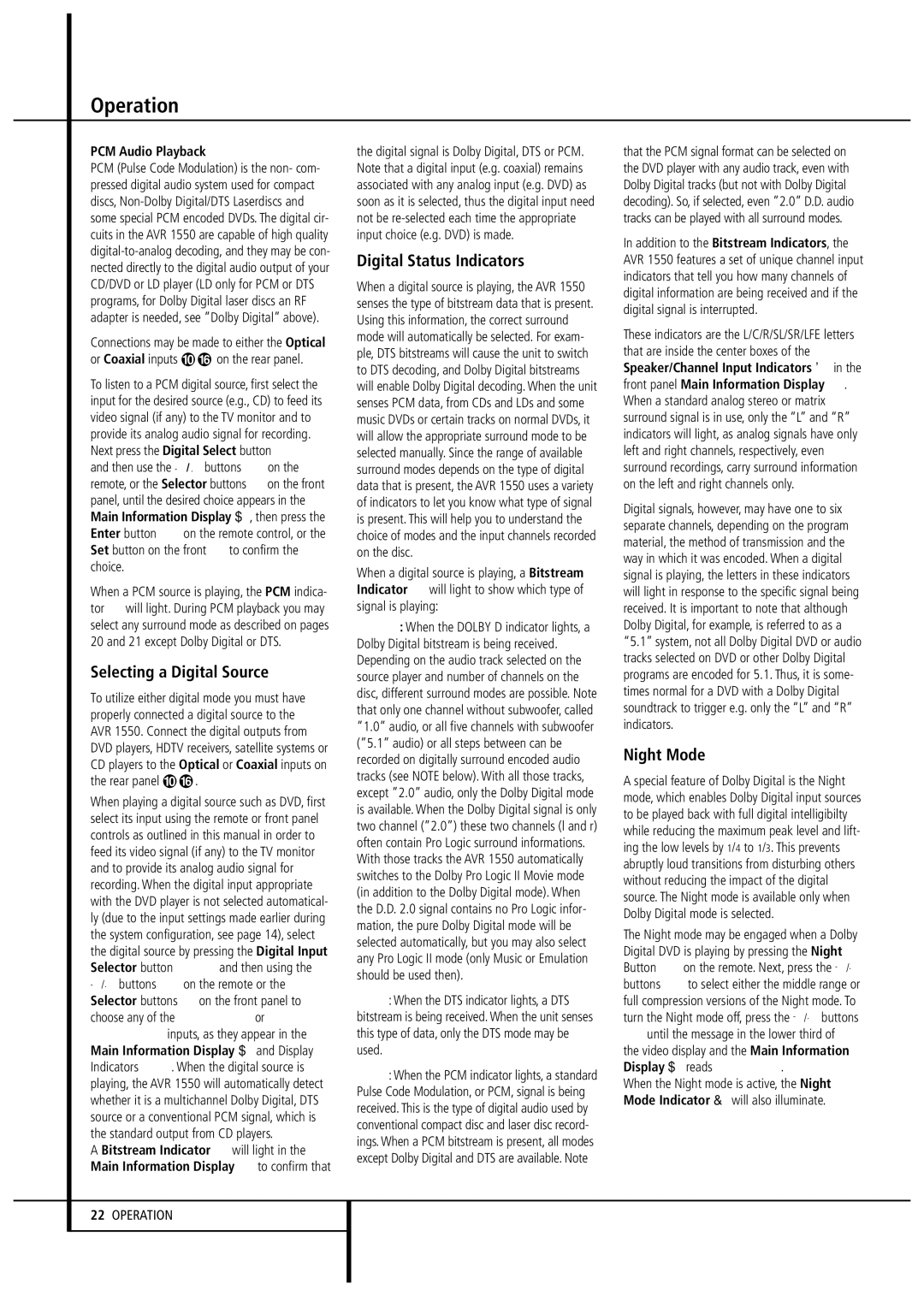Operation
PCM Audio Playback
PCM (Pulse Code Modulation) is the non- com- pressed digital audio system used for compact discs, Non-Dolby Digital/DTS Laserdiscs and some special PCM encoded DVDs. The digital cir- cuits in the AVR 1550 are capable of high quality digital-to-analog decoding, and they may be con- nected directly to the digital audio output of your CD/DVD or LD player (LD only for PCM or DTS programs, for Dolby Digital laser discs an RF adapter is needed, see ”Dolby Digital” above).
Connections may be made to either the Optical
or Coaxial inputs | on the rear panel. |
To listen to a PCM digital source, first select the input for the desired source (e.g., CD) to feed its video signal (if any) to the TV monitor and to provide its analog audio signal for recording. Next press the Digital Select button ÔF and then use the ⁄/ ¤ buttons Con the remote, or the Selector buttons &on the front panel, until the desired choice appears in the Main Information Display M, then press the Enter button Eon the remote control, or the Set button on the front Óto confirm the choice.
When a PCM source is playing, the PCM indica- tor Awill light. During PCM playback you may select any surround mode as described on pages 20 and 21 except Dolby Digital or DTS.
Selecting a Digital Source
To utilize either digital mode you must have properly connected a digital source to the AVR 1550. Connect the digital outputs from DVD players, HDTV receivers, satellite systems or CD players to the Optical or Coaxial inputs on
When playing a digital source such as DVD, first select its input using the remote or front panel controls as outlined in this manual in order to feed its video signal (if any) to the TV monitor and to provide its analog audio signal for recording. When the digital input appropriate with the DVD player is not selected automatical- ly (due to the input settings made earlier during the system configuration, see page 14), select the digital source by pressing the Digital Input Selector button FÔand then using the ⁄/¤ buttons Con the remote or the Selector buttons &on the front panel to choose any of the OPTICAL or COAXIAL inputs, as they appear in the Main Information Display Mand Display Indicators BE. When the digital source is playing, the AVR 1550 will automatically detect whether it is a multichannel Dolby Digital, DTS source or a conventional PCM signal, which is the standard output from CD players.
A Bitstream Indicator Awill light in the Main Information Display *to confirm that
the digital signal is Dolby Digital, DTS or PCM. Note that a digital input (e.g. coaxial) remains associated with any analog input (e.g. DVD) as soon as it is selected, thus the digital input need not be re-selected each time the appropriate input choice (e.g. DVD) is made.
Digital Status Indicators
When a digital source is playing, the AVR 1550 senses the type of bitstream data that is present. Using this information, the correct surround mode will automatically be selected. For exam- ple, DTS bitstreams will cause the unit to switch to DTS decoding, and Dolby Digital bitstreams will enable Dolby Digital decoding. When the unit senses PCM data, from CDs and LDs and some music DVDs or certain tracks on normal DVDs, it will allow the appropriate surround mode to be selected manually. Since the range of available surround modes depends on the type of digital data that is present, the AVR 1550 uses a variety of indicators to let you know what type of signal is present. This will help you to understand the choice of modes and the input channels recorded on the disc.
When a digital source is playing, a Bitstream Indicator Awill light to show which type of signal is playing:
 : When the DOLBY D indicator lights, a Dolby Digital bitstream is being received. Depending on the audio track selected on the source player and number of channels on the disc, different surround modes are possible. Note that only one channel without subwoofer, called ”1.0” audio, or all five channels with subwoofer (”5.1” audio) or all steps between can be recorded on digitally surround encoded audio tracks (see NOTE below). With all those tracks, except ”2.0” audio, only the Dolby Digital mode is available. When the Dolby Digital signal is only two channel (”2.0”) these two channels (l and r) often contain Pro Logic surround informations. With those tracks the AVR 1550 automatically switches to the Dolby Pro Logic II Movie mode (in addition to the Dolby Digital mode). When the D.D. 2.0 signal contains no Pro Logic infor- mation, the pure Dolby Digital mode will be selected automatically, but you may also select any Pro Logic II mode (only Music or Emulation should be used then).
: When the DOLBY D indicator lights, a Dolby Digital bitstream is being received. Depending on the audio track selected on the source player and number of channels on the disc, different surround modes are possible. Note that only one channel without subwoofer, called ”1.0” audio, or all five channels with subwoofer (”5.1” audio) or all steps between can be recorded on digitally surround encoded audio tracks (see NOTE below). With all those tracks, except ”2.0” audio, only the Dolby Digital mode is available. When the Dolby Digital signal is only two channel (”2.0”) these two channels (l and r) often contain Pro Logic surround informations. With those tracks the AVR 1550 automatically switches to the Dolby Pro Logic II Movie mode (in addition to the Dolby Digital mode). When the D.D. 2.0 signal contains no Pro Logic infor- mation, the pure Dolby Digital mode will be selected automatically, but you may also select any Pro Logic II mode (only Music or Emulation should be used then).
DTS: When the DTS indicator lights, a DTS bitstream is being received. When the unit senses this type of data, only the DTS mode may be used.
PCM: When the PCM indicator lights, a standard Pulse Code Modulation, or PCM, signal is being received. This is the type of digital audio used by conventional compact disc and laser disc record- ings. When a PCM bitstream is present, all modes except Dolby Digital and DTS are available. Note
that the PCM signal format can be selected on the DVD player with any audio track, even with Dolby Digital tracks (but not with Dolby Digital decoding). So, if selected, even ”2.0” D.D. audio tracks can be played with all surround modes.
In addition to the Bitstream Indicators, the AVR 1550 features a set of unique channel input indicators that tell you how many channels of digital information are being received and if the digital signal is interrupted.
These indicators are the L/C/R/SL/SR/LFE letters that are inside the center boxes of the Speaker/Channel Input Indicators Pin the front panel Main Information Display *. When a standard analog stereo or matrix surround signal is in use, only the “L” and “R” indicators will light, as analog signals have only left and right channels, respectively, even surround recordings, carry surround information on the left and right channels only.
Digital signals, however, may have one to six separate channels, depending on the program material, the method of transmission and the way in which it was encoded. When a digital signal is playing, the letters in these indicators will light in response to the specific signal being received. It is important to note that although Dolby Digital, for example, is referred to as a “5.1” system, not all Dolby Digital DVD or audio tracks selected on DVD or other Dolby Digital programs are encoded for 5.1. Thus, it is some- times normal for a DVD with a Dolby Digital soundtrack to trigger e.g. only the “L” and “R” indicators.
Night Mode
A special feature of Dolby Digital is the Night mode, which enables Dolby Digital input sources to be played back with full digital intelligibilty while reducing the maximum peak level and lift- ing the low levels by 1/4 to 1/3. This prevents abruptly loud transitions from disturbing others without reducing the impact of the digital source. The Night mode is available only when Dolby Digital mode is selected.
The Night mode may be engaged when a Dolby Digital DVD is playing by pressing the Night Button Aon the remote. Next, press the ⁄/¤ buttons Cto select either the middle range or full compression versions of the Night mode. To turn the Night mode off, press the ⁄/¤ buttons
Cuntil the message in the lower third of the video display and the Main Information Display Mreads D-R OFF.
When the Night mode is active, the Night Mode Indicator Owill also illuminate.