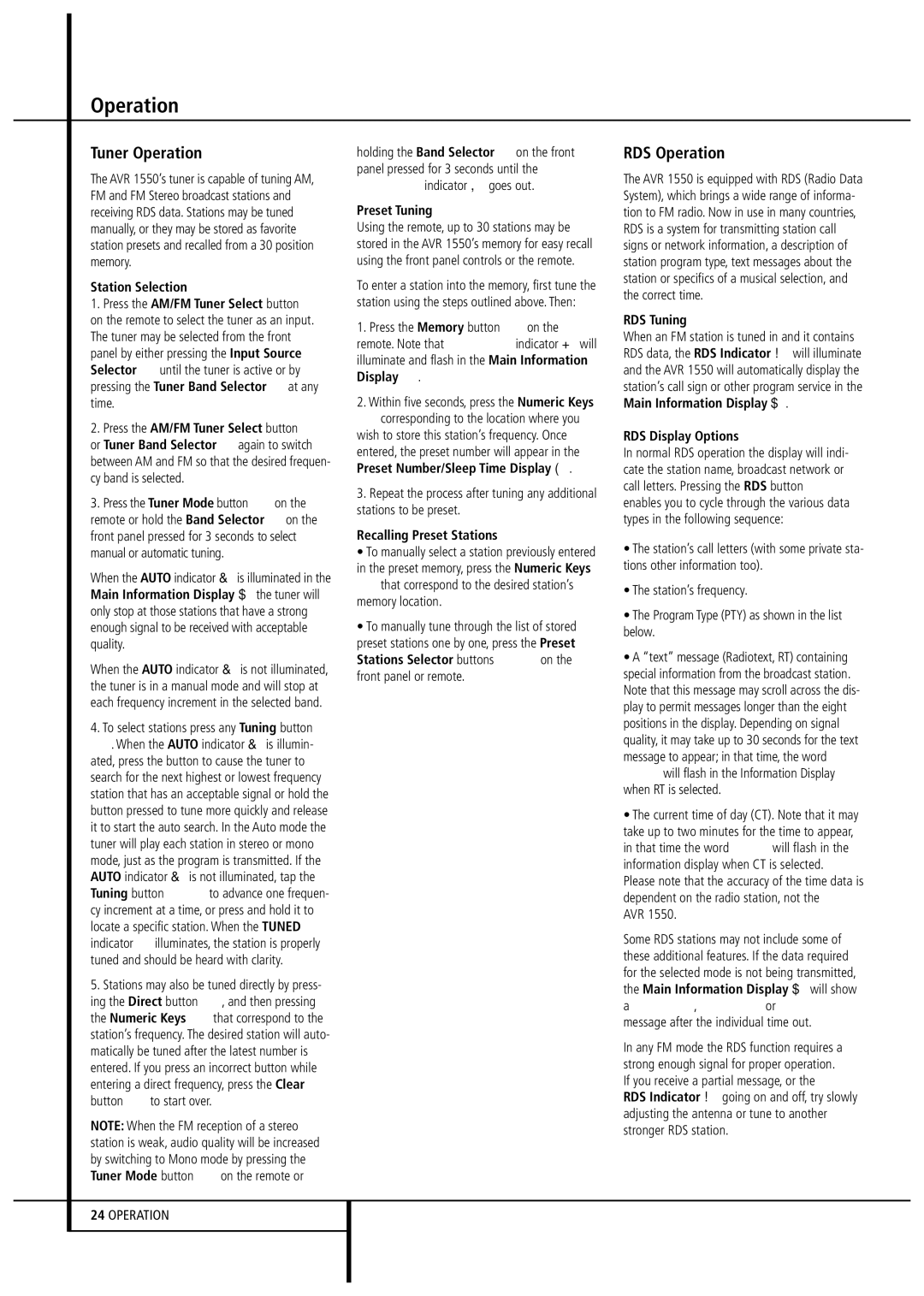Operation
Tuner Operation
The AVR 1550’s tuner is capable of tuning AM, FM and FM Stereo broadcast stations and receiving RDS data. Stations may be tuned manually, or they may be stored as favorite station presets and recalled from a 30 position memory.
Station Selection
1.Press the AM/FM Tuner Select button 6 on the remote to select the tuner as an input. The tuner may be selected from the front panel by either pressing the Input Source Selector !until the tuner is active or by pressing the Tuner Band Selector 9at any time.
2.Press the AM/FM Tuner Select button 6 or Tuner Band Selector 9again to switch between AM and FM so that the desired frequen- cy band is selected.
3.Press the Tuner Mode button Hon the remote or hold the Band Selector 9on the front panel pressed for 3 seconds to select manual or automatic tuning.
When the AUTO indicator Ois illuminated in the Main Information Display Mthe tuner will only stop at those stations that have a strong enough signal to be received with acceptable quality.
When the AUTO indicator Ois not illuminated, the tuner is in a manual mode and will stop at each frequency increment in the selected band.
4.To select stations press any Tuning button 8 J. When the AUTO indicator Ois illumin- ated, press the button to cause the tuner to search for the next highest or lowest frequency station that has an acceptable signal or hold the button pressed to tune more quickly and release it to start the auto search. In the Auto mode the tuner will play each station in stereo or mono mode, just as the program is transmitted. If the AUTO indicator Ois not illuminated, tap the Tuning button 8Jto advance one frequen- cy increment at a time, or press and hold it to locate a specific station. When the TUNED indicator Lilluminates, the station is properly tuned and should be heard with clarity.
5.Stations may also be tuned directly by press- ing the Direct button F, and then pressing the Numeric Keys Gthat correspond to the station’s frequency. The desired station will auto- matically be tuned after the latest number is entered. If you press an incorrect button while entering a direct frequency, press the Clear button Pto start over.
NOTE: When the FM reception of a stereo station is weak, audio quality will be increased by switching to Mono mode by pressing the Tuner Mode button Hon the remote or
holding the Band Selector 9on the front panel pressed for 3 seconds until the STEREO indicator Ugoes out.
Preset Tuning
Using the remote, up to 30 stations may be stored in the AVR 1550’s memory for easy recall using the front panel controls or the remote.
To enter a station into the memory, first tune the station using the steps outlined above. Then:
1.Press the Memory button Qon the remote. Note that MEMORY indicator Twill illuminate and flash in the Main Information Display *.
2.Within five seconds, press the Numeric Keys Gcorresponding to the location where you wish to store this station’s frequency. Once entered, the preset number will appear in the Preset Number/Sleep Time Display Q.
3.Repeat the process after tuning any additional stations to be preset.
Recalling Preset Stations
•To manually select a station previously entered in the preset memory, press the Numeric Keys Gthat correspond to the desired station’s memory location.
•To manually tune through the list of stored preset stations one by one, press the Preset Stations Selector buttons ) Oon the front panel or remote.
RDS Operation
The AVR 1550 is equipped with RDS (Radio Data System), which brings a wide range of informa- tion to FM radio. Now in use in many countries, RDS is a system for transmitting station call signs or network information, a description of station program type, text messages about the station or specifics of a musical selection, and the correct time.
RDS Tuning
When an FM station is tuned in and it contains RDS data, the RDS Indicator Iwill illuminate and the AVR 1550 will automatically display the station’s call sign or other program service in the Main Information Display M.
RDS Display Options
In normal RDS operation the display will indi- cate the station name, broadcast network or call letters. Pressing the RDS button @N enables you to cycle through the various data types in the following sequence:
•The station’s call letters (with some private sta- tions other information too).
•The station’s frequency.
•The Program Type (PTY) as shown in the list below.
•A “text” message (Radiotext, RT) containing special information from the broadcast station. Note that this message may scroll across the dis- play to permit messages longer than the eight positions in the display. Depending on signal quality, it may take up to 30 seconds for the text message to appear; in that time, the word TEXTwill flash in the Information Display when RT is selected.
•The current time of day (CT). Note that it may take up to two minutes for the time to appear, in that time the word TIMEwill flash in the information display when CT is selected.
Please note that the accuracy of the time data is dependent on the radio station, not the
AVR 1550.
Some RDS stations may not include some of these additional features. If the data required for the selected mode is not being transmitted, the Main Information Display Mwill show a NO TYPE, NO TEXT or NO TIME message after the individual time out.
In any FM mode the RDS function requires a strong enough signal for proper operation. If you receive a partial message, or the
RDS Indicator Igoing on and off, try slowly adjusting the antenna or tune to another stronger RDS station.