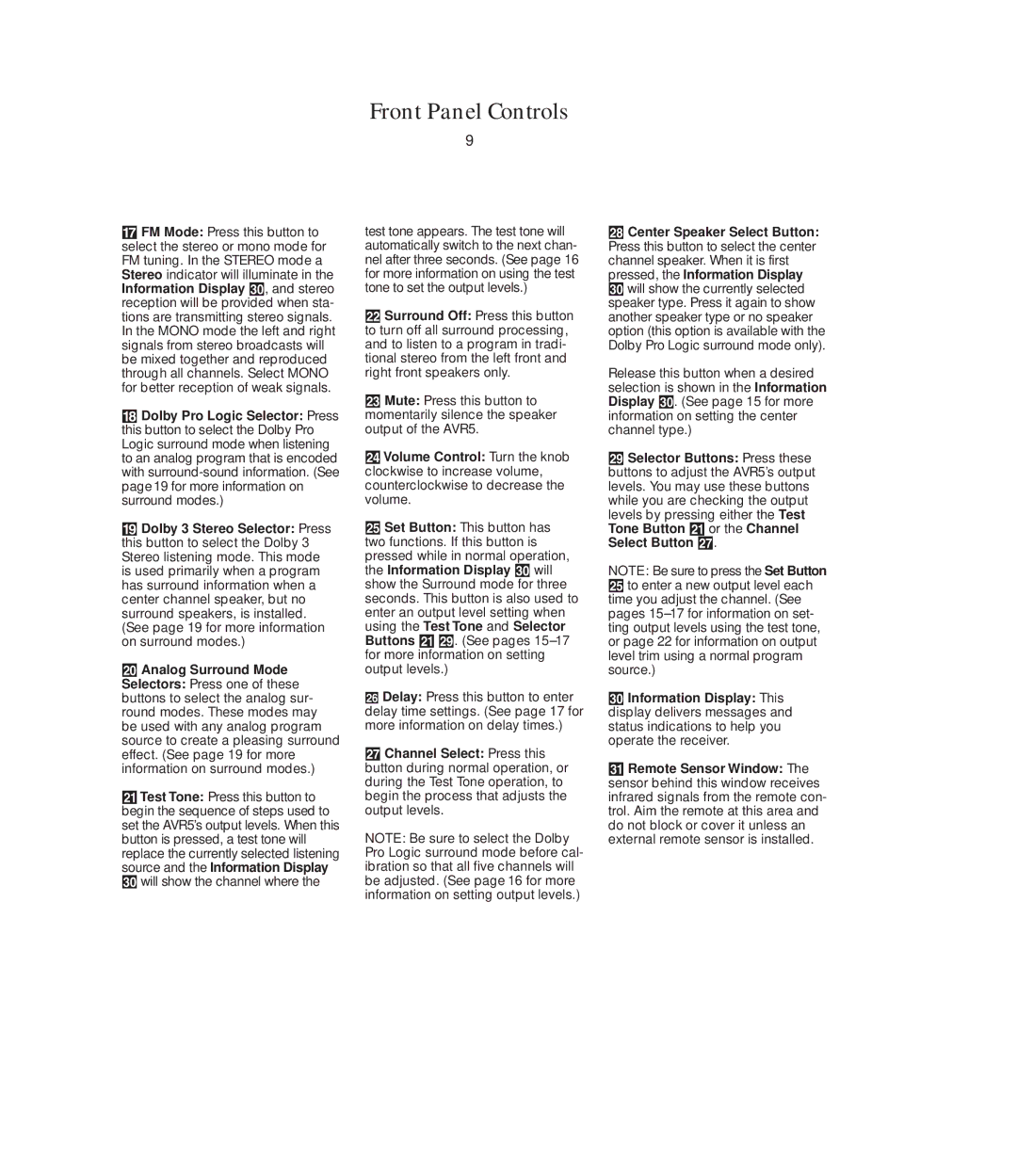AVR5 specifications
The Harman-Kardon AVR5 is a sophisticated A/V receiver designed to elevate your audio and visual experiences. Seamlessly integrating premium sound quality with advanced technology, it caters to both audiophiles and casual listeners alike.One of the standout features of the AVR5 is its powerful amplification system. With a robust output that ensures dynamic range and clarity, the receiver delivers booming bass and crisp highs, creating an immersive sound stage that fills any room. The AVR5 supports multiple channels, allowing users to configure their home theater setups according to personal preferences, whether it’s a simple stereo system or a full surround sound environment.
Another significant characteristic is support for high-resolution audio formats. The AVR5 is compatible with various lossless audio codecs, ensuring that music and movie soundtracks are reproduced with impressive fidelity. This receiver enables listeners to fully appreciate their music library, with exceptional detail in both instrument separation and vocal clarity, providing an untainted listening experience.
Connectivity is also a priority with the Harman-Kardon AVR5. It features an array of inputs and outputs, including HDMI, optical, and RCA connections. The HDMI capabilities support 4K video passthrough, ensuring that your video content is delivered in stunning detail. Additionally, the receiver includes support for HDCP 2.2, which is essential for playing certain 4K content without compatibility issues.
One of the innovative technologies embedded in the AVR5 is its advanced room correction system. This technology measures the acoustics of your room and automatically adjusts the speaker settings to optimize sound performance. This ensures that whether you are listening to music or watching a movie, the audio is tailored to your specific environment, enhancing the overall experience.
Finally, the user interface of the AVR5 is designed with simplicity in mind. Easy-to-navigate menus and remote control functionality make it straightforward to adjust settings, switch inputs, or fine-tune audio preferences. The inclusion of smartphone compatibility enhances this convenience, allowing users to control the receiver from their mobile devices.
Overall, the Harman-Kardon AVR5 stands out as a versatile, high-performance receiver that combines cutting-edge technology with user-friendly features, making it an excellent choice for upgrading any home entertainment system.