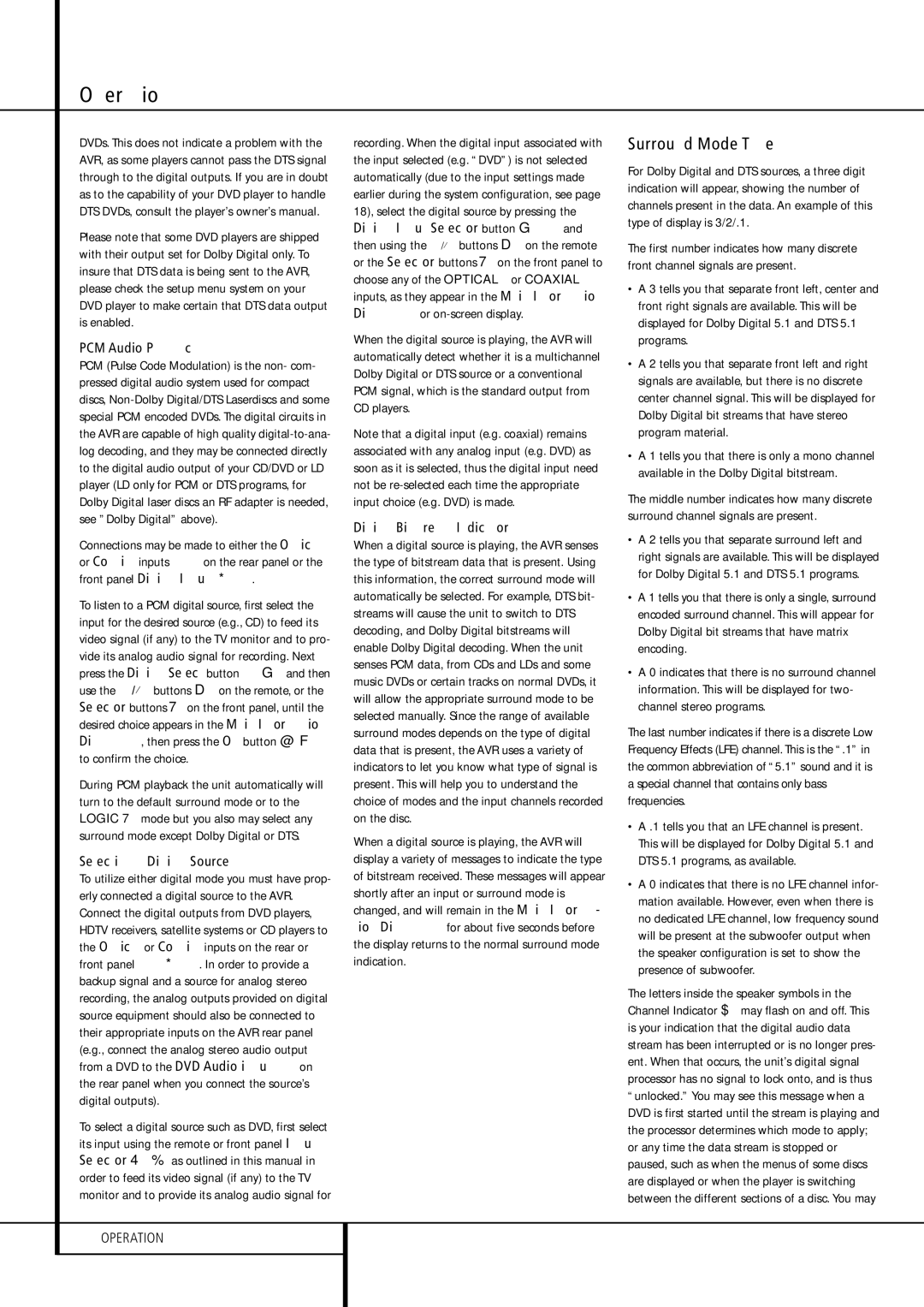Operation
DVDs. This does not indicate a problem with the AVR, as some players cannot pass the DTS signal through to the digital outputs. If you are in doubt as to the capability of your DVD player to handle DTS DVDs, consult the player’s owner’s manual.
Please note that some DVD players are shipped with their output set for Dolby Digital only. To insure that DTS data is being sent to the AVR, please check the setup menu system on your DVD player to make certain that DTS data output is enabled.
PCM Audio Playback
PCM (Pulse Code Modulation) is the non- com- pressed digital audio system used for compact discs, Non-Dolby Digital/DTS Laserdiscs and some special PCM encoded DVDs. The digital circuits in the AVR are capable of high quality digital-to-ana- log decoding, and they may be connected directly to the digital audio output of your CD/DVD or LD player (LD only for PCM or DTS programs, for Dolby Digital laser discs an RF adapter is needed, see ”Dolby Digital” above).
Connections may be made to either the Optical or Coaxial inputs on the rear panel or the front panel Digital Inputs *Ó.
To listen to a PCM digital source, first select the input for the desired source (e.g., CD) to feed its video signal (if any) to the TV monitor and to pro- vide its analog audio signal for recording. Next press the Digital Select button Û G and then use the ⁄/ ¤ buttons D on the remote, or the Selector buttons 7 on the front panel, until the desired choice appears in the Main Information Display Ò, then press the OK button @ F to confirm the choice.
During PCM playback the unit automatically will turn to the default surround mode or to the LOGIC 7 mode but you also may select any surround mode except Dolby Digital or DTS.
Selecting a Digital Source
To utilize either digital mode you must have prop- erly connected a digital source to the AVR. Connect the digital outputs from DVD players, HDTV receivers, satellite systems or CD players to the Optical or Coaxial inputs on the rear or front panel *Ó. In order to provide a backup signal and a source for analog stereo recording, the analog outputs provided on digital source equipment should also be connected to their appropriate inputs on the AVR rear panel (e.g., connect the analog stereo audio output from a DVD to the DVD Audio inputs on the rear panel when you connect the source’s digital outputs).
To select a digital source such as DVD, first select its input using the remote or front panel Input Selector 4% as outlined in this manual in order to feed its video signal (if any) to the TV monitor and to provide its analog audio signal for
recording. When the digital input associated with the input selected (e.g. “DVD”) is not selected automatically (due to the input settings made earlier during the system configuration, see page 18), select the digital source by pressing the Digital Input Selector button G Û and then using the ⁄/¤ buttons D on the remote or the Selector buttons 7 on the front panel to choose any of the OPTICAL or COAXIAL inputs, as they appear in the Main Information Display Ò or on-screen display.
When the digital source is playing, the AVR will automatically detect whether it is a multichannel Dolby Digital or DTS source or a conventional PCM signal, which is the standard output from CD players.
Note that a digital input (e.g. coaxial) remains associated with any analog input (e.g. DVD) as soon as it is selected, thus the digital input need not be re-selected each time the appropriate input choice (e.g. DVD) is made.
Digital Bitstream Indicators
When a digital source is playing, the AVR senses the type of bitstream data that is present. Using this information, the correct surround mode will automatically be selected. For example, DTS bit- streams will cause the unit to switch to DTS decoding, and Dolby Digital bitstreams will enable Dolby Digital decoding. When the unit senses PCM data, from CDs and LDs and some music DVDs or certain tracks on normal DVDs, it will allow the appropriate surround mode to be selected manually. Since the range of available surround modes depends on the type of digital data that is present, the AVR uses a variety of indicators to let you know what type of signal is present. This will help you to understand the choice of modes and the input channels recorded on the disc.
When a digital source is playing, the AVR will display a variety of messages to indicate the type of bitstream received. These messages will appear shortly after an input or surround mode is changed, and will remain in the Main Informa- tion Display Ò for about five seconds before the display returns to the normal surround mode indication.
Surround Mode Types
For Dolby Digital and DTS sources, a three digit indication will appear, showing the number of channels present in the data. An example of this type of display is 3/2/.1.
The first number indicates how many discrete front channel signals are present.
•A 3 tells you that separate front left, center and front right signals are available. This will be displayed for Dolby Digital 5.1 and DTS 5.1 programs.
•A 2 tells you that separate front left and right signals are available, but there is no discrete center channel signal. This will be displayed for Dolby Digital bit streams that have stereo program material.
•A 1 tells you that there is only a mono channel available in the Dolby Digital bitstream.
The middle number indicates how many discrete surround channel signals are present.
•A 2 tells you that separate surround left and right signals are available. This will be displayed for Dolby Digital 5.1 and DTS 5.1 programs.
•A 1 tells you that there is only a single, surround encoded surround channel. This will appear for Dolby Digital bit streams that have matrix encoding.
•A 0 indicates that there is no surround channel information. This will be displayed for two- channel stereo programs.
The last number indicates if there is a discrete Low Frequency Effects (LFE) channel. This is the “.1” in the common abbreviation of “5.1” sound and it is a special channel that contains only bass frequencies.
•A .1 tells you that an LFE channel is present. This will be displayed for Dolby Digital 5.1 and DTS 5.1 programs, as available.
•A 0 indicates that there is no LFE channel infor- mation available. However, even when there is no dedicated LFE channel, low frequency sound will be present at the subwoofer output when the speaker configuration is set to show the presence of subwoofer.
The letters inside the speaker symbols in the Channel Indicator $ may flash on and off. This is your indication that the digital audio data stream has been interrupted or is no longer pres- ent. When that occurs, the unit’s digital signal processor has no signal to lock onto, and is thus “unlocked.” You may see this message when a DVD is first started until the stream is playing and the processor determines which mode to apply; or any time the data stream is stopped or paused, such as when the menus of some discs are displayed or when the player is switching between the different sections of a disc. You may