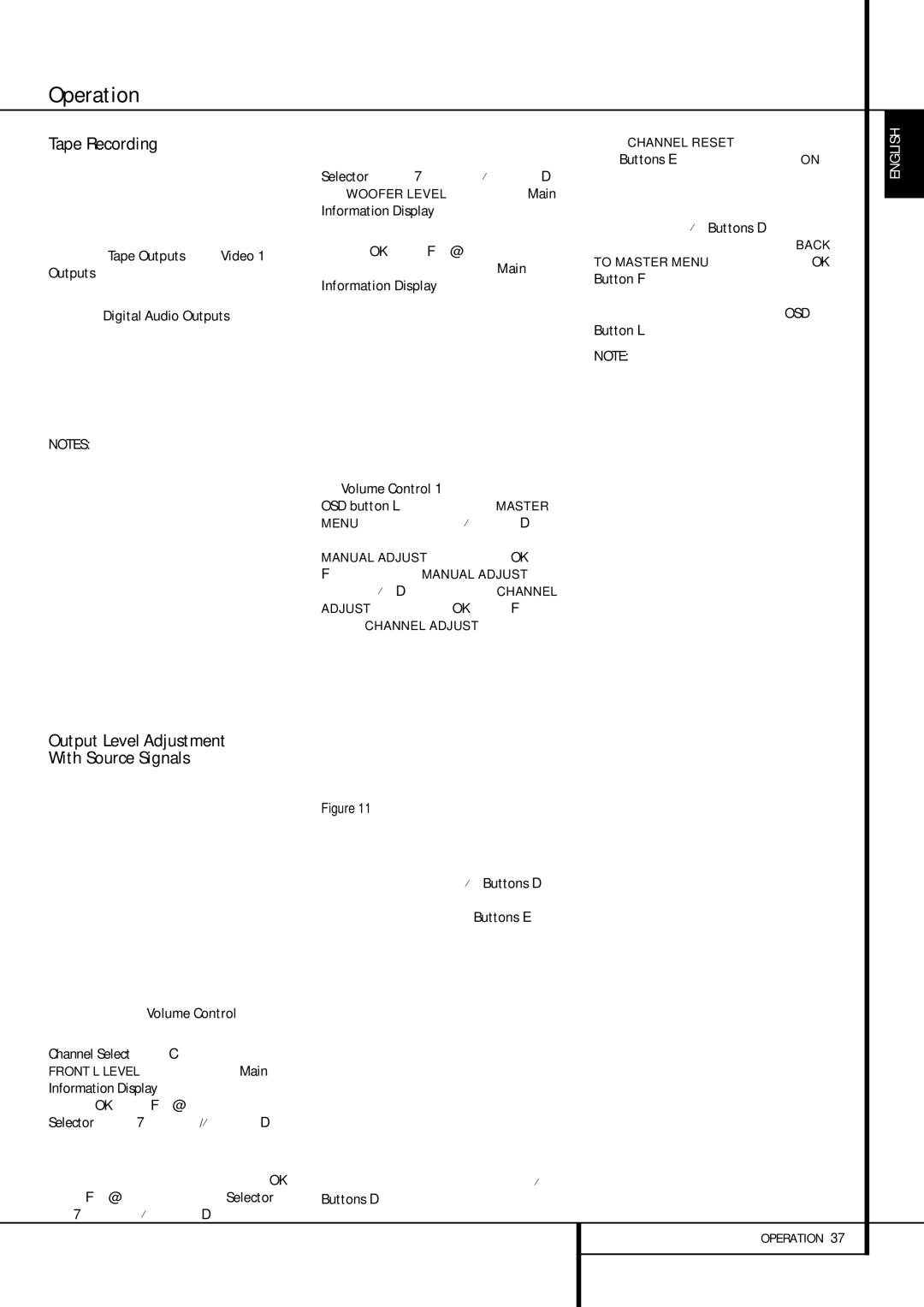Tape Recording
In normal operation, the audio or video source selected for listening through the AVR is sent to the record outputs. This means that any program you are watching or listening to may be recorded simply by placing machines connected to the outputs for Tape Outputs or Video 1 Outputs in the record mode.
When a digital audio recorder is connected to any of the Digital Audio Outputs , you are able to record the digital signal using a CD-R, MiniDisc or other digital recording system. Note that all digital signals will be passed through to both, coaxial and optical, digital outputs simultanously, no matter which kind of digital input was selected.
NOTES:
•The digital outputs are active only when a digital signal is present, and they do not convert an analog input to a digital signal, or change the format of the digital signal (e.g. Dolby Digital to PCM or vice versa, but coaxial digital signals are converted to optical signals and vice versa). In additon, the digi- tal recorder must be compatible with the output signal. For example, the PCM digital output from a CD player may be recorded on a CD-R or MiniDisc, but Dolby Digital or DTS signals may not.
•To make an analog recording from a digital source is possible, but only from a PCM source (not Dolby Digital or DTS) and correctly only with "Surround Off" mode (with any Surround mode only the L/R front signals will be fed to the record outputs).
Output Level Adjustment
With Source Signals
Normal output level adjustment for the AVR is established using the test tone, as outlined on page 27-28. In some cases, however, it may be desirable to adjust the output levels using program material such as a test disc, or a selection you are familiar with. Additionally, the output level for the subwoofer and those for the Stereo modes can only be adjusted using this procedure.
To adjust the output levels using program material, first select the surround mode for which you want to trim the speakers (see NOTE below), start your program material source and set the reference volume for the front left and front right
channels using the Volume Control | . |
Once the reference level has been set, press the Channel Select button CÙ and note that FRONT L LEVEL will appear in the Main Information Display Ò. To change the level, first press the OK button F@, and then use the Selector buttons 7 or the ⁄/¤ buttons Dto raise or lower the level. DO NOT use the volume control, as this will alter the reference setting.
Once the change has been made, press the OK button F@ and then press the Selector but- tons 7 or the ⁄/¤ buttons D to select the
next output channel location that you wish to adjust. To adjust the subwoofer level, press the Selector buttons 7 or the ⁄/¤ buttons D until WOOFER LEVEL appears in the Main Information Display Ò or on-screen display (only available if the subwoofer is turned on).
Press the OK button F@ when the name of the desired channel appears in the Main Information Display Ò and on-screen dis- play, and follow the instructions shown above to adjust the level.
Repeat the procedure as needed until all chan- nels requiring adjustment have been set. When all adjustments have been made and no further adjustments are made for five seconds, the AVR will return to normal operation.
The channel output may also be adjusted using the full-OSDon-screen menu system. First, set the volume to a comfortable listening level using the Volume Control 1 . Then, press the OSD button L to bring up the MASTER MENU (Figure 1). Press the ¤ Button D three times until the on-screen› cursor is next to the MANUAL ADJUST line. Press the OK Button
Fto activate the MANUAL ADJUST and use the ⁄/¤ D to scroll to the CHANNEL ADJUST line. Press the OK Button F to dis- play the CHANNEL ADJUST submenu.
Figure 11
When the menu appears, the internal test tone will be turned off. This will allow you to use your external test disc or other source material as the test signal. Then, use the ⁄/¤ Buttons D to select the channels to be adjusted. At each channel position use the ‹ / › Buttons E
to change the output level.
Remember, when you are using a disc with test signal (e.g. pink noise) or an external signal generator as the source, the goal is to have the output level at each channel be equal when heard at the listening position, with any surround mode selected. When your test source is a nor- mal disc with music signals, you may adjust the level for each channel and surround mode as you prefer, e.g. you may lower the center channel level when you find it to be too high or increase the level of the rears when you find it to be too low with specific surround modes.
If you wish to reset all the levels to their original factory default of 0dB offset, press the ⁄/¤ Buttons D so that the on-screen cursor is next
to the CHANNEL RESET line and press the
‹/ › Buttons E so that the word ON is highlighted. After the levels are reset, resume the procedure outlined above to reset the levels to the desired settings. When all adjustments are done, press the ⁄/¤ Buttons D to move the on-screen fi cursor so that it is next to BACK TO MASTER MENU and then press the OK Button F if you wish to go back to the main menu to make other adjustments. If you have no other adjustments to make, press the OSD Button L to exit the menu system.
NOTE: The output levels may be separately trimmed for each digital and analog surround mode. If you wish to have different trim levels for a specific mode, select that mode and then follow the instruc- tions in the steps shown above.
With Stereo modes the adjustment procedure described above is the only way to trim the output level, e.g. to match the Stereo level with other modes.