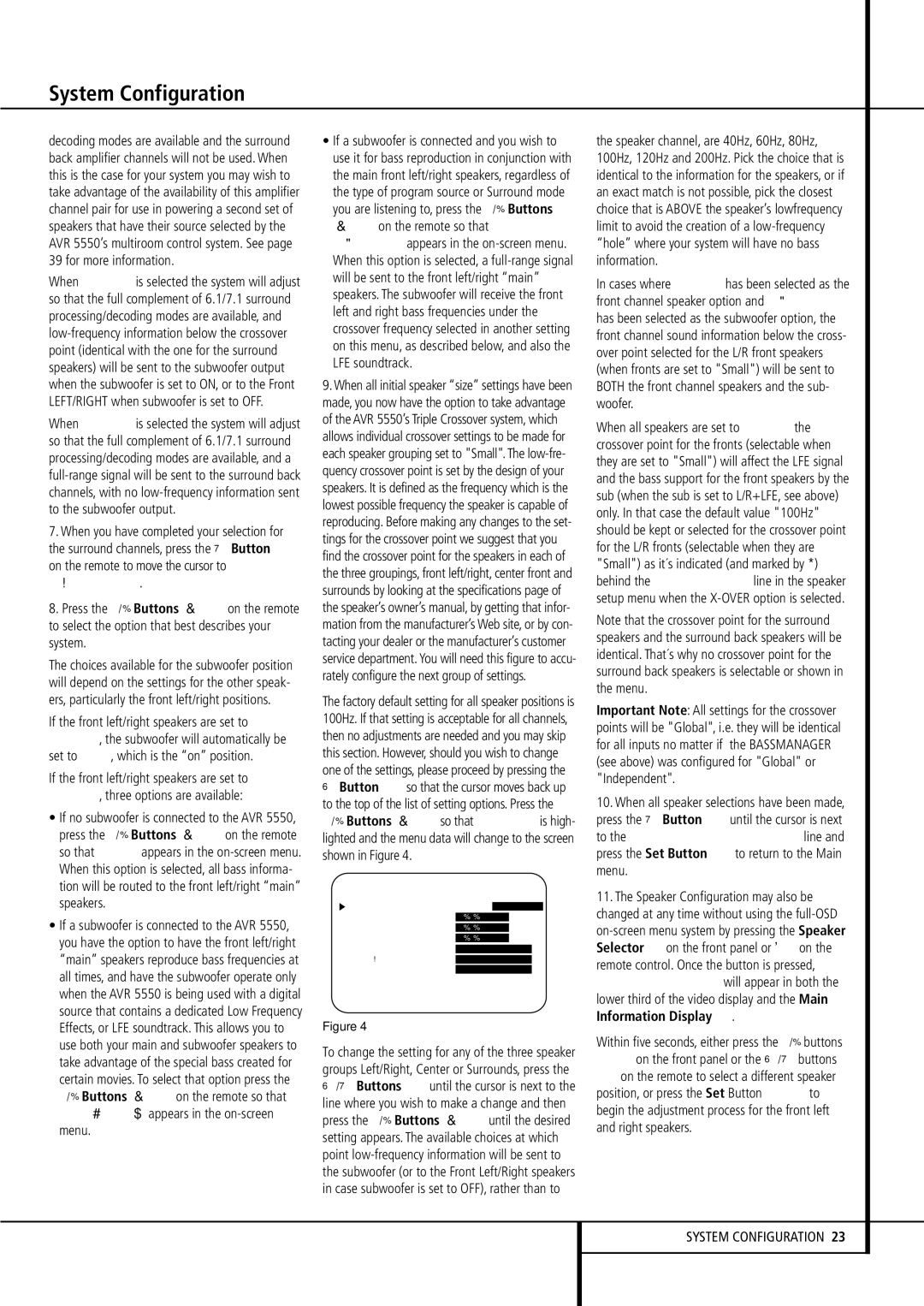decoding modes are available and the surround back amplifier channels will not be used. When this is the case for your system you may wish to take advantage of the availability of this amplifier channel pair for use in powering a second set of speakers that have their source selected by the AVR 5550’s multiroom control system. See page 39 for more information.
When SMALL is selected the system will adjust so that the full complement of 6.1/7.1 surround processing/decoding modes are available, and low-frequency information below the crossover point (identical with the one for the surround speakers) will be sent to the subwoofer output when the subwoofer is set to ON, or to the Front LEFT/RIGHT when subwoofer is set to OFF.
When LARGE is selected the system will adjust so that the full complement of 6.1/7.1 surround processing/decoding modes are available, and a full-range signal will be sent to the surround back channels, with no low-frequency information sent to the subwoofer output.
7.When you have completed your selection for the surround channels, press the ¤ Button D on the remote to move the cursor to
SUBWOOFER.
8. Press the ‹/› Buttons E on the remote to select the option that best describes your system.
The choices available for the subwoofer position will depend on the settings for the other speak- ers, particularly the front left/right positions.
If the front left/right speakers are set to SMALL, the subwoofer will automatically be set to SUB, which is the “on” position.
If the front left/right speakers are set to LARGE, three options are available:
• If no subwoofer is connected to the AVR 5550, press the ‹/› Buttons E on the remote so that NONE appears in the on-screen menu. When this option is selected, all bass informa- tion will be routed to the front left/right “main” speakers.
•If a subwoofer is connected to the AVR 5550, you have the option to have the front left/right “main” speakers reproduce bass frequencies at all times, and have the subwoofer operate only when the AVR 5550 is being used with a digital source that contains a dedicated Low Frequency Effects, or LFE soundtrack. This allows you to use both your main and subwoofer speakers to take advantage of the special bass created for certain movies. To select that option press the
‹/› Buttons E on the remote so that SUB (LFE) appears in the on-screen menu.
•If a subwoofer is connected and you wish to use it for bass reproduction in conjunction with the main front left/right speakers, regardless of the type of program source or Surround mode you are listening to, press the ‹/› Buttons E on the remote so that SUB L/R+LFE appears in the on-screen menu. When this option is selected, a full-range signal will be sent to the front left/right “main” speakers. The subwoofer will receive the front left and right bass frequencies under the crossover frequency selected in another setting on this menu, as described below, and also the LFE soundtrack.
9.When all initial speaker “size” settings have been made, you now have the option to take advantage of the AVR 5550’s Triple Crossover system, which allows individual crossover settings to be made for each speaker grouping set to "Small". The low-fre- quency crossover point is set by the design of your speakers. It is defined as the frequency which is the lowest possible frequency the speaker is capable of reproducing. Before making any changes to the set- tings for the crossover point we suggest that you find the crossover point for the speakers in each of the three groupings, front left/right, center front and surrounds by looking at the specifications page of the speaker’s owner’s manual, by getting that infor- mation from the manufacturer’s Web site, or by con- tacting your dealer or the manufacturer’s customer service department. You will need this figure to accu- rately configure the next group of settings.
The factory default setting for all speaker positions is 100Hz. If that setting is acceptable for all channels, then no adjustments are needed and you may skip this section. However, should you wish to change one of the settings, please proceed by pressing the
⁄Button Dso that the cursor moves back up to the top of the list of setting options. Press the ‹/ › Buttons E so that X-OVERis high- lighted and the menu data will change to the screen shown in Figure 4.
* * | S P E A K E R | S E T U P | * * | |
| | | |
M O D E | | : | S I Z E | X - O V E R |
| | | | |
L E F T / R I G H T : | 1 0 0 | H Z | | |
| | | | | |
C E N T E R | : | 1 0 0 | H Z | | |
| | | | | |
S U R R O U N D | : | 1 0 0 | H Z | | |
| | | |
S U R R B A C K : | - - - - - | | |
| | | |
S U B W O O F E R : | - - - - - | | |
| | | | | | | |
B A S S M G R | : | G L O B A L | | |
B A C K T O M A S T E R M E N U
Figure 4
To change the setting for any of the three speaker groups Left/Right, Center or Surrounds, press the ⁄/¤ Buttons Duntil the cursor is next to the line where you wish to make a change and then press the ‹/› Buttons E until the desired setting appears. The available choices at which point low-frequency information will be sent to the subwoofer (or to the Front Left/Right speakers in case subwoofer is set to OFF), rather than to
the speaker channel, are 40Hz, 60Hz, 80Hz, 100Hz, 120Hz and 200Hz. Pick the choice that is identical to the information for the speakers, or if an exact match is not possible, pick the closest choice that is ABOVE the speaker’s lowfrequency limit to avoid the creation of a low-frequency “hole” where your system will have no bass information.
In cases where LARGE has been selected as the front channel speaker option and LFE+L/R has been selected as the subwoofer option, the front channel sound information below the cross- over point selected for the L/R front speakers (when fronts are set to "Small") will be sent to BOTH the front channel speakers and the sub- woofer.
When all speakers are set to LARGE the crossover point for the fronts (selectable when they are set to "Small") will affect the LFE signal and the bass support for the front speakers by the sub (when the sub is set to L/R+LFE, see above) only. In that case the default value "100Hz" should be kept or selected for the crossover point for the L/R fronts (selectable when they are "Small") as it´s indicated (and marked by *) behind the LEFT/RIGHT line in the speaker setup menu when the X-OVER option is selected.
Note that the crossover point for the surround speakers and the surround back speakers will be identical. That´s why no crossover point for the surround back speakers is selectable or shown in the menu.
Important Note: All settings for the crossover points will be "Global", i.e. they will be identical for all inputs no matter if the BASSMANAGER (see above) was configured for "Global" or "Independent".
10.When all speaker selections have been made, press the ¤ Button Duntil the cursor is next to the BACK TO MASTER MENU line and press the Set Button Fto return to the Main menu.
11.The Speaker Configuration may also be changed at any time without using the full-OSD on-screen menu system by pressing the Speaker
Selector 6 on the front panel or on the remote control. Once the button is pressed, FRONT SPEAKER will appear in both the lower third of the video display and the Main Information Display ˜.
Within five seconds, either press the ‹/› buttons 7 $ on the front panel or the ⁄/¤ buttons
Don the remote to select a different speaker position, or press the Set Button @F to begin the adjustment process for the front left and right speakers.