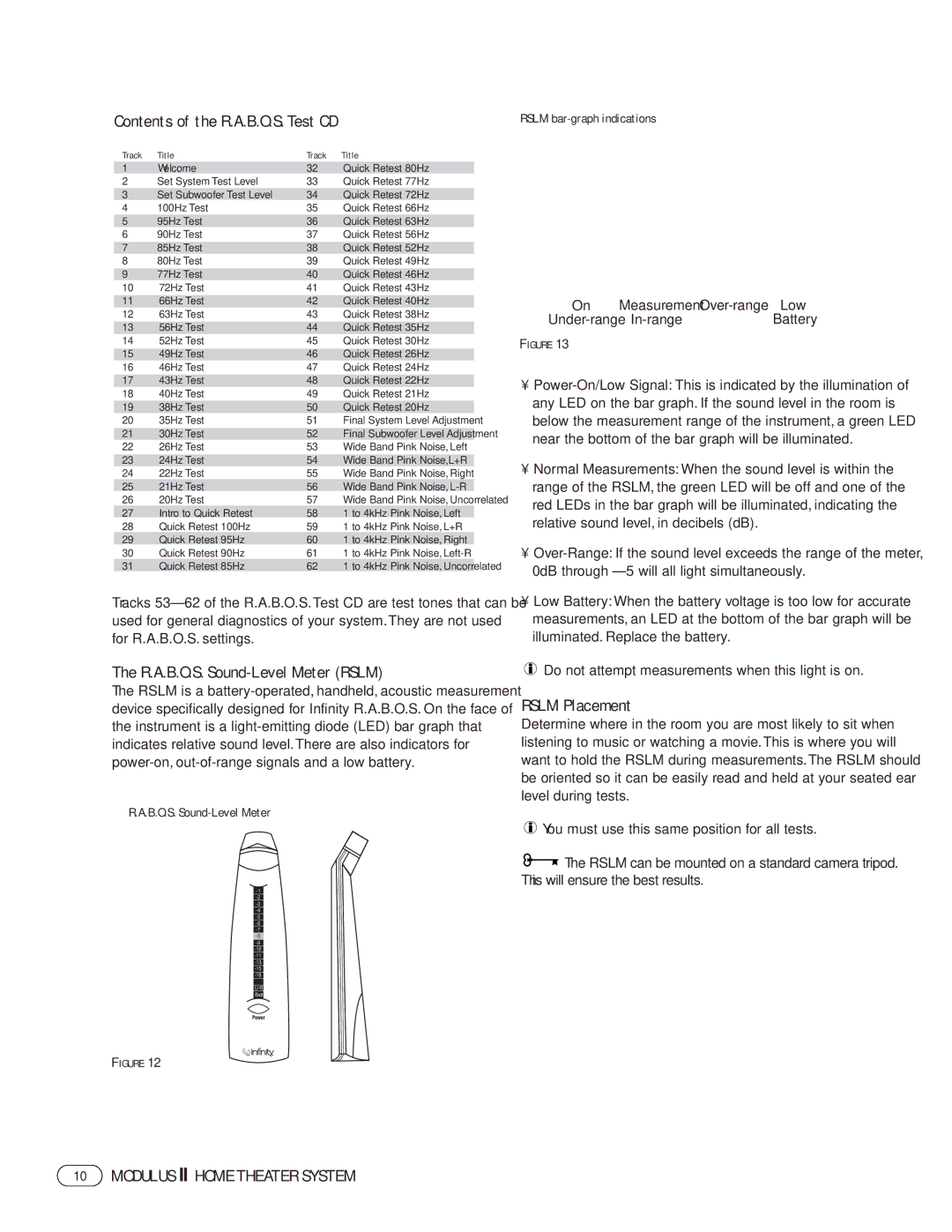Contents of the R.A.B.O.S. Test CD
Track | Title | Track | Title |
1 | Welcome | 32 | Quick Retest 80Hz |
2 | Set System Test Level | 33 | Quick Retest 77Hz |
3 | Set Subwoofer Test Level | 34 | Quick Retest 72Hz |
4 | 100Hz Test | 35 | Quick Retest 66Hz |
5 | 95Hz Test | 36 | Quick Retest 63Hz |
6 | 90Hz Test | 37 | Quick Retest 56Hz |
7 | 85Hz Test | 38 | Quick Retest 52Hz |
8 | 80Hz Test | 39 | Quick Retest 49Hz |
9 | 77Hz Test | 40 | Quick Retest 46Hz |
10 | 72Hz Test | 41 | Quick Retest 43Hz |
11 | 66Hz Test | 42 | Quick Retest 40Hz |
12 | 63Hz Test | 43 | Quick Retest 38Hz |
|
|
|
|
13 | 56Hz Test | 44 | Quick Retest 35Hz |
14 | 52Hz Test | 45 | Quick Retest 30Hz |
|
|
|
|
15 | 49Hz Test | 46 | Quick Retest 26Hz |
16 | 46Hz Test | 47 | Quick Retest 24Hz |
17 | 43Hz Test | 48 | Quick Retest 22Hz |
18 | 40Hz Test | 49 | Quick Retest 21Hz |
19 | 38Hz Test | 50 | Quick Retest 20Hz |
20 | 35Hz Test | 51 | Final System Level Adjustment |
|
|
|
|
21 | 30Hz Test | 52 | Final Subwoofer Level Adjustment |
22 | 26Hz Test | 53 | Wide Band Pink Noise, Left |
23 | 24Hz Test | 54 | Wide Band Pink Noise,L+R |
24 | 22Hz Test | 55 | Wide Band Pink Noise, Right |
25 | 21Hz Test | 56 | Wide Band Pink Noise, |
26 | 20Hz Test | 57 | Wide Band Pink Noise, Uncorrelated |
27 | Intro to Quick Retest | 58 | 1 to 4kHz Pink Noise, Left |
28 | Quick Retest 100Hz | 59 | 1 to 4kHz Pink Noise, L+R |
29 | Quick Retest 95Hz | 60 | 1 to 4kHz Pink Noise, Right |
30 | Quick Retest 90Hz | 61 | 1 to 4kHz Pink Noise, |
31 | Quick Retest 85Hz | 62 | 1 to 4kHz Pink Noise, Uncorrelated |
Tracks
The R.A.B.O.S. Sound-Level Meter (RSLM)
The RSLM is a
R.A.B.O.S.
Batt
FIGURE 12
Power is switched on or off by pressing the button directly below the
RSLM
On | Measurement | Low |
Battery |
FIGURE 13
•
•Normal Measurements: When the sound level is within the range of the RSLM, the green LED will be off and one of the red LEDs in the bar graph will be illuminated, indicating the relative sound level, in decibels (dB).
•
•Low Battery: When the battery voltage is too low for accurate measurements, an LED at the bottom of the bar graph will be illuminated. Replace the battery.
Do not attempt measurements when this light is on.
RSLM Placement
Determine where in the room you are most likely to sit when listening to music or watching a movie. This is where you will want to hold the RSLM during measurements. The RSLM should be oriented so it can be easily read and held at your seated ear level during tests.
![]() You must use this same position for all tests.
You must use this same position for all tests.
![]()
![]()
![]() The RSLM can be mounted on a standard camera tripod. This will ensure the best results.
The RSLM can be mounted on a standard camera tripod. This will ensure the best results.
10 MODULUS II HOME THEATER SYSTEM