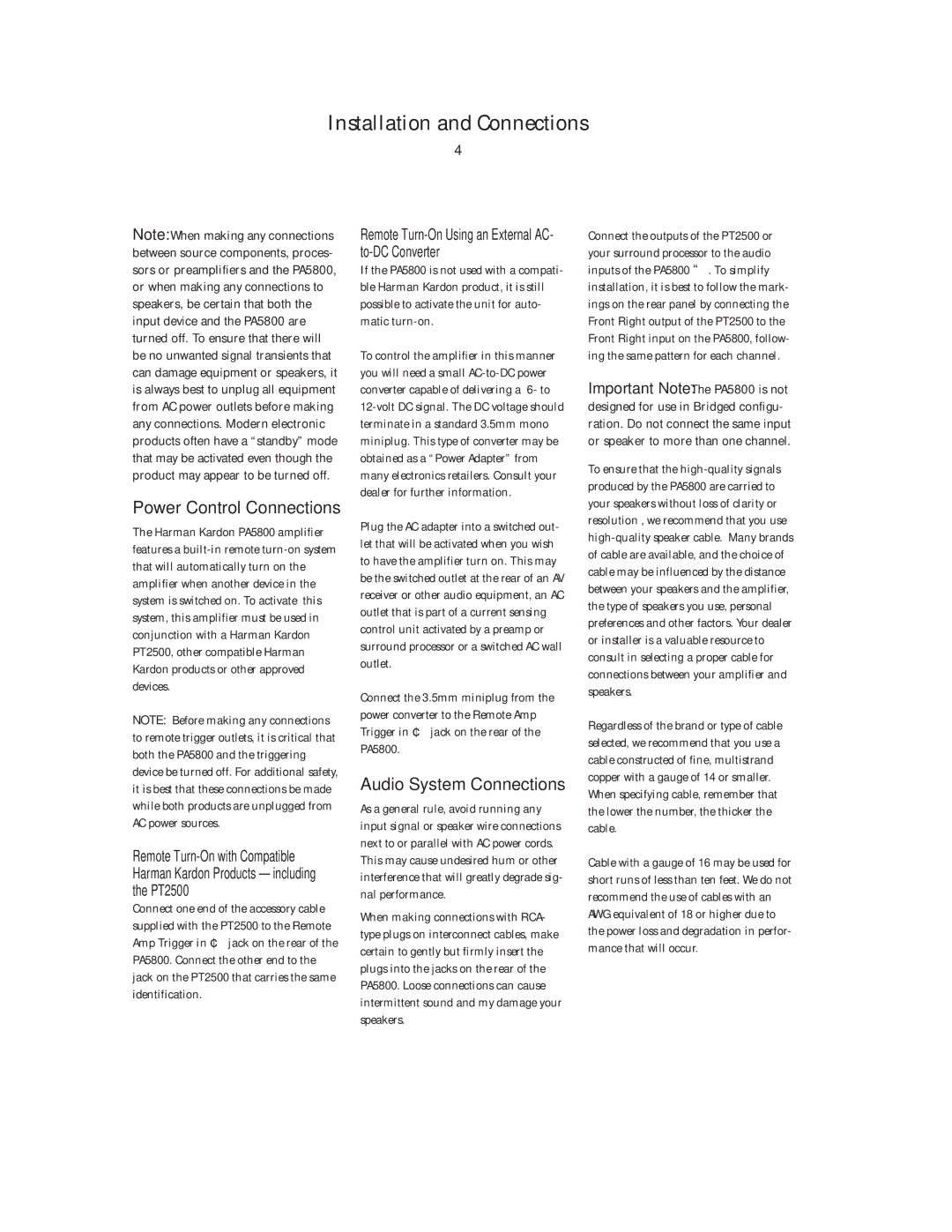PA5800 specifications
The Harman-Kardon PA5800 represents a significant leap in audio amplification technology, designed for audiophiles who seek high-fidelity sound without compromise. This power amplifier is crafted to deliver exceptional performance, combining advanced engineering with sophisticated design elements.One of the standout features of the PA5800 is its robust power output. With an impressive ability to deliver up to 250 watts per channel into 8 ohms, it is capable of driving even the most demanding speakers with ease. This ensures that listeners experience a dynamic range and clarity that brings their music to life, whether they are enjoying soft classical pieces or intense rock anthems.
The PA5800 harnesses cutting-edge Class AB amplification technology. This design balances the efficiency of Class A and Class B configurations, producing minimal distortion while maintaining high power output. The result is a warm, natural sound signature that faithfully reproduces the nuances within recordings.
Harman-Kardon has also integrated advanced thermal management systems into the PA5800. This includes sophisticated heat-sinking designs that help maintain stability and performance during prolonged use. The amplifier is equipped with a cooling system that ensures it operates efficiently, reducing the risk of overheating even at high power levels.
Another notable characteristic is the PA5800's versatility in connectivity. It features balanced XLR inputs, providing options for high-quality audio input that minimizes noise and interference. Additionally, the amplifier supports a variety of speaker configurations, making it adaptable for different audio setups, from home theater systems to multi-channel configurations in dedicated listening rooms.
The aesthetic appeal of the PA5800 is also noteworthy. With a sleek and modern design, it fits well into any audio cabinet or entertainment center, showcasing Harman-Kardon's commitment to not only performance but also style. Its intuitive layout and user-friendly controls make operation straightforward, whether it’s in a dedicated audio space or a multifaceted home theater environment.
In conclusion, the Harman-Kardon PA5800 is an amplifier that embodies superior engineering and high-quality audio performance. Its powerful output, advanced Class AB technology, efficient thermal management, flexible connectivity options, and stylish design make it an appealing choice for both discerning audiophiles and casual listeners alike. Whether you are upgrading your current audio system or venturing into high-performance audio for the first time, the PA5800 stands as a testament to the excellence that Harman-Kardon represents in the realm of audio technology.