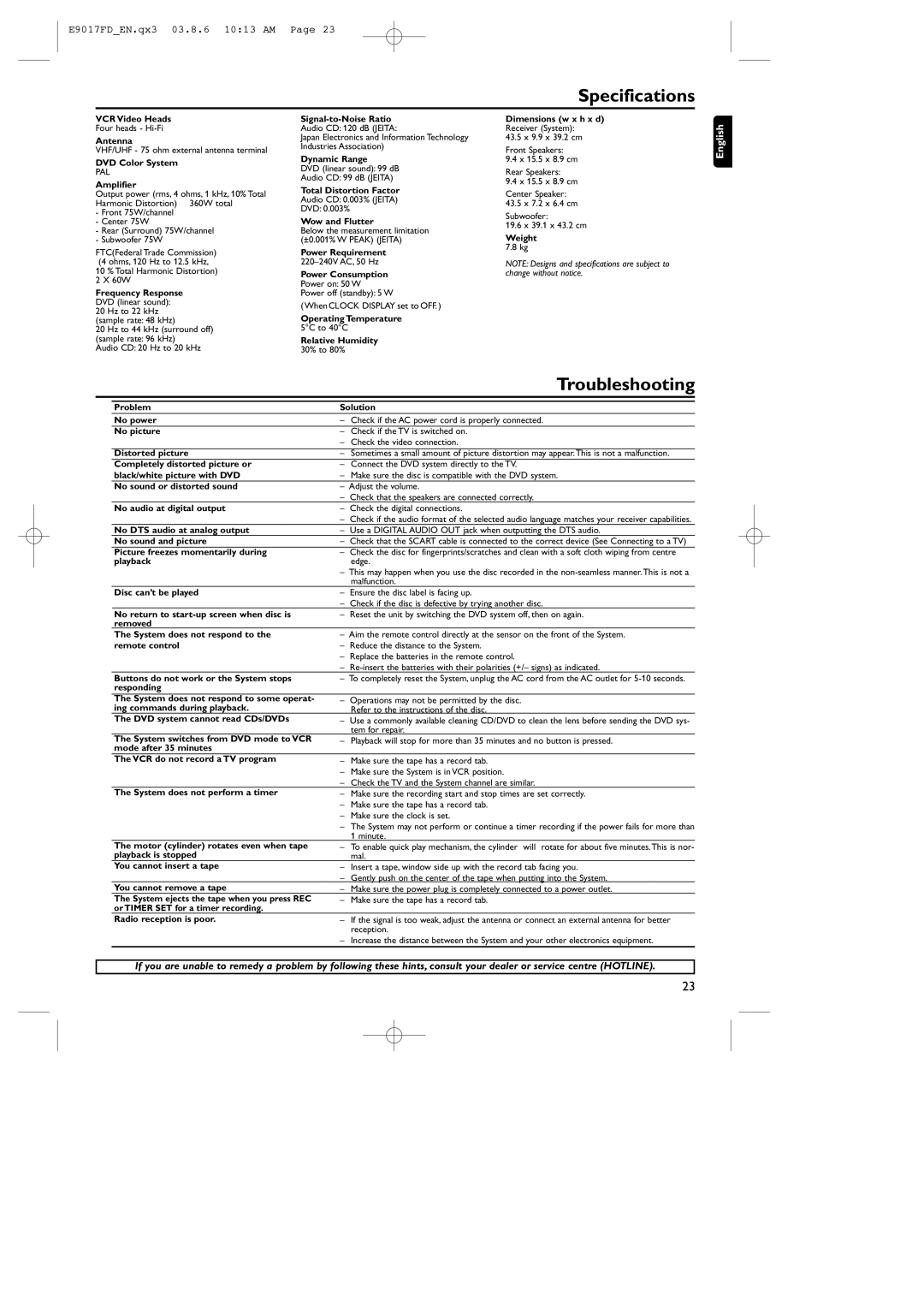E9017FD_EN.qx3 03.8.6 10:13 AM Page 23
Specifications
VCR Video Heads
Four heads -
Antenna
VHF/UHF - 75 ohm external antenna terminal
DVD Color System
PAL
Amplifier
Output power (rms, 4 ohms, 1 kHz, 10% Total Harmonic Distortion) 360W total
-Front 75W/channel
-Center 75W
-Rear (Surround) 75W/channel
-Subwoofer 75W
FTC(Federal Trade Commission)
(4 ohms, 120 Hz to 12.5 kHz,
10 % Total Harmonic Distortion)
2 X 60W
Frequency Response
DVD (linear sound):
20 Hz to 22 kHz (sample rate: 48 kHz)
20 Hz to 44 kHz (surround off) (sample rate: 96 kHz)
Audio CD: 20 Hz to 20 kHz
Audio CD: 120 dB (JEITA:
Japan Electronics and Information Technology
Industries Association)
Dynamic Range
DVD (linear sound): 99 dB
Audio CD: 99 dB (JEITA)
Total Distortion Factor
Audio CD: 0.003% (JEITA)
DVD: 0.003%
Wow and Flutter
Below the measurement limitation (±0.001% W PEAK) (JEITA)
Power Requirement
Power Consumption
Power on: 50 W
Power off (standby): 5 W
(WhenCLOCK DISPLAY set to OFF. )
Operating Temperature
5°C to 40°C
Relative Humidity
30% to 80%
Dimensions (w x h x d)
Receiver (System): 43.5 x 9.9 x 39.2 cm
Front Speakers:
9.4 x 15.5 x 8.9 cm
Rear Speakers:
9.4 x 15.5 x 8.9 cm
Center Speaker: 43.5 x 7.2 x 6.4 cm
Subwoofer:
19.6 x 39.1 x 43.2 cm
Weight 7.8 kg
NOTE: Designs and specifications are subject to change without notice.
English
|
|
| Troubleshooting | |
|
|
|
|
|
| Problem | Solution |
| |
| No power | – | Check if the AC power cord is properly connected. | |
| No picture | – | Check if the TV is switched on. |
|
|
| – Check the video connection. | ||
| Distorted picture | – | Sometimes a small amount of picture distortion may appear.This is not a malfunction. |
|
| Completely distorted picture or | – | Connect the DVD system directly to the TV. |
|
| black/white picture with DVD | – | Make sure the disc is compatible with the DVD system. | |
| No sound or distorted sound | – | Adjust the volume. |
|
|
| – | Check that the speakers are connected correctly. |
|
| No audio at digital output | – | Check the digital connections. | |
|
| – | Check if the audio format of the selected audio language matches your receiver capabilities. |
|
| No DTS audio at analog output | – | Use a DIGITAL AUDIO OUT jack when outputting the DTS audio. | |
| No sound and picture | – | Check that the SCART cable is connected to the correct device (See Connecting to a TV) |
|
| Picture freezes momentarily during | – | Check the disc for fingerprints/scratches and clean with a soft cloth wiping from centre |
|
| playback |
| edge. | |
|
| – This may happen when you use the disc recorded in the | ||
|
|
| malfunction. |
|
| Disc can’t be played | – | Ensure the disc label is facing up. | |
|
| – | Check if the disc is defective by trying another disc. |
|
| No return to | – | Reset the unit by switching the DVD system off, then on again. | |
| removed |
|
|
|
| The System does not respond to the | – | Aim the remote control directly at the sensor on the front of the System. | |
| remote control | – | Reduce the distance to the System. | |
|
| – | Replace the batteries in the remote control. | |
|
| – |
| |
| Buttons do not work or the System stops | – To completely reset the System, unplug the AC cord from the AC outlet for | ||
| responding |
|
|
|
| The System does not respond to some operat- | – | Operations may not be permitted by the disc. | |
| ing commands during playback. |
| Refer to the instructions of the disc. |
|
| The DVD system cannot read CDs/DVDs | – | Use a commonly available cleaning CD/DVD to clean the lens before sending the DVD sys- | |
|
|
| tem for repair. |
|
| The System switches from DVD mode to VCR | – | Playback will stop for more than 35 minutes and no button is pressed. | |
| mode after 35 minutes |
|
|
|
| The VCR do not record a TV program | – | Make sure the tape has a record tab. | |
|
| – Make sure the System is in VCR position. | ||
|
| – Check the TV and the System channel are similar. |
| |
| The System does not perform a timer | – | Make sure the recording start and stop times are set correctly. | |
|
| – Make sure the tape has a record tab. | ||
|
| – Make sure the clock is set. | ||
|
| – The System may not perform or continue a timer recording if the power fails for more than | ||
|
|
| 1 minute. |
|
| The motor (cylinder) rotates even when tape | – | To enable quick play mechanism, the cylinder will rotate for about five minutes.This is nor- | |
| playback is stopped |
| mal. |
|
| You cannot insert a tape | – | Insert a tape, window side up with the record tab facing you. | |
|
| – Gently push on the center of the tape when putting into the System. |
| |
| You cannot remove a tape | – | Make sure the power plug is completely connected to a power outlet. |
|
| The System ejects the tape when you press REC | – | Make sure the tape has a record tab. | |
| or TIMER SET for a timer recording. |
|
|
|
| Radio reception is poor. | – | If the signal is too weak, adjust the antenna or connect an external antenna for better | |
|
|
| reception. | |
|
| – Increase the distance between the System and your other electronics equipment. |
| |
If you are unable to remedy a problem by following these hints, consult your dealer or service centre (HOTLINE).
23