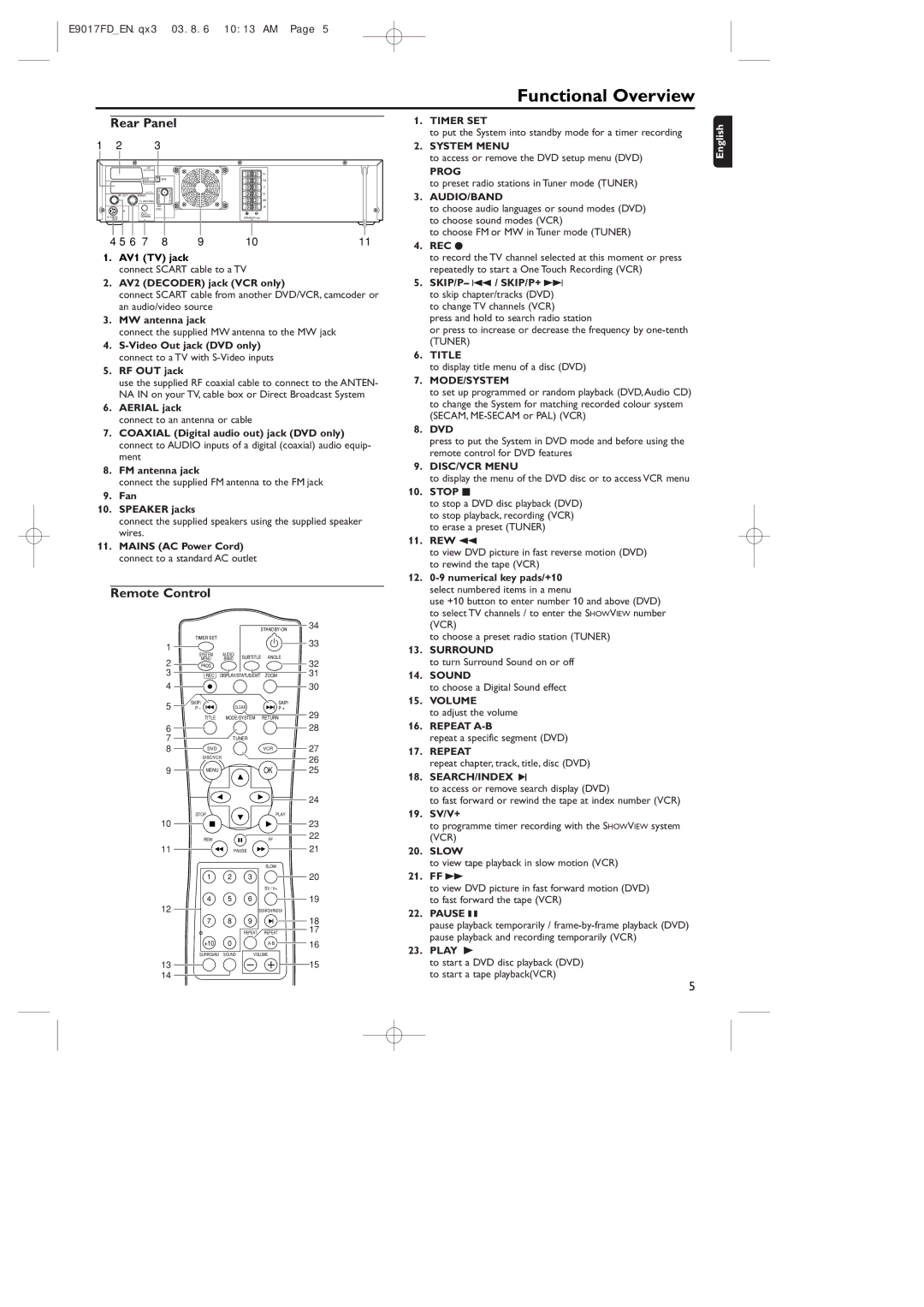E9017FD_EN.qx3 03.8.6 10:13 AM Page 5
Functional Overview
Rear Panel
1. TIMER SET |
to put the System into standby mode for a timer recording |
1 | 2 |
| 3 |
|
|
| AV2 |
|
|
|
| (DECODER) |
|
|
|
| VCR | MW |
|
|
| DVD/VCR | ANTENNA75Ω | ΩANTENNA75 |
|
| TV ANTENNA | ||
|
| AV1(TV) |
|
|
| RF OUT | AERIAL |
|
|
|
|
| FM |
|
|
|
| (75Ω) |
|
|
| DIGITAL |
|
|
|
| AUDIO OUT |
|
|
| COAXIAL |
|
| |
| OUT |
|
|
|
| 4 5 6 | 7 | 8 | 9 |
FL
FR
C
SL
SR
W
SPEAKER (4Ω)
1011
2. | SYSTEM MENU |
| to access or remove the DVD setup menu (DVD) |
| PROG |
| to preset radio stations in Tuner mode (TUNER) |
3. | AUDIO/BAND |
| to choose audio languages or sound modes (DVD) |
| to choose sound modes (VCR) |
| to choose FM or MW in Tuner mode (TUNER) |
4. | REC I |
English
1.AV1 (TV) jack
connect SCART cable to a TV
2.AV2 (DECODER) jack (VCR only)
connect SCART cable from another DVD/VCR, camcoder or an audio/video source
3.MW antenna jack
connect the supplied MW antenna to the MW jack
4.
5.RF OUT jack
use the supplied RF coaxial cable to connect to the ANTEN- NA IN on your TV, cable box or Direct Broadcast System
6.AERIAL jack
connect to an antenna or cable
7.COAXIAL (Digital audio out) jack (DVD only) connect to AUDIO inputs of a digital (coaxial) audio equip- ment
8.FM antenna jack
connect the supplied FM antenna to the FM jack
9.Fan
10.SPEAKER jacks
connect the supplied speakers using the supplied speaker wires.
11.MAINS (AC Power Cord) connect to a standard AC outlet
Remote Control
|
|
| 34 | |||
| TIMER SET |
|
|
|
| 33 |
1 |
|
|
|
|
| |
SYSTEM | AUDIO/ |
|
|
|
| |
| SUBTITLE | ANGLE |
| |||
2 | MENU | BAND | 32 | |||
PROG |
|
|
|
| ||
3 | REC | DISPLAY/STATUS/EXIT | ZOOM |
| 31 | |
4 |
|
|
|
|
| 30 |
5 | SKIP/ | CLEAR |
| SKIP/ |
| |
P - |
| P + | 29 | |||
| TITLE | MODE/SYSTEM | RETURN |
| ||
6 |
|
|
|
|
| 28 |
7 |
| TUNER |
|
| 27 | |
8 | DVD |
|
| VCR |
| |
| DISC/VCR |
|
|
| 26 | |
|
|
|
|
|
| |
9 | MENU |
|
| OK |
| 25 |
|
|
|
|
|
| 24 |
| STOP |
|
| PLAY |
| |
10 |
|
|
|
|
| 23 |
| REW |
|
| FF |
| 22 |
11 |
| PAUSE |
|
| 21 | |
|
|
|
| SLOW |
|
|
| 1 | 2 | 3 |
|
| 20 |
|
|
|
| SV / V+ |
|
|
12 | 4 | 5 | 6 |
|
| 19 |
|
| SEARCH/INDEX |
| |||
| 7 | 8 | 9 |
|
| 18 |
|
|
| REPEAT | REPEAT |
| 17 |
| +10 | 0 |
|
| 16 | |
| SURROUND | SOUND | VOLUME |
|
| |
13 |
|
|
|
|
| 15 |
14
| to record the TV channel selected at this moment or press |
| repeatedly to start a One Touch Recording (VCR) |
5. | SKIP/P– j / SKIP/P+ i |
| to skip chapter/tracks (DVD) |
| to change TV channels (VCR) |
| press and hold to search radio station |
| or press to increase or decrease the frequency by |
| (TUNER) |
6. | TITLE |
| to display title menu of a disc (DVD) |
7. | MODE/SYSTEM |
| to set up programmed or random playback (DVD,Audio CD) |
| to change the System for matching recorded colour system |
| (SECAM, |
8. | DVD |
| press to put the System in DVD mode and before using the |
| remote control for DVD features |
9. | DISC/VCR MENU |
| to display the menu of the DVD disc or to access VCR menu |
10. | STOP C |
| to stop a DVD disc playback (DVD) |
| to stop playback, recording (VCR) |
| to erase a preset (TUNER) |
11. | REW h |
| to view DVD picture in fast reverse motion (DVD) |
| to rewind the tape (VCR) |
12. |
|
| select numbered items in a menu |
| use +10 button to enter number 10 and above (DVD) |
| to select TV channels / to enter the SHOWVIEW number |
| (VCR) |
| to choose a preset radio station (TUNER) |
13. | SURROUND |
| to turn Surround Sound on or off |
14. | SOUND |
| to choose a Digital Sound effect |
15. | VOLUME |
| to adjust the volume |
16. | REPEAT |
| repeat a specific segment (DVD) |
17. | REPEAT |
| repeat chapter, track, title, disc (DVD) |
18. | SEARCH/INDEX 3 |
| to access or remove search display (DVD) |
| to fast forward or rewind the tape at index number (VCR) |
19. | SV/V+ |
| to programme timer recording with the SHOWVIEW system |
| (VCR) |
20. | SLOW |
| to view tape playback in slow motion (VCR) |
21. | FF g |
| to view DVD picture in fast forward motion (DVD) |
| to fast forward the tape (VCR) |
22. | PAUSE k |
| pause playback temporarily / |
| pause playback and recording temporarily (VCR) |
23. | PLAY B |
| to start a DVD disc playback (DVD) |
| to start a tape playback(VCR) |
5