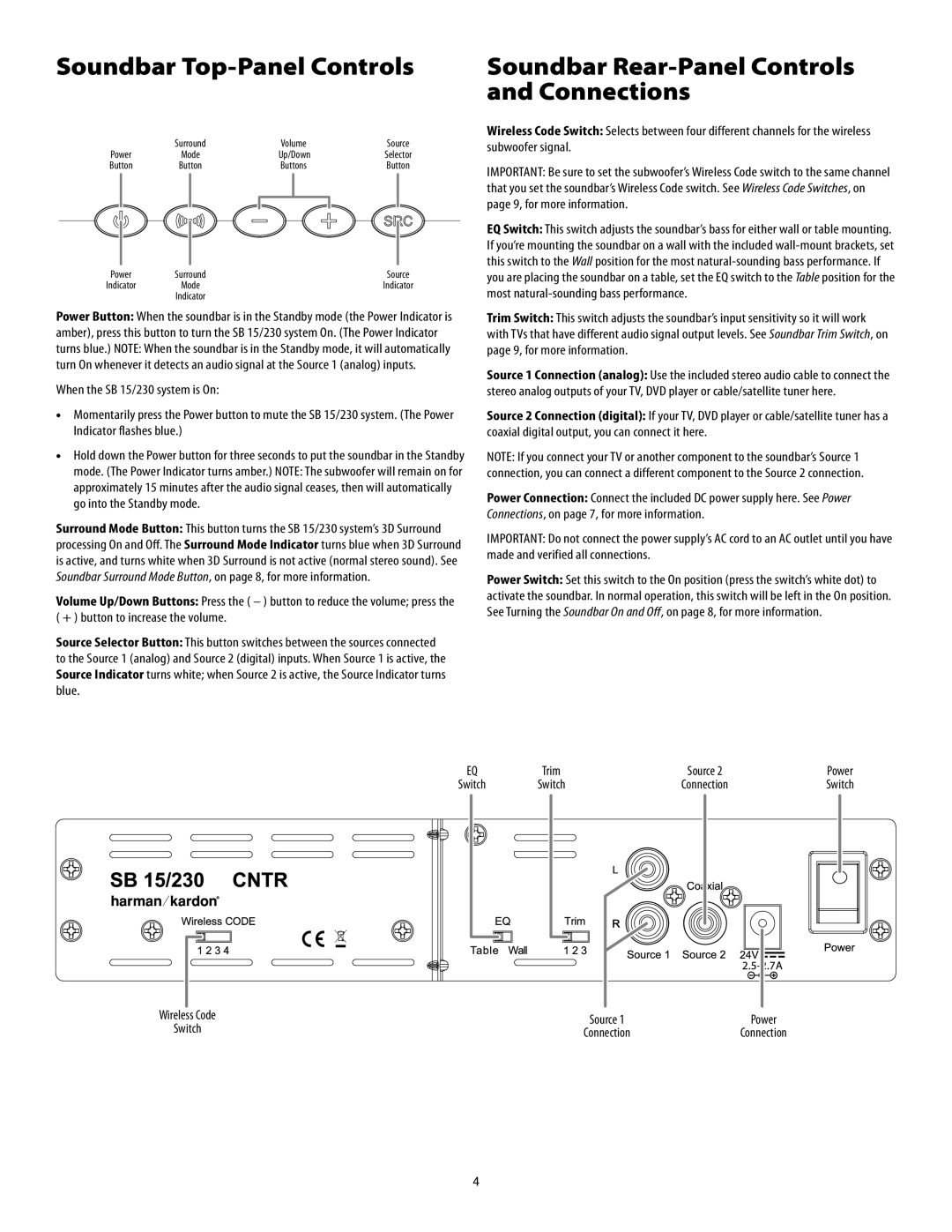SB15/230 specifications
The Harman-Kardon SB15/230 is an advanced soundbar system designed to elevate your home audio experience. This sleek and stylish soundbar offers a blend of high-quality sound, modern technology, and classic Harman-Kardon design, making it an ideal addition to any home theater setup.One of its standout features is the inclusion of a wireless subwoofer. The SB15/230 delivers deep, powerful bass that enhances music, movies, and gaming experiences. The subwoofer's wireless capabilities allow for flexible placement, eliminating the hassle of running cables across your living space.
The soundbar itself is equipped with a range of advanced audio technologies. It features Harman's proprietary DSP (Digital Signal Processing) technology, which optimizes sound performance by adapting the audio output to the specifics of the room. This means users can enjoy a balanced and immersive sound experience regardless of their room's acoustics.
Another notable characteristic of the SB15/230 is its multi-channel sound capabilities. With impressive surround sound performance, this soundbar creates a 3D audio environment that makes listeners feel like they are part of the action on screen. Dolby Digital decoding further enhances this experience by ensuring clear dialogue and rich soundscapes in movies and music.
Connectivity options are varied and user-friendly, with Bluetooth capabilities allowing users to stream music wirelessly from their smartphones and tablets. Additionally, two HDMI inputs provide the ease of connecting multiple devices such as gaming consoles, streaming devices, and Blu-ray players, making the SB15/230 a versatile component of your entertainment system.
The soundbar is also designed with user convenience in mind. Its compact design enables easy placement in front of a TV or mounting on the wall. The included remote control allows for swift adjustments to settings, such as volume and audio modes, providing ease of use for any household member.
In summary, the Harman-Kardon SB15/230 is an impressive soundbar that combines powerful audio performance with modern technology. Its wireless subwoofer, multi-channel sound capabilities, advanced DSP technology, and versatile connectivity make it an exceptional choice for anyone looking to enhance their home entertainment experience. With its sleek design and high-quality audio, the SB15/230 truly embodies the signature Harman-Kardon commitment to excellence in sound.