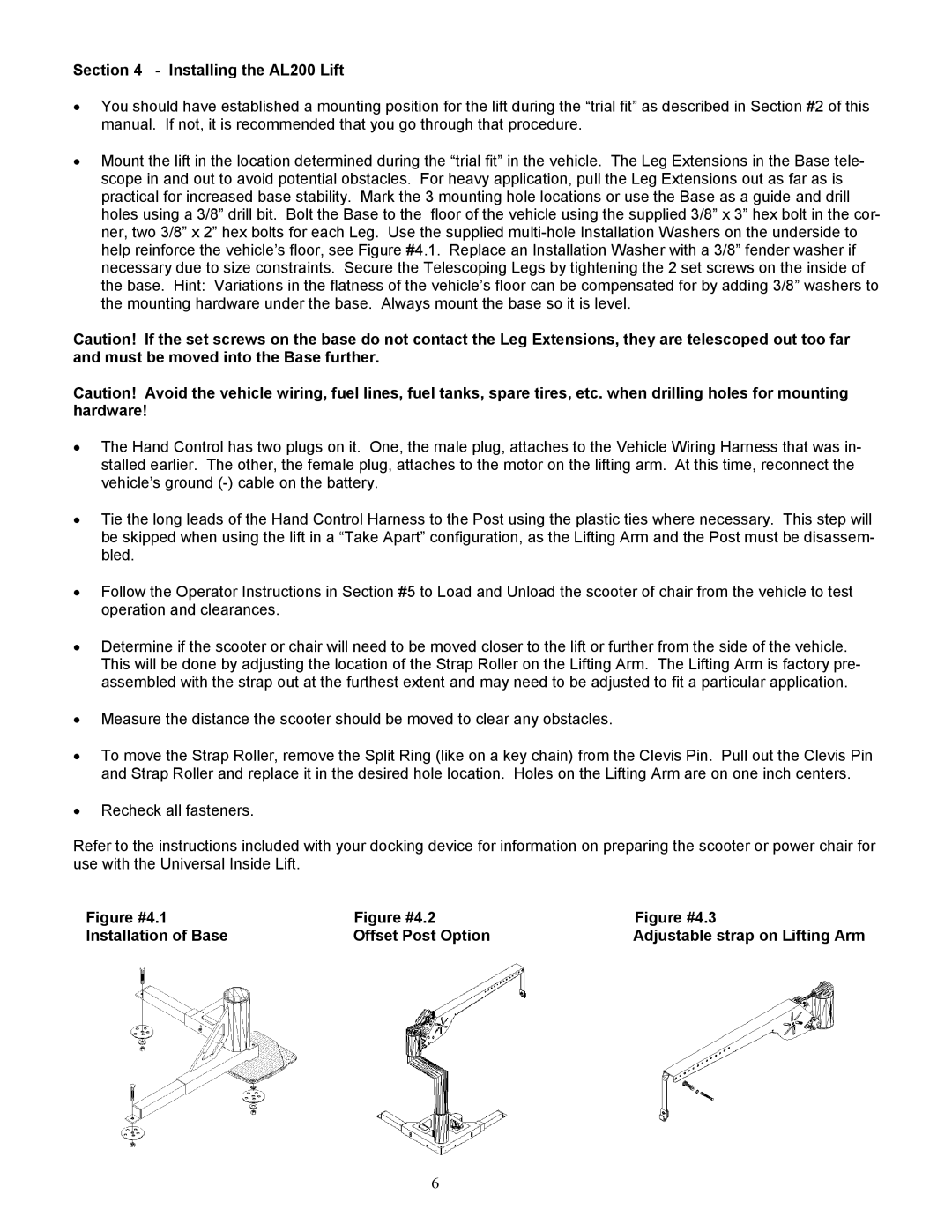Section 4 - Installing the AL200 Lift
•You should have established a mounting position for the lift during the “trial fit” as described in Section #2 of this manual. If not, it is recommended that you go through that procedure.
•Mount the lift in the location determined during the “trial fit” in the vehicle. The Leg Extensions in the Base tele- scope in and out to avoid potential obstacles. For heavy application, pull the Leg Extensions out as far as is practical for increased base stability. Mark the 3 mounting hole locations or use the Base as a guide and drill holes using a 3/8” drill bit. Bolt the Base to the floor of the vehicle using the supplied 3/8” x 3” hex bolt in the cor- ner, two 3/8” x 2” hex bolts for each Leg. Use the supplied
Caution! If the set screws on the base do not contact the Leg Extensions, they are telescoped out too far and must be moved into the Base further.
Caution! Avoid the vehicle wiring, fuel lines, fuel tanks, spare tires, etc. when drilling holes for mounting hardware!
•The Hand Control has two plugs on it. One, the male plug, attaches to the Vehicle Wiring Harness that was in- stalled earlier. The other, the female plug, attaches to the motor on the lifting arm. At this time, reconnect the vehicle’s ground
•Tie the long leads of the Hand Control Harness to the Post using the plastic ties where necessary. This step will be skipped when using the lift in a “Take Apart” configuration, as the Lifting Arm and the Post must be disassem- bled.
•Follow the Operator Instructions in Section #5 to Load and Unload the scooter of chair from the vehicle to test operation and clearances.
•Determine if the scooter or chair will need to be moved closer to the lift or further from the side of the vehicle. This will be done by adjusting the location of the Strap Roller on the Lifting Arm. The Lifting Arm is factory pre- assembled with the strap out at the furthest extent and may need to be adjusted to fit a particular application.
•Measure the distance the scooter should be moved to clear any obstacles.
•To move the Strap Roller, remove the Split Ring (like on a key chain) from the Clevis Pin. Pull out the Clevis Pin and Strap Roller and replace it in the desired hole location. Holes on the Lifting Arm are on one inch centers.
•Recheck all fasteners.
Refer to the instructions included with your docking device for information on preparing the scooter or power chair for use with the Universal Inside Lift.
Figure #4.1 | Figure #4.2 | Figure #4.3 |
Installation of Base | Offset Post Option | Adjustable strap on Lifting Arm |
6