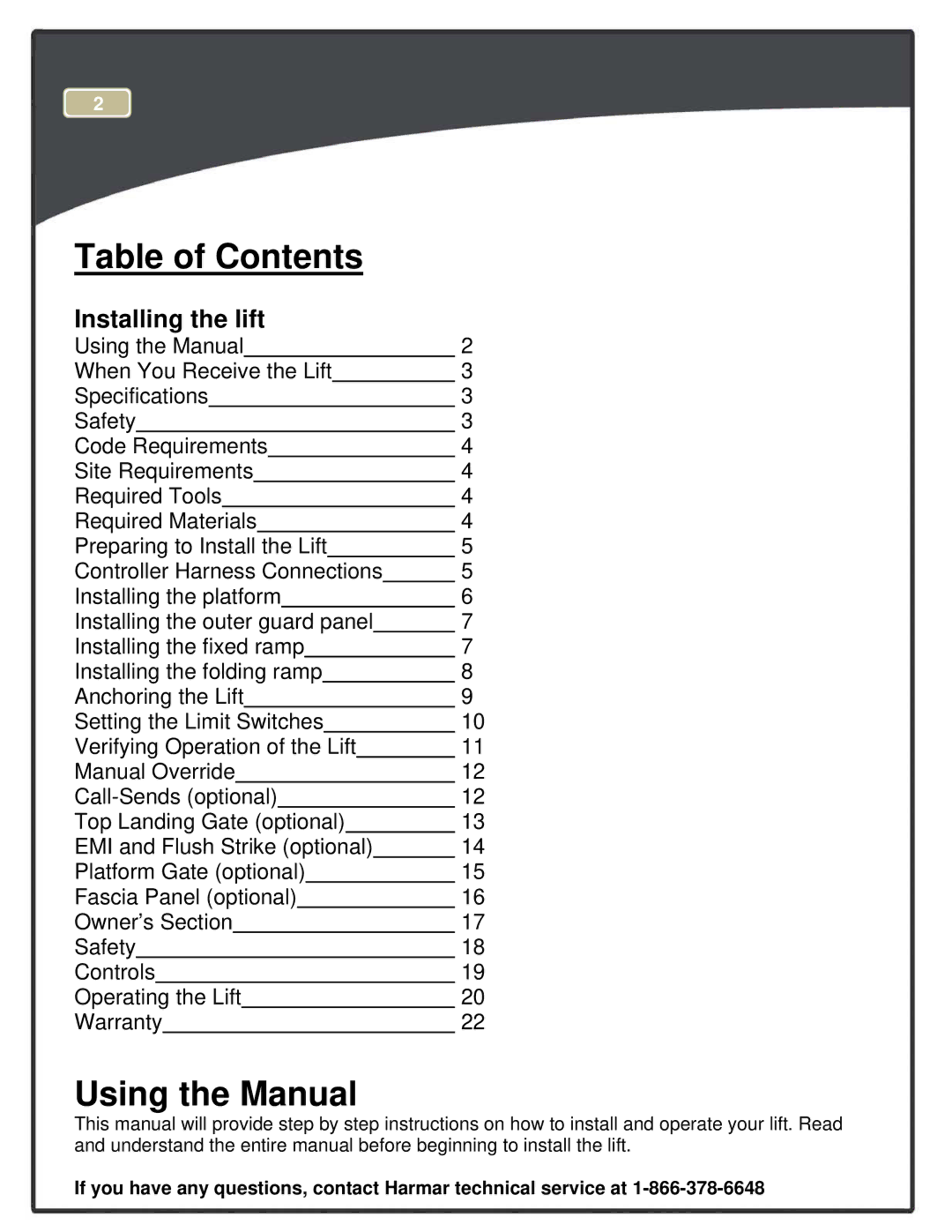2
Table of Contents
Installing the lift
Using the Manual | 2 | |||||||||||||||||||||||||||
When You Receive |
|
| the Lift | 3 | ||||||||||||||||||||||||
Specifications |
|
|
|
|
|
| 3 | |||||||||||||||||||||
Safety |
|
|
|
|
|
|
|
|
|
|
|
|
|
|
|
|
|
|
|
|
|
| 3 | |||||
Code | Requirements | 4 | ||||||||||||||||||||||||||
Site Requirements |
|
|
|
|
|
|
|
|
|
|
|
|
|
| 4 | |||||||||||||
Required Tools |
|
|
|
|
|
|
|
|
|
|
|
|
|
|
|
| 4 | |||||||||||
Required Materials | 4 | |||||||||||||||||||||||||||
Preparing to Install | the Lift |
| 5 | |||||||||||||||||||||||||
Controller Harness Connections | 5 | |||||||||||||||||||||||||||
Installing the platform |
|
| 6 | |||||||||||||||||||||||||
Installing the outer guard panel | 7 | |||||||||||||||||||||||||||
Installing the fixed ramp |
|
| 7 | |||||||||||||||||||||||||
Installing the folding ramp | 8 | |||||||||||||||||||||||||||
Anchoring the Lift |
|
|
|
|
| 9 | ||||||||||||||||||||||
Setting the Limit | Switches | 10 | ||||||||||||||||||||||||||
Verifying Operation of the | Lift | 11 | ||||||||||||||||||||||||||
Manual Override |
|
|
| 12 | ||||||||||||||||||||||||
| 12 | |||||||||||||||||||||||||||
Top Landing Gate (optional) |
| 13 | ||||||||||||||||||||||||||
EMI and Flush Strike (optional) | 14 | |||||||||||||||||||||||||||
Platform Gate (optional) |
| 15 | ||||||||||||||||||||||||||
Fascia Panel (optional) |
| 16 | ||||||||||||||||||||||||||
Owner’s Section |
| 17 | ||||||||||||||||||||||||||
Safety |
|
| 18 | |||||||||||||||||||||||||
Controls |
|
|
|
| 19 | |||||||||||||||||||||||
Operating |
| the Lift | 20 | |||||||||||||||||||||||||
Warranty |
|
| 22 | |||||||||||||||||||||||||
Using the Manual
This manual will provide step by step instructions on how to install and operate your lift. Read and understand the entire manual before beginning to install the lift.
If you have any questions, contact Harmar technical service at