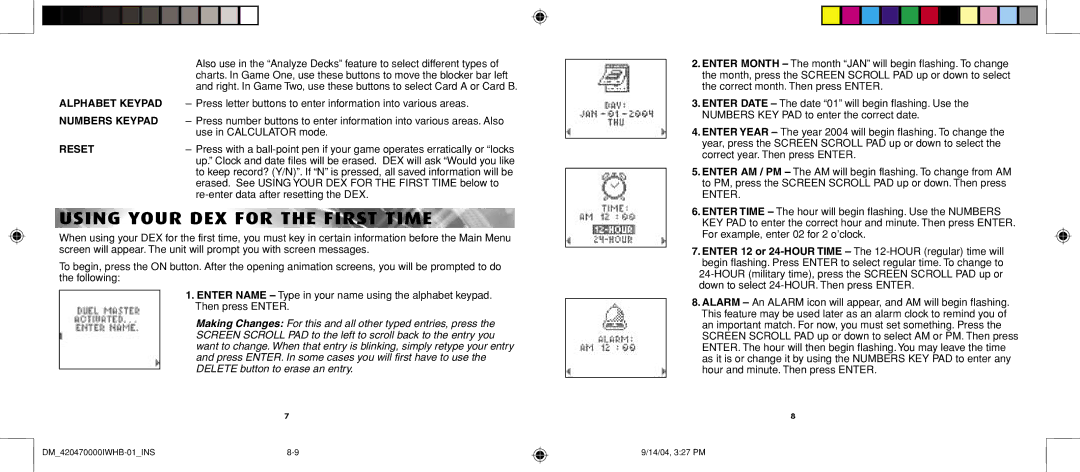| Also use in the “Analyze Decks” feature to select different types of |
| charts. In Game One, use these buttons to move the blocker bar left |
| and right. In Game Two, use these buttons to select Card A or Card B. |
ALPHABET KEYPAD | – Press letter buttons to enter information into various areas. |
NUMBERS KEYPAD | – Press number buttons to enter information into various areas. Also |
| use in CALCULATOR mode. |
RESET | – Press with a |
| up.” Clock and date files will be erased. DEX will ask “Would you like |
| to keep record? (Y/N)”. If “N” is pressed, all saved information will be |
| erased. See USING YOUR DEX FOR THE FIRST TIME below to |
|
|
USING YOUR DEX FOR THE FIRST TIME
When using your DEX for the first time, you must key in certain information before the Main Menu screen will appear. The unit will prompt you with screen messages.
To begin, press the ON button. After the opening animation screens, you will be prompted to do the following:
1.ENTER NAME – Type in your name using the alphabet keypad. Then press ENTER.
Making Changes: For this and all other typed entries, press the SCREEN SCROLL PAD to the left to scroll back to the entry you want to change. When that entry is blinking, simply retype your entry and press ENTER. In some cases you will first have to use the DELETE button to erase an entry.
7
2.ENTER MONTH – The month “JAN” will begin flashing. To change the month, press the SCREEN SCROLL PAD up or down to select the correct month. Then press ENTER.
3.ENTER DATE – The date “01” will begin flashing. Use the NUMBERS KEY PAD to enter the correct date.
4.ENTER YEAR – The year 2004 will begin flashing. To change the year, press the SCREEN SCROLL PAD up or down to select the correct year. Then press ENTER.
5.ENTER AM / PM – The AM will begin flashing. To change from AM to PM, press the SCREEN SCROLL PAD up or down. Then press
ENTER.
6.ENTER TIME – The hour will begin flashing. Use the NUMBERS KEY PAD to enter the correct hour and minute. Then press ENTER. For example, enter 02 for 2 o’clock.
7.ENTER 12 or
8.ALARM – An ALARM icon will appear, and AM will begin flashing. This feature may be used later as an alarm clock to remind you of an important match. For now, you must set something. Press the SCREEN SCROLL PAD up or down to select AM or PM. Then press ENTER. The hour will then begin flashing. You may leave the time as it is or change it by using the NUMBERS KEY PAD to enter any hour and minute. Then press ENTER.
8
9/14/04, 3:27 PM