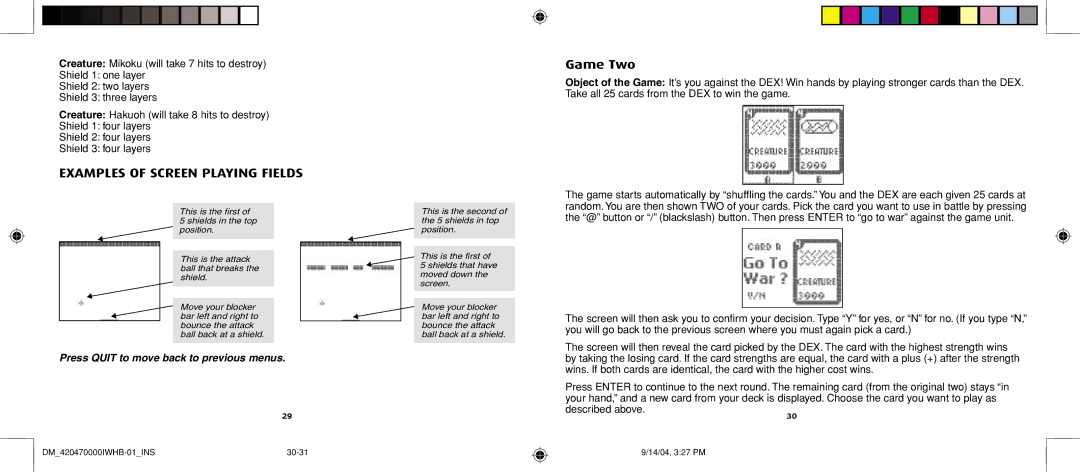Creature: Mikoku (will take 7 hits to destroy)
Shield 1: one layer
Shield 2: two layers
Shield 3: three layers
Creature: Hakuoh (will take 8 hits to destroy)
Shield 1: four layers
Shield 2: four layers
Shield 3: four layers
EXAMPLES OF SCREEN PLAYING FIELDS
This is the first of 5 shields in the top position.
This is the attack ball that breaks the shield.
Move your blocker bar left and right to bounce the attack ball back at a shield.
Press QUIT to move back to previous menus.
29
This is the second of the 5 shields in top position.
This is the first of 5 shields that have moved down the screen.
Move your blocker bar left and right to bounce the attack ball back at a shield.
Game Two
Object of the Game: It’s you against the DEX! Win hands by playing stronger cards than the DEX. Take all 25 cards from the DEX to win the game.
The game starts automatically by “shuffling the cards.” You and the DEX are each given 25 cards at random. You are then shown TWO of your cards. Pick the card you want to use in battle by pressing the “@” button or “/” (blackslash) button. Then press ENTER to “go to war” against the game unit.
The screen will then ask you to confirm your decision. Type “Y” for yes, or “N” for no. (If you type “N,” you will go back to the previous screen where you must again pick a card.)
The screen will then reveal the card picked by the DEX. The card with the highest strength wins by taking the losing card. If the card strengths are equal, the card with a plus (+) after the strength wins. If both cards are identical, the card with the higher cost wins.
Press ENTER to continue to the next round. The remaining card (from the original two) stays “in your hand,” and a new card from your deck is displayed. Choose the card you want to play as described above.
30
9/14/04, 3:27 PM