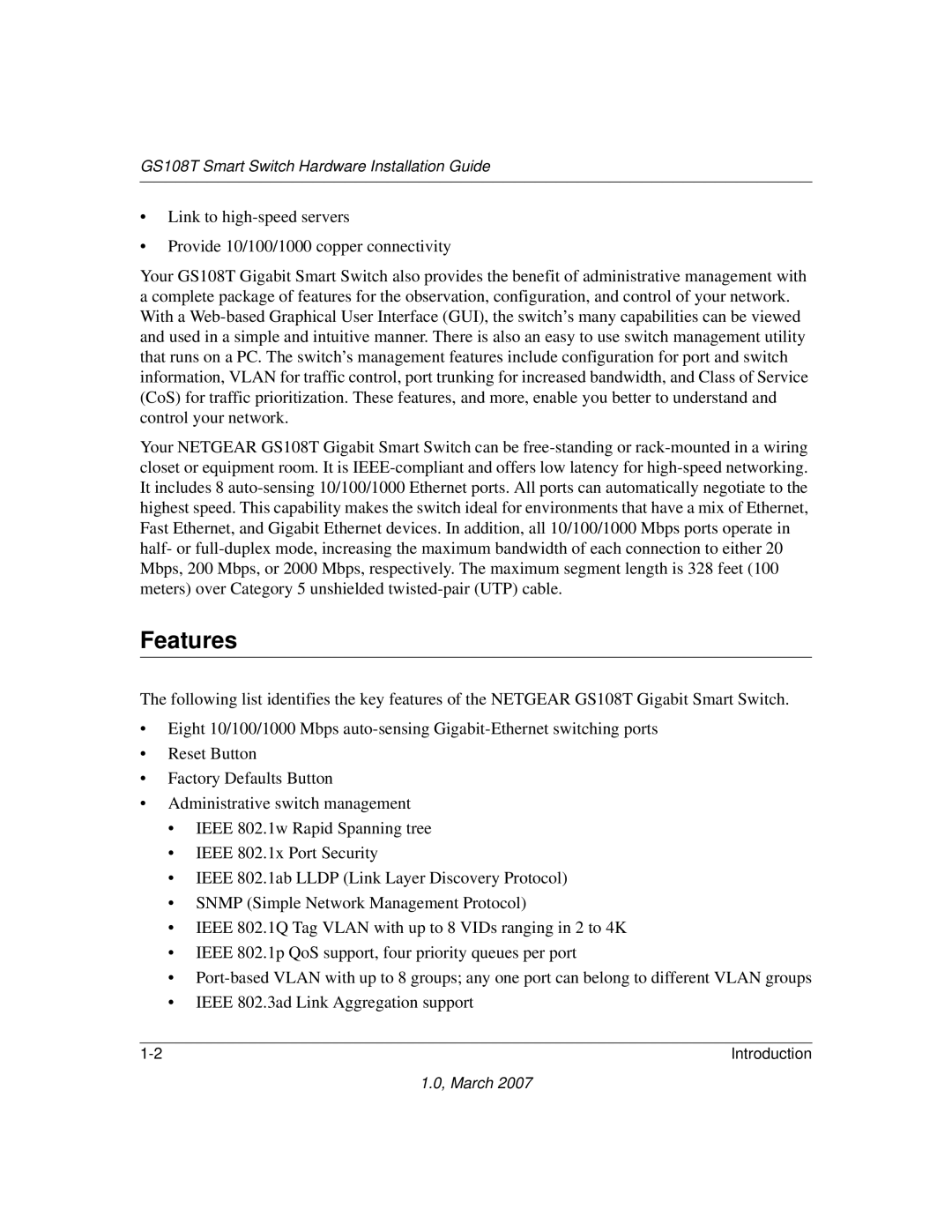GS108T Smart Switch Hardware Installation Guide
•Link to high-speed servers
•Provide 10/100/1000 copper connectivity
Your GS108T Gigabit Smart Switch also provides the benefit of administrative management with a complete package of features for the observation, configuration, and control of your network. With a Web-based Graphical User Interface (GUI), the switch’s many capabilities can be viewed and used in a simple and intuitive manner. There is also an easy to use switch management utility that runs on a PC. The switch’s management features include configuration for port and switch information, VLAN for traffic control, port trunking for increased bandwidth, and Class of Service (CoS) for traffic prioritization. These features, and more, enable you better to understand and control your network.
Your NETGEAR GS108T Gigabit Smart Switch can be free-standing or rack-mounted in a wiring closet or equipment room. It is IEEE-compliant and offers low latency for high-speed networking. It includes 8 auto-sensing 10/100/1000 Ethernet ports. All ports can automatically negotiate to the highest speed. This capability makes the switch ideal for environments that have a mix of Ethernet, Fast Ethernet, and Gigabit Ethernet devices. In addition, all 10/100/1000 Mbps ports operate in half- or full-duplex mode, increasing the maximum bandwidth of each connection to either 20 Mbps, 200 Mbps, or 2000 Mbps, respectively. The maximum segment length is 328 feet (100 meters) over Category 5 unshielded twisted-pair (UTP) cable.
Features
The following list identifies the key features of the NETGEAR GS108T Gigabit Smart Switch.
•Eight 10/100/1000 Mbps auto-sensing Gigabit-Ethernet switching ports
•Reset Button
•Factory Defaults Button
•Administrative switch management
•IEEE 802.1w Rapid Spanning tree
•IEEE 802.1x Port Security
•IEEE 802.1ab LLDP (Link Layer Discovery Protocol)
•SNMP (Simple Network Management Protocol)
•IEEE 802.1Q Tag VLAN with up to 8 VIDs ranging in 2 to 4K
•IEEE 802.1p QoS support, four priority queues per port
•Port-based VLAN with up to 8 groups; any one port can belong to different VLAN groups
•IEEE 802.3ad Link Aggregation support