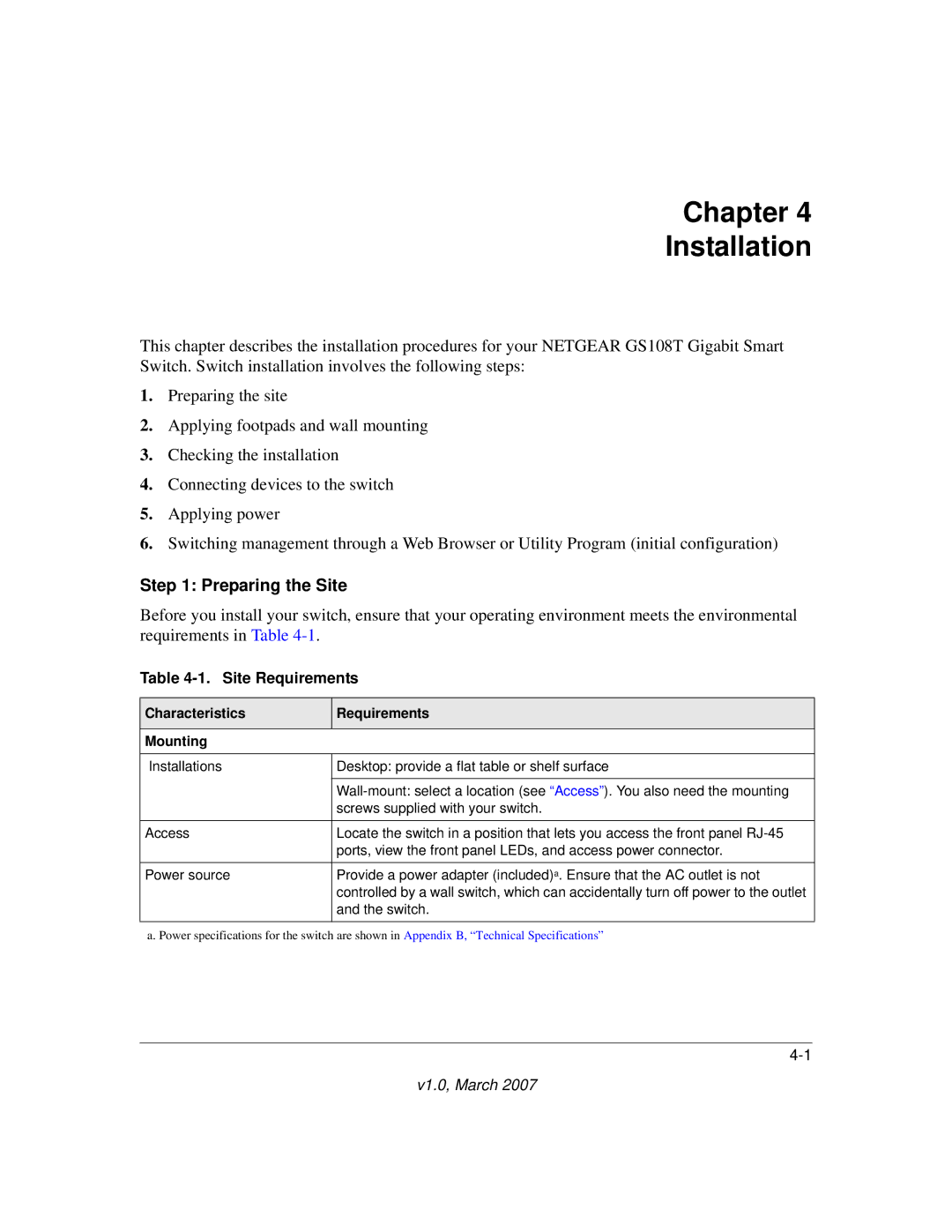Chapter 4
Installation
This chapter describes the installation procedures for your NETGEAR GS108T Gigabit Smart Switch. Switch installation involves the following steps:
1.Preparing the site
2.Applying footpads and wall mounting
3.Checking the installation
4.Connecting devices to the switch
5.Applying power
6.Switching management through a Web Browser or Utility Program (initial configuration)
Step 1: Preparing the Site
Before you install your switch, ensure that your operating environment meets the environmental requirements in Table
Table 4-1. Site Requirements
Characteristics | Requirements |
|
|
Mounting |
|
|
|
Installations | Desktop: provide a flat table or shelf surface |
|
|
| |
| screws supplied with your switch. |
|
|
Access | Locate the switch in a position that lets you access the front panel |
| ports, view the front panel LEDs, and access power connector. |
|
|
Power source | Provide a power adapter (included)a. Ensure that the AC outlet is not |
| controlled by a wall switch, which can accidentally turn off power to the outlet |
| and the switch. |
|
|
a. Power specifications for the switch are shown in Appendix B, “Technical Specifications”