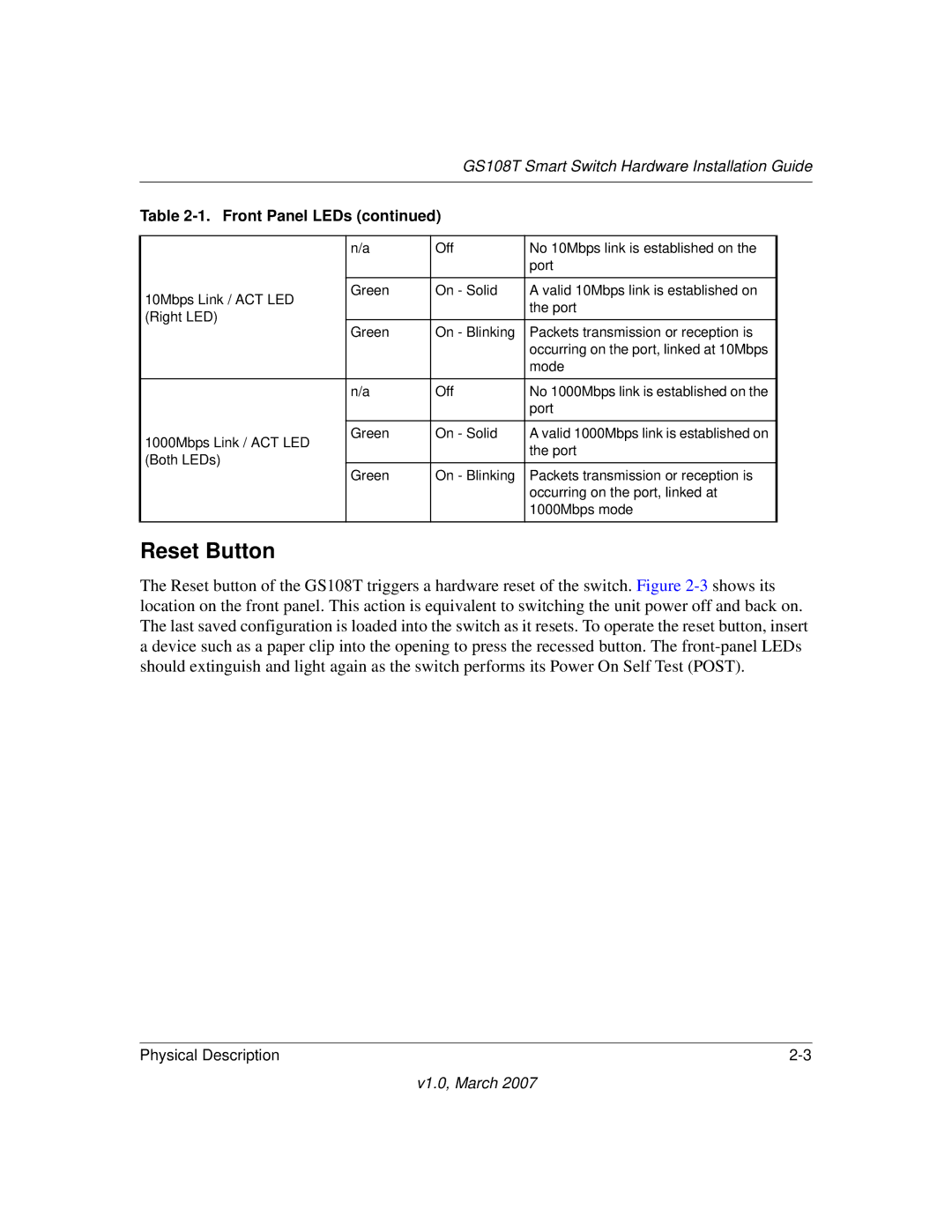GS108T Smart Switch Hardware Installation Guide
Table 2-1. Front Panel LEDs (continued)
| n/a | Off | No 10Mbps link is established on the | |
|
|
| port | |
|
|
|
| |
10Mbps Link / ACT LED | Green | On - Solid | A valid 10Mbps link is established on | |
|
| the port | ||
(Right LED) |
|
| ||
|
|
| ||
Green | On - Blinking | Packets transmission or reception is | ||
| ||||
|
|
| occurring on the port, linked at 10Mbps | |
|
|
| mode | |
| n/a | Off | No 1000Mbps link is established on the | |
|
|
| port | |
1000Mbps Link / ACT LED | Green | On - Solid | A valid 1000Mbps link is established on | |
|
| the port | ||
(Both LEDs) |
|
| ||
Green | On - Blinking | Packets transmission or reception is | ||
| ||||
|
|
| occurring on the port, linked at | |
|
|
| 1000Mbps mode | |
|
|
|
|
Reset Button
The Reset button of the GS108T triggers a hardware reset of the switch. Figure
Physical Description |