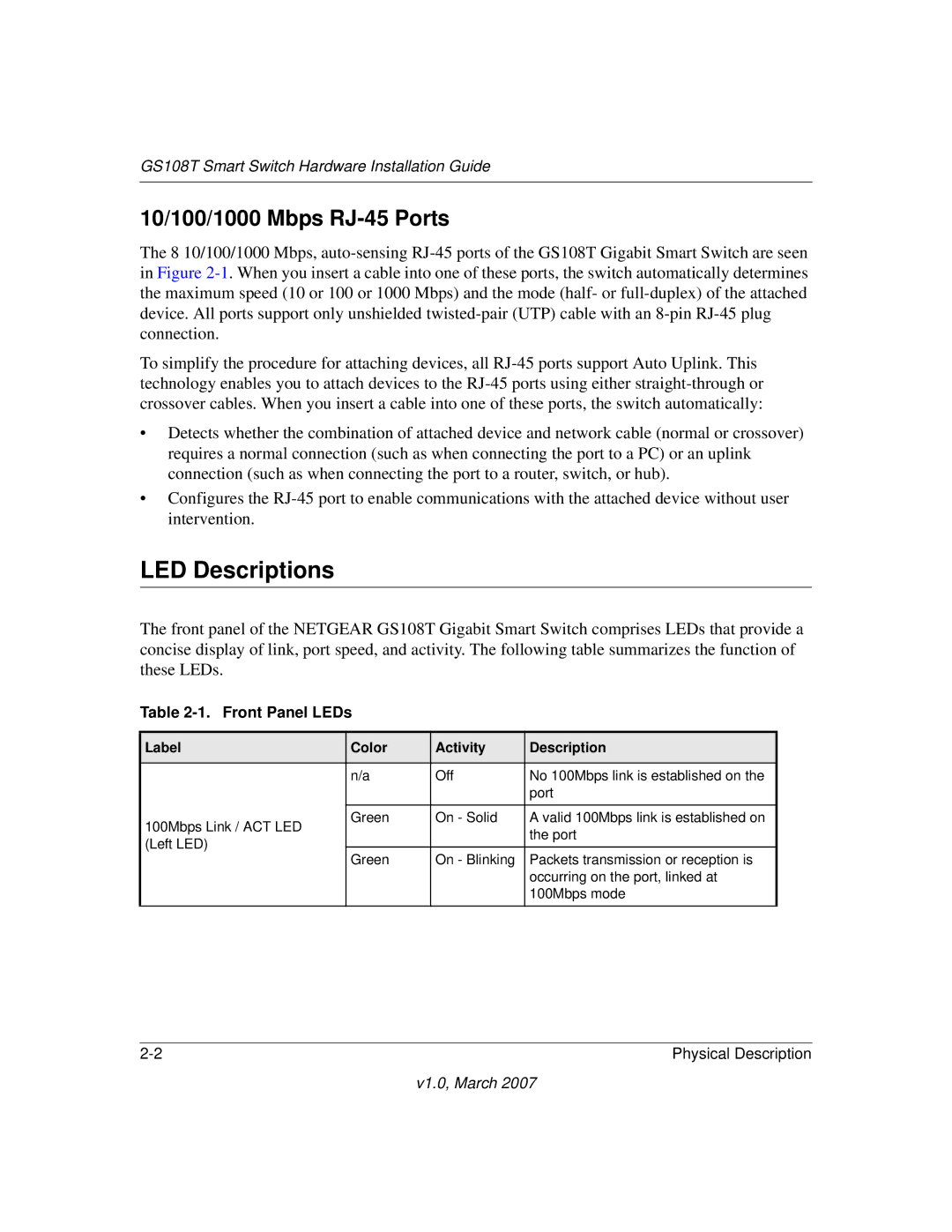GS108T Smart Switch Hardware Installation Guide
10/100/1000 Mbps RJ-45 Ports
The 8 10/100/1000 Mbps,
To simplify the procedure for attaching devices, all
•Detects whether the combination of attached device and network cable (normal or crossover) requires a normal connection (such as when connecting the port to a PC) or an uplink connection (such as when connecting the port to a router, switch, or hub).
•Configures the
LED Descriptions
The front panel of the NETGEAR GS108T Gigabit Smart Switch comprises LEDs that provide a concise display of link, port speed, and activity. The following table summarizes the function of these LEDs.
Table 2-1. Front Panel LEDs
Label | Color | Activity | Description | |
|
|
|
| |
| n/a | Off | No 100Mbps link is established on the | |
|
|
| port | |
|
|
|
| |
100Mbps Link / ACT LED | Green | On - Solid | A valid 100Mbps link is established on | |
|
| the port | ||
(Left LED) |
|
| ||
|
|
| ||
Green | On - Blinking | Packets transmission or reception is | ||
| ||||
|
|
| occurring on the port, linked at | |
|
|
| 100Mbps mode |
Physical Description |