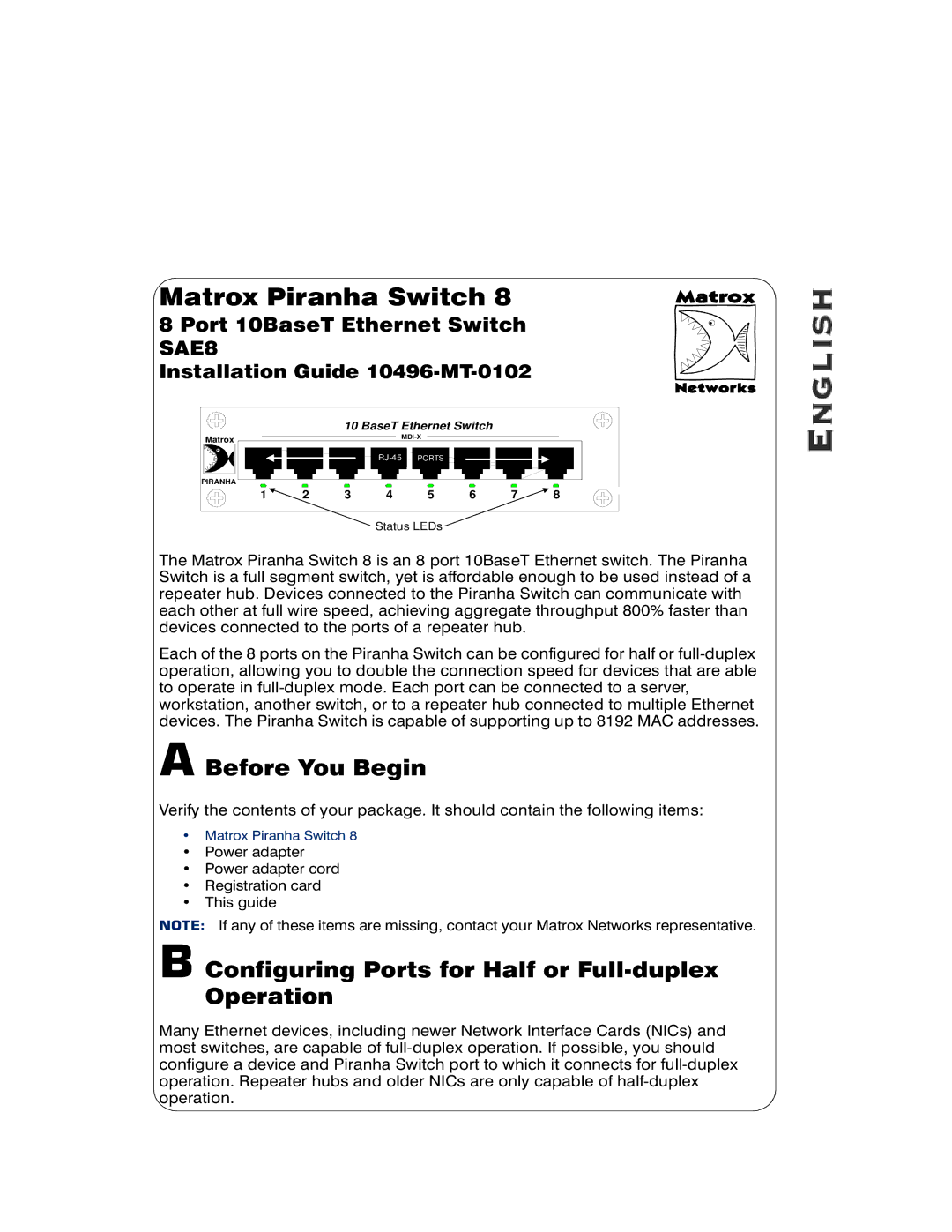Matrox Piranha Switch 8
8 Port 10BaseT Ethernet Switch SAE8
Installation Guide 10496-MT-0102
|
| 10 BaseT Ethernet Switch |
|
| |||
Matrox |
|
|
|
|
| ||
|
|
| PORTS |
|
|
| |
PIRANHA |
|
|
|
|
|
|
|
1 | 2 | 3 | 4 | 5 | 6 | 7 | 8 |
Status LEDs
The Matrox Piranha Switch 8 is an 8 port 10BaseT Ethernet switch. The Piranha Switch is a full segment switch, yet is affordable enough to be used instead of a repeater hub. Devices connected to the Piranha Switch can communicate with each other at full wire speed, achieving aggregate throughput 800% faster than devices connected to the ports of a repeater hub.
Each of the 8 ports on the Piranha Switch can be configured for half or
A Before You Begin
Verify the contents of your package. It should contain the following items:
•Matrox Piranha Switch 8
•Power adapter
•Power adapter cord
•Registration card
•This guide
NOTE: If any of these items are missing, contact your Matrox Networks representative.
B Configuring Ports for Half or Full-duplex Operation
Many Ethernet devices, including newer Network Interface Cards (NICs) and most switches, are capable of