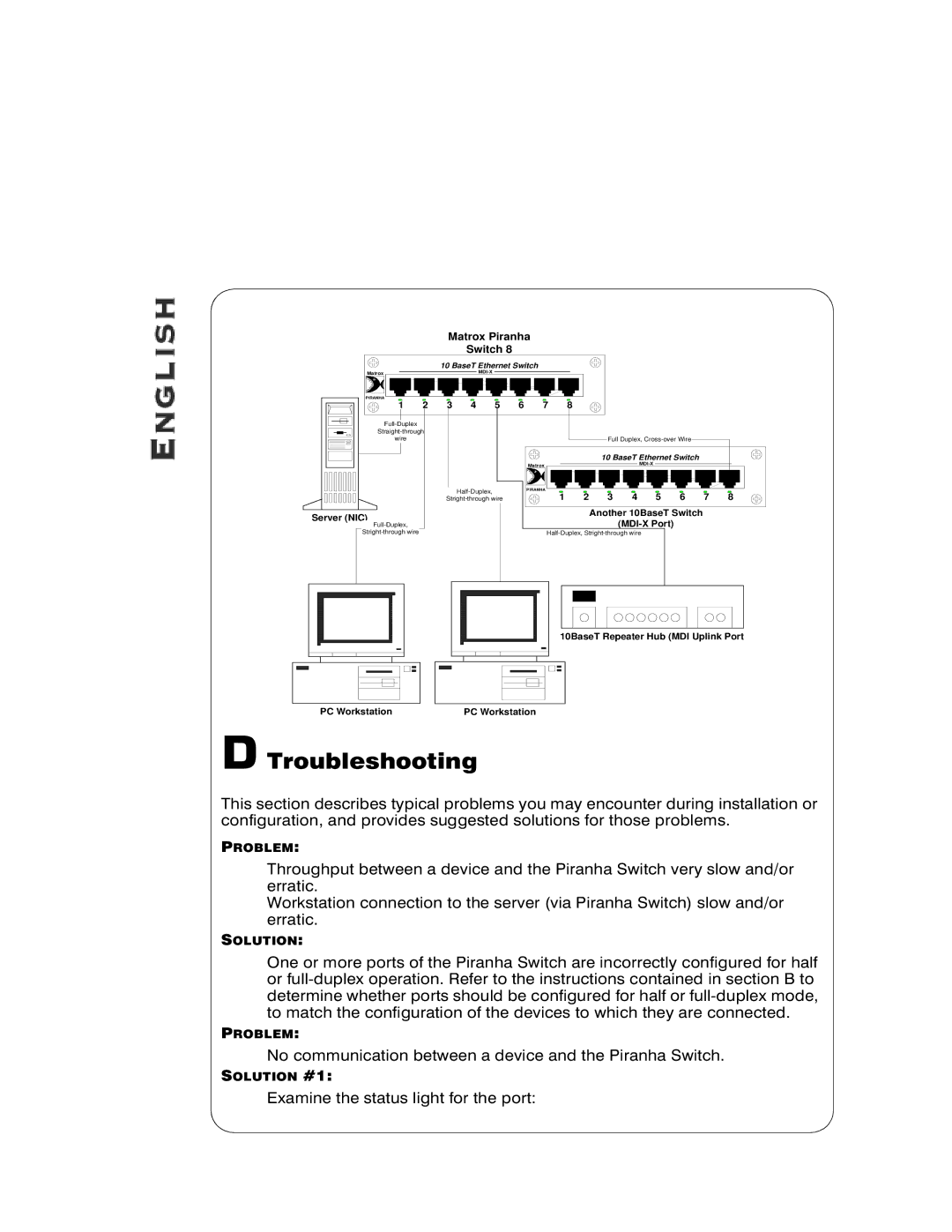Matrox Piranha
Switch 8
|
| 10 BaseT Ethernet Switch |
|
| |||
Matrox |
|
|
|
|
|
| |
PIRANHA |
|
|
|
|
|
|
|
1 | 2 | 3 | 4 | 5 | 6 | 7 | 8 |
|
|
|
|
|
|
|
| ||
|
|
|
|
|
|
|
| ||
wire |
|
| Full Duplex, |
|
| ||||
|
|
| 10 BaseT Ethernet Switch |
|
| ||||
| Matrox |
|
|
|
|
|
| ||
PIRANHA |
|
|
|
|
|
|
| ||
1 | 2 | 3 | 4 | 5 | 6 | 7 | 8 | ||
Server (NIC) |
|
| Another 10BaseT Switch |
|
| ||||
|
|
|
|
|
| ||||
|
|
|
|
|
| ||||
|
|
|
| ||||||
10BaseT Repeater Hub (MDI Uplink Port
PC Workstation |
| PC Workstation |
D Troubleshooting
This section describes typical problems you may encounter during installation or configuration, and provides suggested solutions for those problems.
PROBLEM:
Throughput between a device and the Piranha Switch very slow and/or erratic.
Workstation connection to the server (via Piranha Switch) slow and/or erratic.
SOLUTION:
One or more ports of the Piranha Switch are incorrectly configured for half or
PROBLEM:
No communication between a device and the Piranha Switch.
SOLUTION #1: