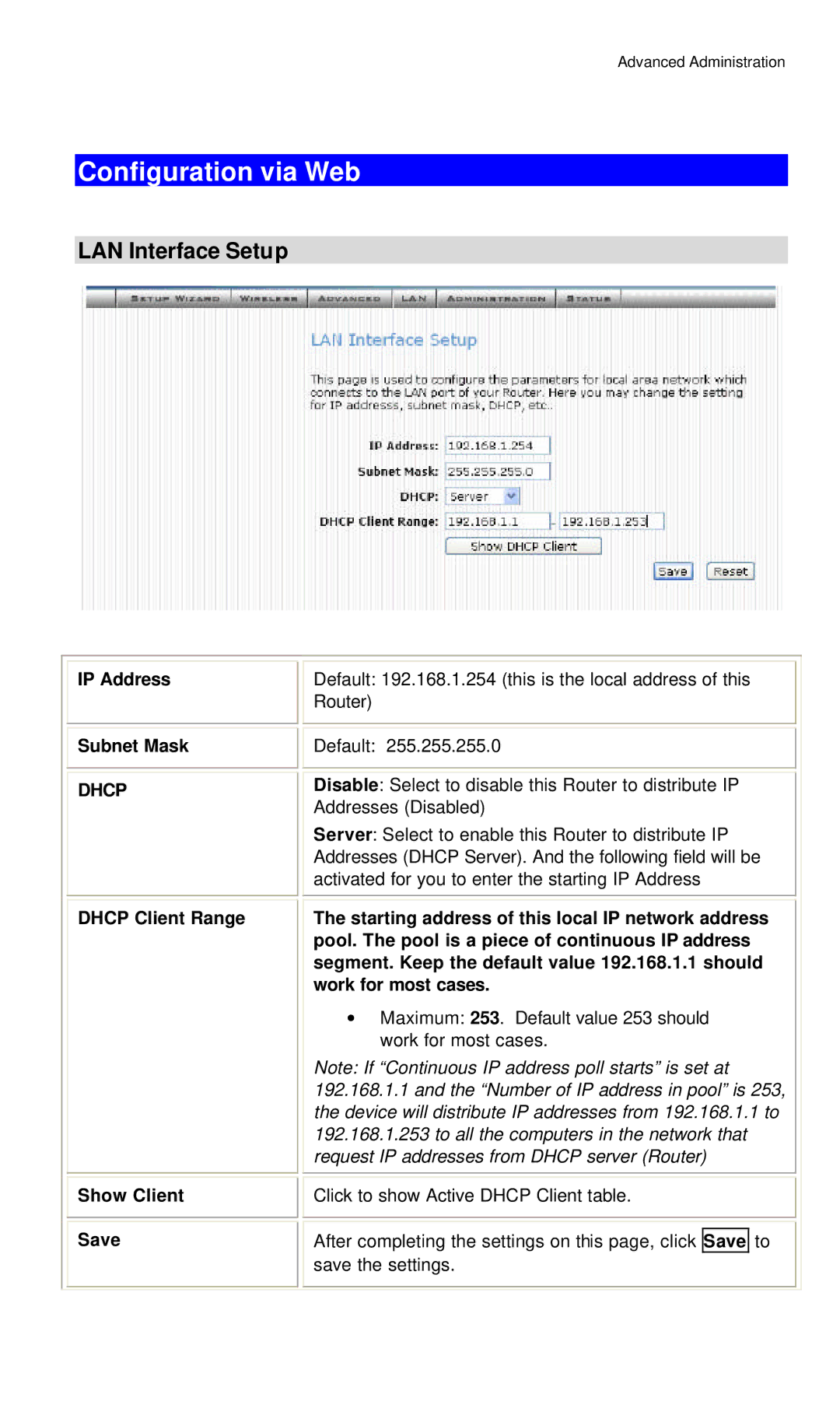Advanced Administration
Configuration via Web
LAN Interface Setup
IP Address
Subnet Mask
DHCP
DHCP Client Range
Show Client
Save
Default: 192.168.1.254 (this is the local address of this Router)
Default: 255.255.255.0
Disable: Select to disable this Router to distribute IP Addresses (Disabled)
Server: Select to enable this Router to distribute IP Addresses (DHCP Server). And the following field will be activated for you to enter the starting IP Address
The starting address of this local IP network address pool. The pool is a piece of continuous IP address segment. Keep the default value 192.168.1.1 should work for most cases.
∙Maximum: 253. Default value 253 should work for most cases.
Note: If “Continuous IP address poll starts” is set at 192.168.1.1 and the “Number of IP address in pool” is 253, the device will distribute IP addresses from 192.168.1.1 to 192.168.1.253 to all the computers in the network that request IP addresses from DHCP server (Router)
Click to show Active DHCP Client table.
After completing the settings on this page, click Save to save the settings.