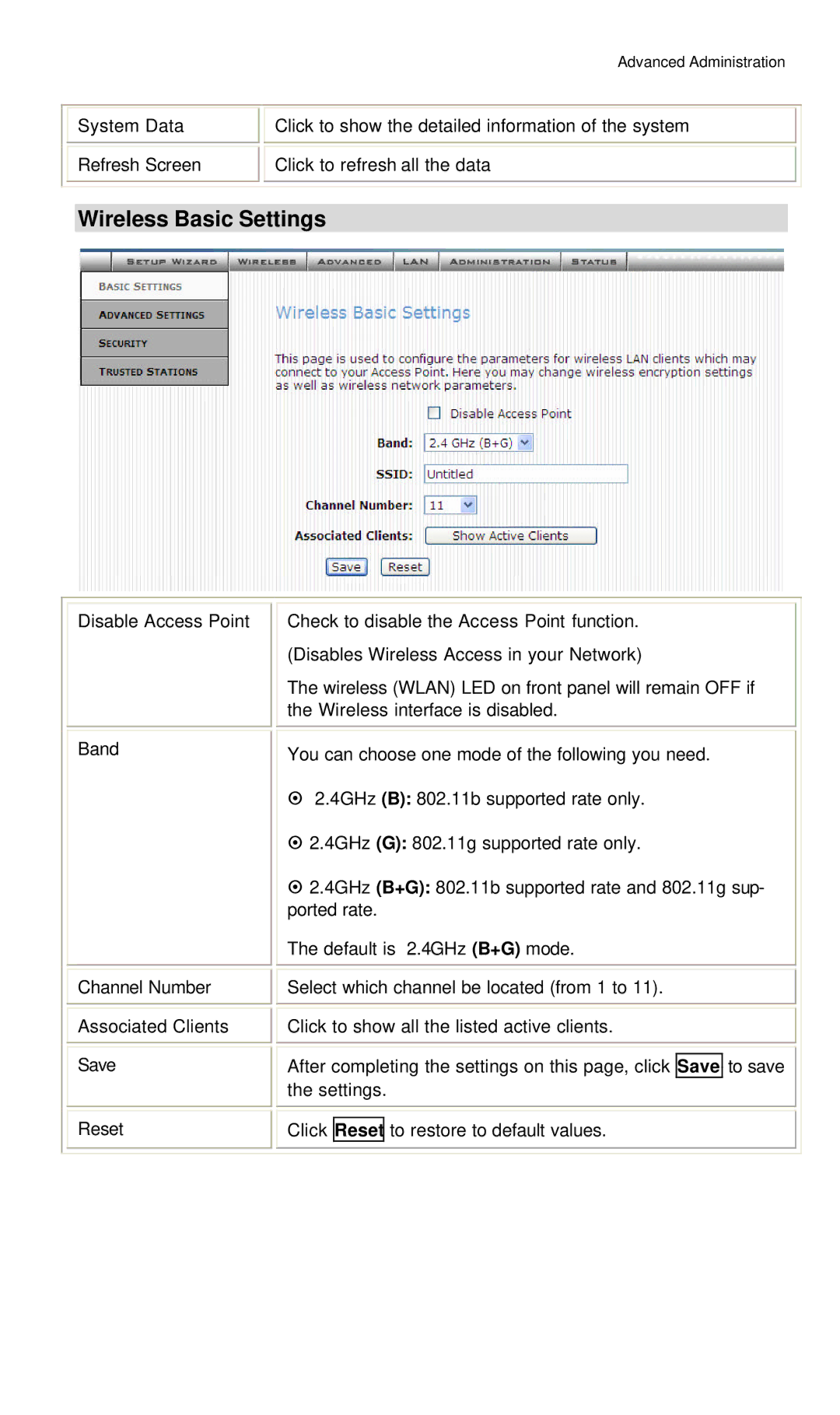Advanced Administration
System Data
Refresh Screen
Click to show the detailed information of the system
Click to refresh all the data
Wireless Basic Settings
|
|
|
|
|
|
|
|
|
| Disable Access Point |
| Check to disable the Access Point function. |
| ||||
|
|
| (Disables Wireless Access in your Network) |
| ||||
|
|
| The wireless (WLAN) LED on front panel will remain OFF if |
| ||||
|
|
| the Wireless interface is disabled. |
| ||||
|
|
|
|
|
|
|
|
|
|
|
|
|
|
|
|
|
|
| Band |
| You can choose one mode of the following you need. |
| ||||
|
|
|
| |||||
|
|
| ¤ 2.4GHz (B): 802.11b supported rate only. |
| ||||
|
|
| ¤ 2.4GHz (G): 802.11g supported rate only. |
| ||||
|
|
| ¤ 2.4GHz (B+G): 802.11b supported rate and 802.11g sup- |
| ||||
|
|
| ported rate. |
| ||||
|
|
| The default is 2.4GHz (B+G) mode. |
| ||||
|
|
|
|
|
|
|
|
|
|
|
|
|
|
|
|
|
|
| Channel Number |
| Select which channel be located (from 1 to 11). |
| ||||
|
|
|
|
|
|
|
|
|
|
|
|
|
|
|
|
|
|
| Associated Clients |
| Click to show all the listed active clients. |
| ||||
|
|
|
|
|
|
|
|
|
|
|
|
|
|
|
|
|
|
| Save |
|
|
|
|
|
|
|
|
| After completing the settings on this page, click | Save | to save |
| |||
|
|
| the settings. |
| ||||
|
|
|
|
|
|
| ||
|
|
|
|
|
|
| ||
| Reset |
|
|
|
|
| ||
|
| Click | Reset | to restore to default values. |
| |||
|
|
|
|
|
|
|
|
|