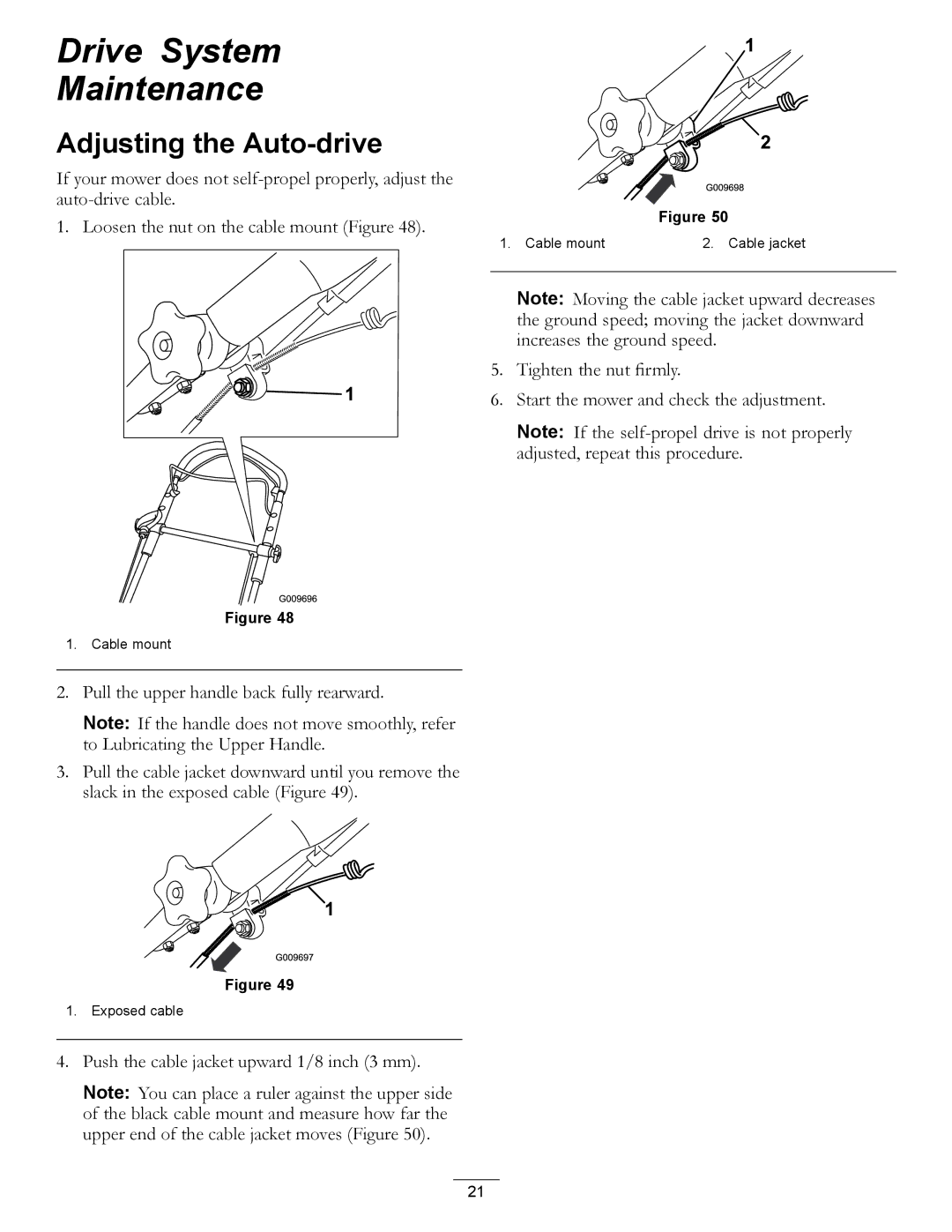Drive System
Maintenance
Adjusting the Auto-drive
If your mower does not
1. Loosen the nut on the cable mount (Figure 48).
Figure 50
1. Cable mount | 2. Cable jacket |
Note: Moving the cable jacket upward decreases the ground speed; moving the jacket downward increases the ground speed.
5. Tighten the nut firmly.
6. Start the mower and check the adjustment.
Note: If the
Figure 48
1.Cable mount
2.Pull the upper handle back fully rearward.
Note: If the handle does not move smoothly, refer to Lubricating the Upper Handle.
3.Pull the cable jacket downward until you remove the slack in the exposed cable (Figure 49).
Figure 49
1.Exposed cable
4.Push the cable jacket upward 1/8 inch (3 mm).
Note: You can place a ruler against the upper side of the black cable mount and measure how far the upper end of the cable jacket moves (Figure 50).
21