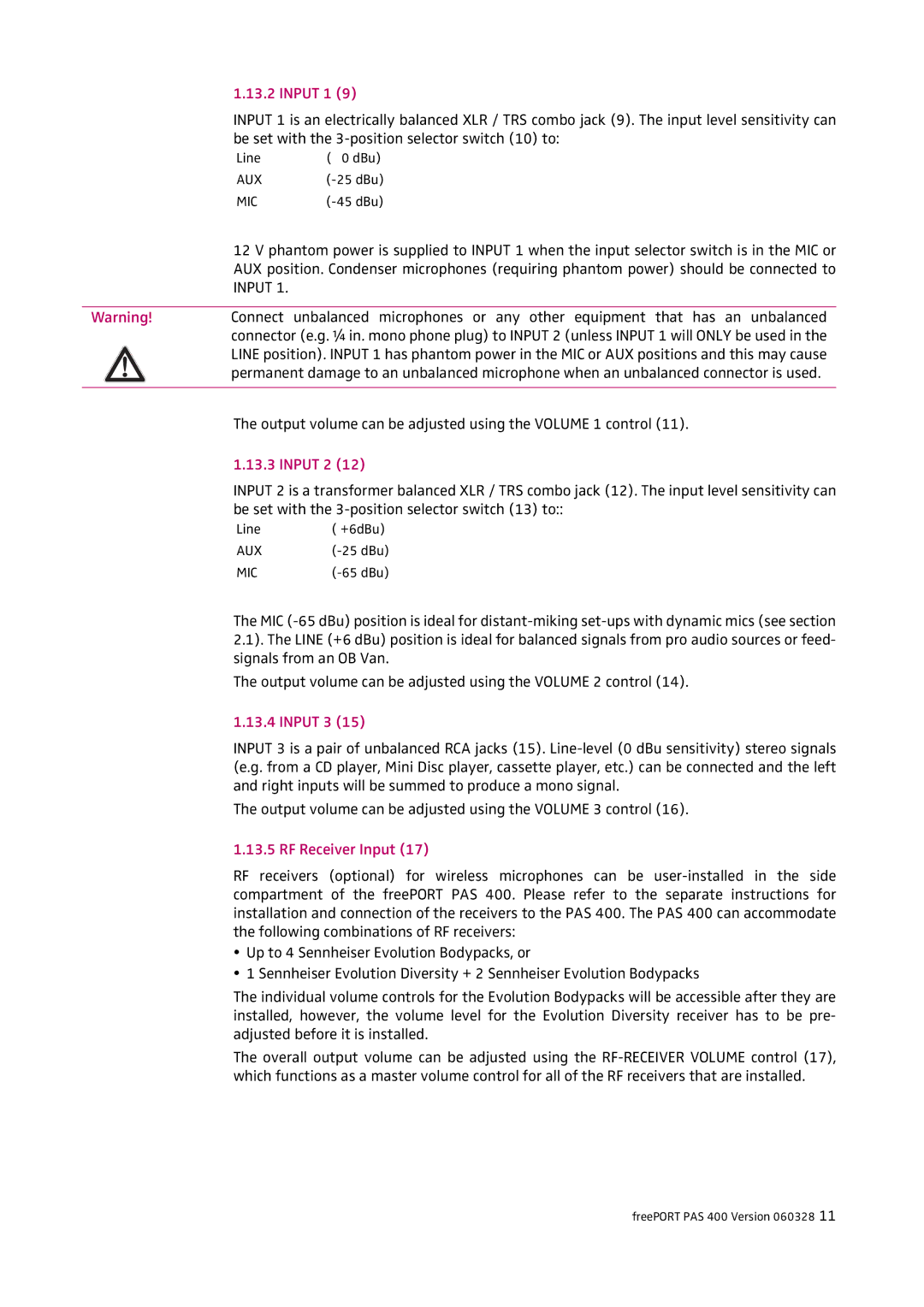1.13.2 INPUT 1 (9)
INPUT 1 is an electrically balanced XLR / TRS combo jack (9). The input level sensitivity can be set with the
Line | ( 0 dBu) |
AUX | |
MIC |
12 V phantom power is supplied to INPUT 1 when the input selector switch is in the MIC or AUX position. Condenser microphones (requiring phantom power) should be connected to INPUT 1.
Warning! Connect unbalanced microphones or any other equipment that has an unbalanced connector (e.g. ¼ in. mono phone plug) to INPUT 2 (unless INPUT 1 will ONLY be used in the LINE position). INPUT 1 has phantom power in the MIC or AUX positions and this may cause ![]()
![]()
![]()
![]() permanent damage to an unbalanced microphone when an unbalanced connector is used.
permanent damage to an unbalanced microphone when an unbalanced connector is used.
The output volume can be adjusted using the VOLUME 1 control (11).
1.13.3 INPUT 2 (12)
INPUT 2 is a transformer balanced XLR / TRS combo jack (12). The input level sensitivity can be set with the
Line | ( +6dBu) |
AUX | |
MIC |
The MIC
The output volume can be adjusted using the VOLUME 2 control (14).
1.13.4 INPUT 3 (15)
INPUT 3 is a pair of unbalanced RCA jacks (15).
The output volume can be adjusted using the VOLUME 3 control (16).
1.13.5 RF Receiver Input (17)
RF receivers (optional) for wireless microphones can be
yUp to 4 Sennheiser Evolution Bodypacks, or
y1 Sennheiser Evolution Diversity + 2 Sennheiser Evolution Bodypacks
The individual volume controls for the Evolution Bodypacks will be accessible after they are installed, however, the volume level for the Evolution Diversity receiver has to be pre- adjusted before it is installed.
The overall output volume can be adjusted using the
freePORT PAS 400 Version 060328 11