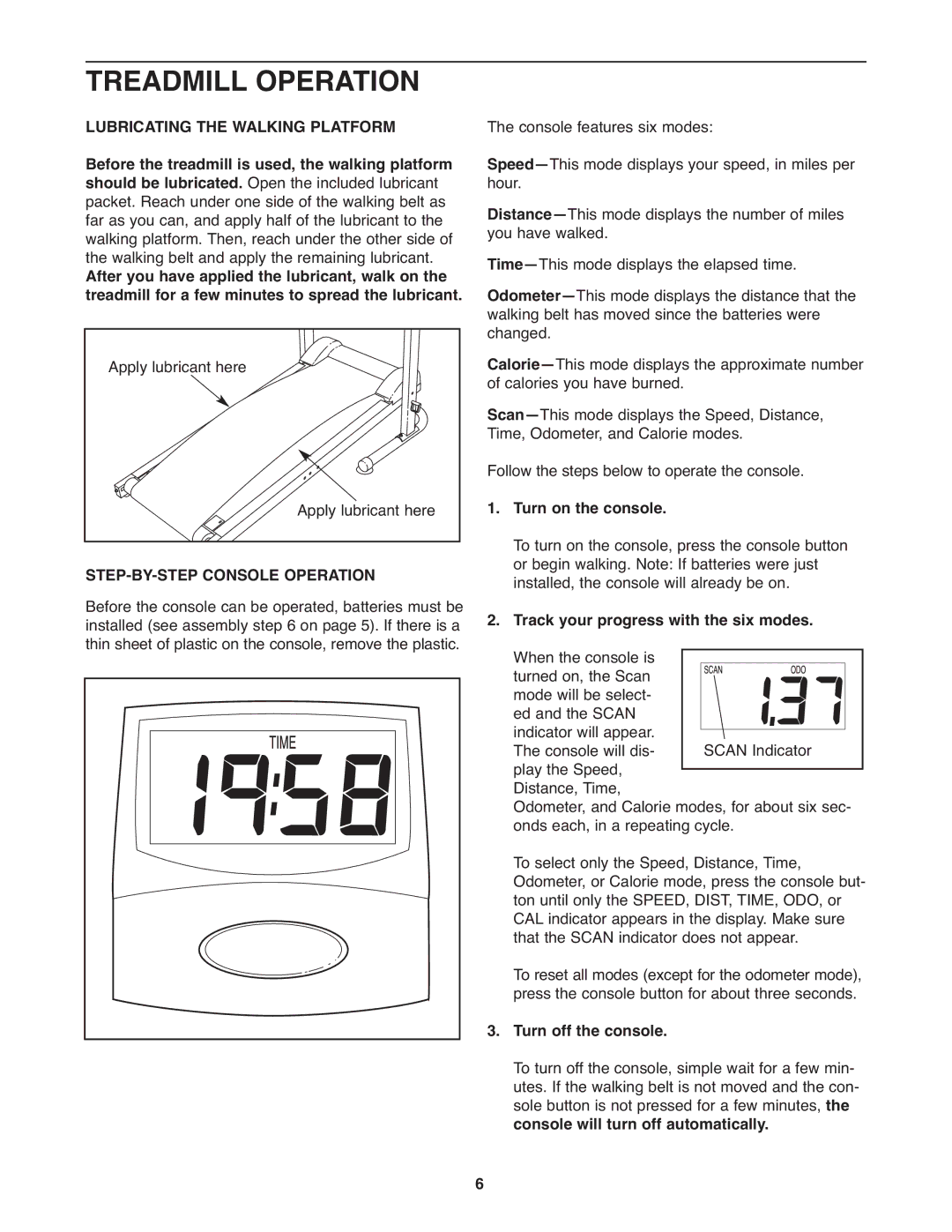H10t specifications
The Healthrider H10t is a versatile treadmill designed for both beginners and experienced fitness enthusiasts. With its robust build and user-friendly features, it offers an effective way to engage in cardiovascular exercise from the comfort of home. This treadmill stands out due to its combination of reliability, cutting-edge technology, and innovative design aimed at enhancing the user experience.One of the key features of the H10t is its powerful motor. Equipped with a 2.5 HP motor, it provides sufficient power for intense workouts while delivering smooth performance across various speeds. The treadmill supports a speed range of 0 to 10 mph, allowing users to adapt their workouts according to their individual fitness levels.
Another major characteristic of the Healthrider H10t is its adjustable incline. With the ability to incline up to 10%, users can simulate hill workouts, which are effective for building strength and boosting calorie burn. The simple, one-touch controls make it easy to switch between different incline levels, ensuring a seamless workout experience.
The H10t features a spacious running surface measuring 20 inches in width and 55 inches in length, providing ample space for users to move comfortably. This added space is essential for ensuring safety and stability during vigorous activity. Furthermore, the treadmill is equipped with shock absorption technology, which minimizes impact on joints, making it an excellent choice for those who are concerned about injury.
For tracking fitness progress, the Healthrider H10t comes with an easy-to-read LCD display that provides essential metrics, including time, speed, distance, calories burned, and heart rate monitoring. The built-in pulse sensors allow users to keep track of their heart rate, ensuring they stay within their target zones for effective training.
Additionally, the treadmill includes a selection of pre-set workout programs that cater to various fitness goals. Whether users aim to lose weight, improve endurance, or increase speed, there is a program tailored to meet those objectives. Users can also customize their workouts and save their preferences for future sessions.
The Healthrider H10t is designed with user convenience in mind. It features built-in speakers and an audio input jack, allowing users to listen to their favorite music while exercising. Additionally, the folding design facilitates easy storage, making it an ideal solution for those with limited space.
In summary, the Healthrider H10t is a well-rounded treadmill that combines essential features with advanced technology. Its powerful motor, adjustable incline, spacious running surface, and user-friendly display make it suitable for a wide range of fitness enthusiasts. Whether you are beginning your fitness journey or looking to enhance your current routine, the H10t offers the right tools to help you achieve your health goals.