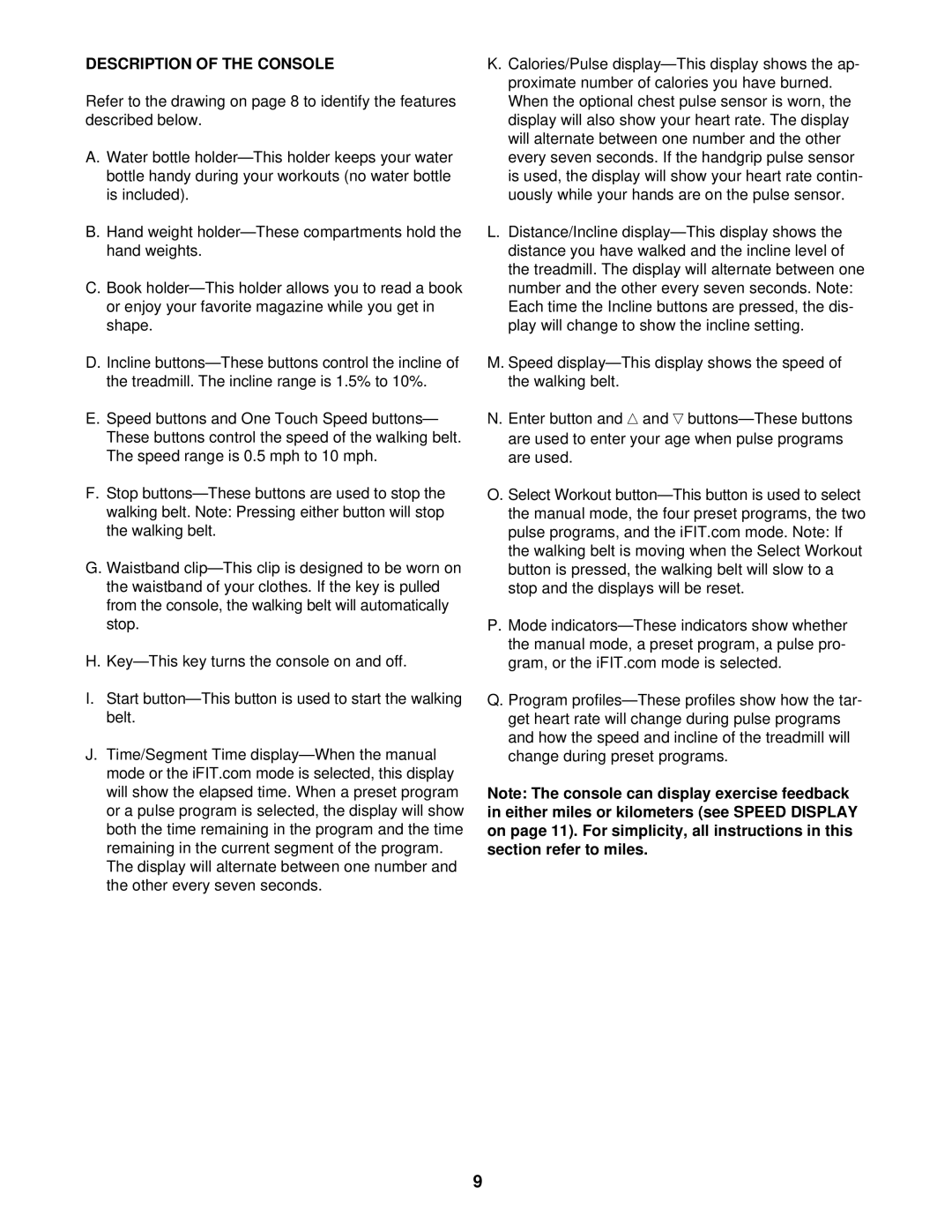s300i, HRTL05910 specifications
The Healthrider HRTL05910 s300i is a prominent addition to the world of fitness equipment, designed to cater to users seeking an effective, convenient workout solution at home. This model emphasizes multifunctionality, combining various features and technologies to deliver a comprehensive exercise experience.One of the standout characteristics of the HRTL05910 s300i is its foldable design, which is ideal for those with limited space. The ability to easily fold and store the unit after use means it can fit seamlessly into any living environment, whether you live in a small apartment or a larger home.
The HRTL05910 s300i boasts a robust frame that provides stability and durability, accommodating a variety of user weights and sizes. It features an adjustable resistance system that enables users to customize their workout intensity according to their fitness levels. This versatility is essential for both beginners and advanced users, allowing for progressive training as fitness levels improve.
Additionally, the model is equipped with a user-friendly console that displays essential workout metrics such as time, distance, speed, and calories burned. This useful feedback keeps users motivated and enables them to track their progress over time. The presence of built-in workout programs helps to add structure to exercise routines, providing users with guidance and variety.
Another notable feature of the Healthrider s300i is its ergonomically designed seat and handlebars, which promote a comfortable and effective workout. The well-padded seat ensures that users can complete longer sessions without discomfort, making it easier to stay committed to fitness goals.
The HRTL05910 includes advanced technologies such as Bluetooth compatibility, allowing users to sync their workout data with fitness apps. This integration enables users to monitor their progress, set personal goals, and even share achievements on social media—adding a social dimension to individual fitness journeys.
Overall, the Healthrider HRTL05910 s300i stands out in the competitive landscape of home fitness equipment. With its space-saving design, adjustable resistance, user-friendly console, and connectivity options, it is an excellent choice for anyone looking to enhance their fitness routine from the comfort of their own home. Whether it's weight loss, muscle building, or general well-being, the HRTL05910 provides the tools necessary to achieve those goals effectively.