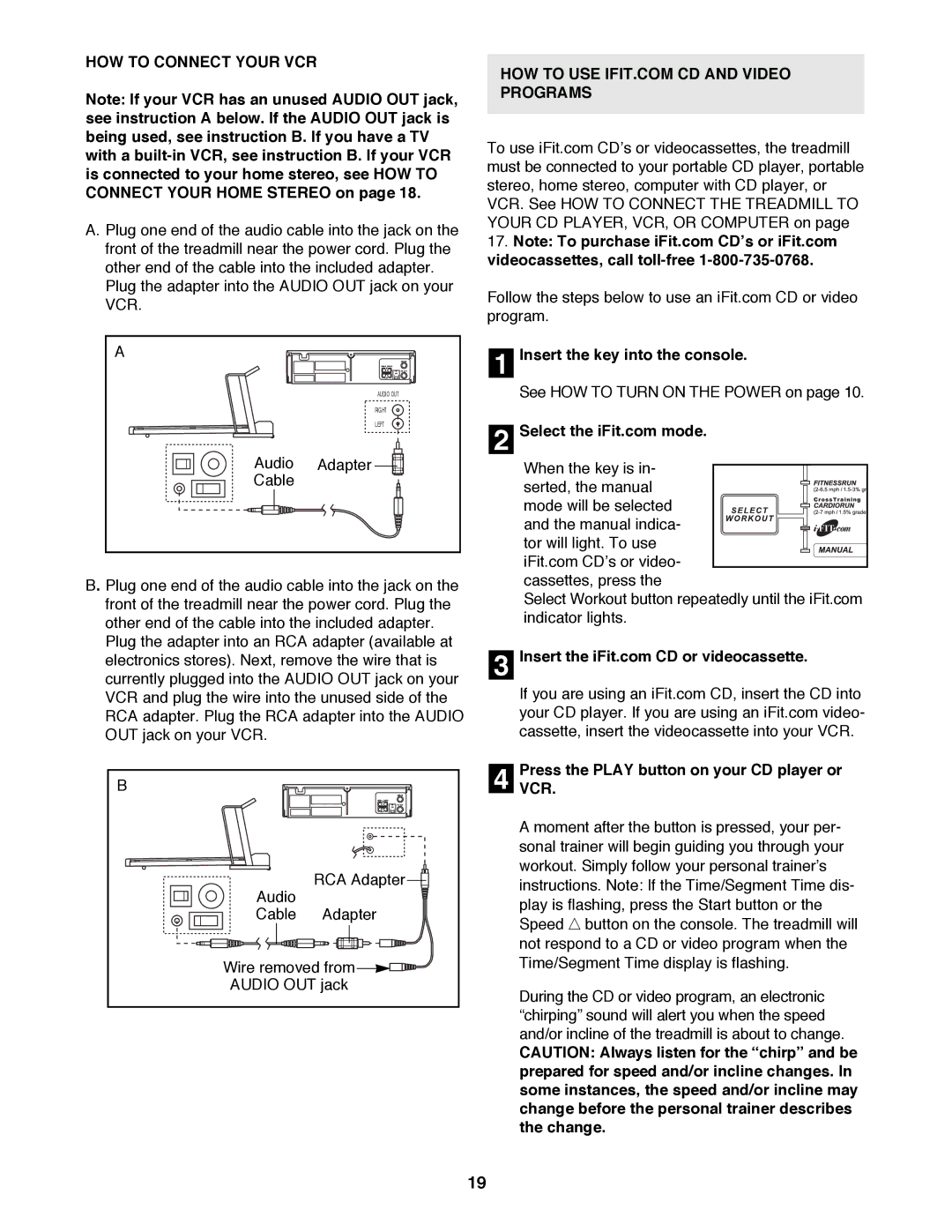HRTL16992 specifications
The Healthrider HRTL16992 is an advanced elliptical trainer designed to provide an efficient and enjoyable workout experience. This machine is ideal for users looking to engage in low-impact cardiovascular exercise while targeting various muscle groups. With a combination of innovative features, cutting-edge technology, and user-friendly design, the HRTL16992 offers a comprehensive fitness solution for individuals of all fitness levels.One of the standout features of the Healthrider HRTL16992 is its adjustable incline ramp, which allows users to customize their workout intensity. By altering the incline, users can activate different muscle groups, resulting in a more dynamic and effective workout. This versatility accommodates a wide range of fitness goals, from weight loss to muscle toning.
The elliptical trainer is equipped with a smooth, quiet flywheel that promotes a natural stride motion, mimicking the biomechanics of walking or running without the harsh impact on joints. This feature makes it an excellent option for people with joint concerns or those recovering from injuries. Additionally, the adjustable stride length enhances comfort and allows users to find their optimal training position.
To keep workouts engaging, the HRTL16992 includes a variety of built-in workout programs. These pre-set routines cater to different fitness levels and objectives, making it easier for users to stick to their exercise plans. The console features a large display that provides real-time feedback on key workout metrics, including time, speed, distance, calories burned, and heart rate. These metrics are crucial for tracking progress and staying motivated.
In terms of technology, the Healthrider HRTL16992 features integrated Bluetooth connectivity, allowing users to sync their fitness data with mobile applications and track their progress over time. This connectivity also enables access to fitness programs and virtual workouts, providing a more interactive experience.
Moreover, the trainer comes with multi-grip handlebars that offer different hold positions, enabling users to engage their upper body and enhance calorie burn. The built-in heart rate monitor ensures that users can stay within their target heart rate zones, optimizing their workout efficiency.
Overall, the Healthrider HRTL16992 is a robust fitness machine designed with user comfort and versatility in mind. Its combination of incline adjustments, workout programs, and technological features makes it a valuable addition to any home gym, catering to the fitness needs of a diverse user base. With the HRTL16992, users can enjoy a comprehensive workout experience that promotes health, wellness, and physical fitness.