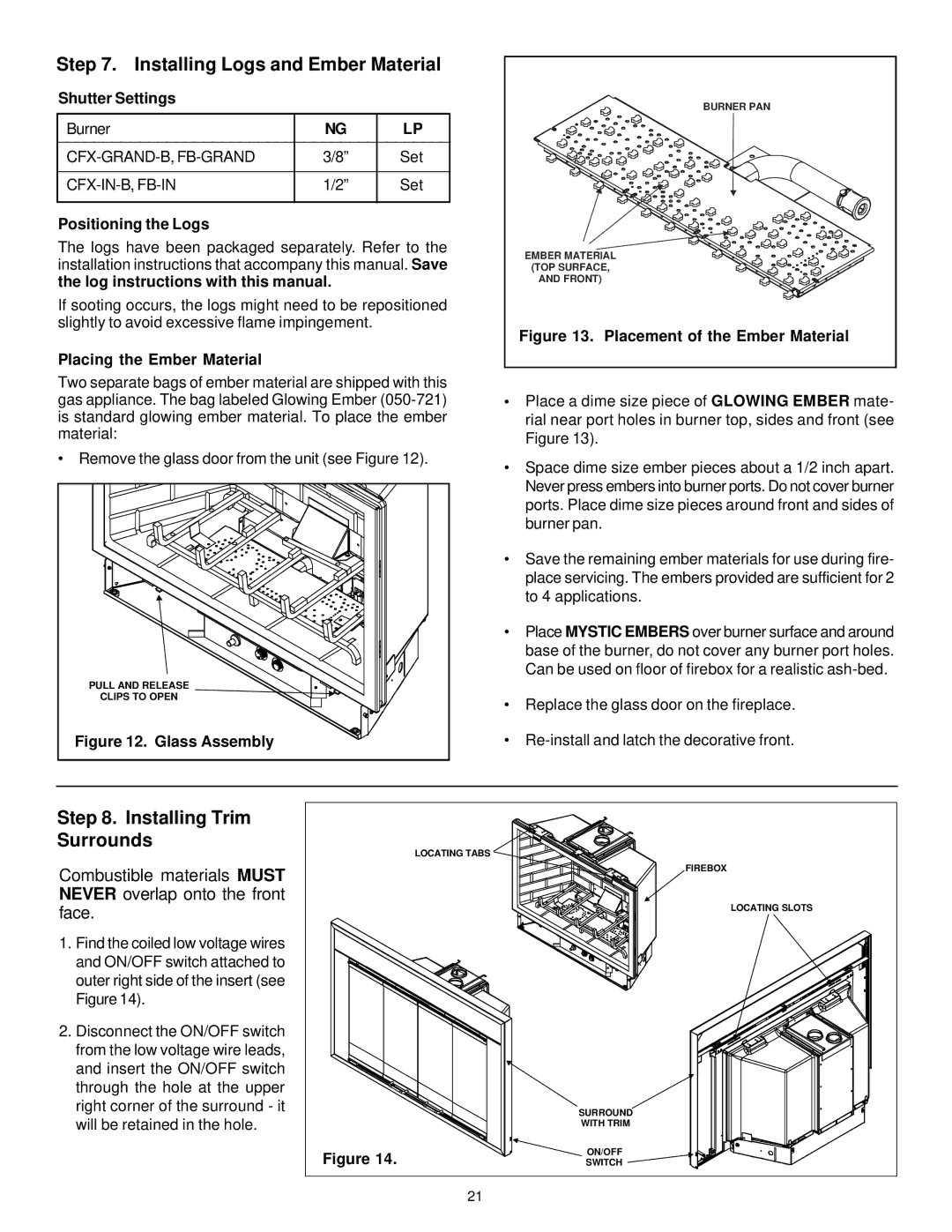CFX-Grand-B, FB-Grand, CFX-IN-B, FB-IN specifications
Heat & Glo has long been recognized as a leader in the fireplace industry, offering innovative designs that merge function with luxury. Among their notable offerings are the LifeStyle CFX-Grand-B, CFX-IN-B, FB-IN, and FB-Grand models. Each of these fireplaces is engineered to elevate living spaces while providing efficient heating solutions.The LifeStyle CFX-Grand-B is a contemporary masterpiece that prioritizes versatility and style. This model features a sleek, linear design that can be customized with various finishes, allowing it to seamlessly fit into any interior decor. A standout feature of the CFX-Grand-B is its innovative multi-sided design, enabling a stunning view from multiple angles. With advanced heat distribution technology, it ensures optimal warmth, demonstrating that elegance can coexist with practicality.
Next in line is the CFX-IN-B, which is perfect for those who want to create a focal point in their home without compromising space. This model boasts an impressive array of customizable options, including media choices like decorative stones and glass. The advanced IntelliFire technology allows for easy operation with a simple remote control or a smart home integration, ensuring comfort at the touch of a button. Additionally, the CFX-IN-B's clean aesthetic and efficient heating capabilities make it an excellent choice for modern living areas.
The FB-IN model caters to traditionalists while incorporating modern efficiencies. It features a classic design with large viewing areas, enabling an unobstructed view of the flames. This fireplace is equipped with a powerful blower system that enhances heat circulation throughout the room, allowing for a cozy atmosphere even during the coldest months. The FB-IN’s robust build quality ensures durability, making it a long-lasting addition to any home.
Lastly, the FB-Grand further exemplifies Heat & Glo’s commitment to luxury and performance. With a wider profile, this fireplace creates an expansive canvas for mesmerizing flames, ensuring it becomes the heart of any room. High-efficiency ratings mean it is not only visually appealing but also economical to operate. The FB-Grand integrates seamlessly with Heat & Glo's customizable framing options, allowing homeowners to design a fireplace that fits their unique style.
In conclusion, each of the Heat & Glo LifeStyle models offers distinct features and technological advancements that enhance home heating and aesthetics. They combine stylish design, efficient heating, and user-friendly technology, making them a top choice for those looking to add warmth and sophistication to their living spaces.