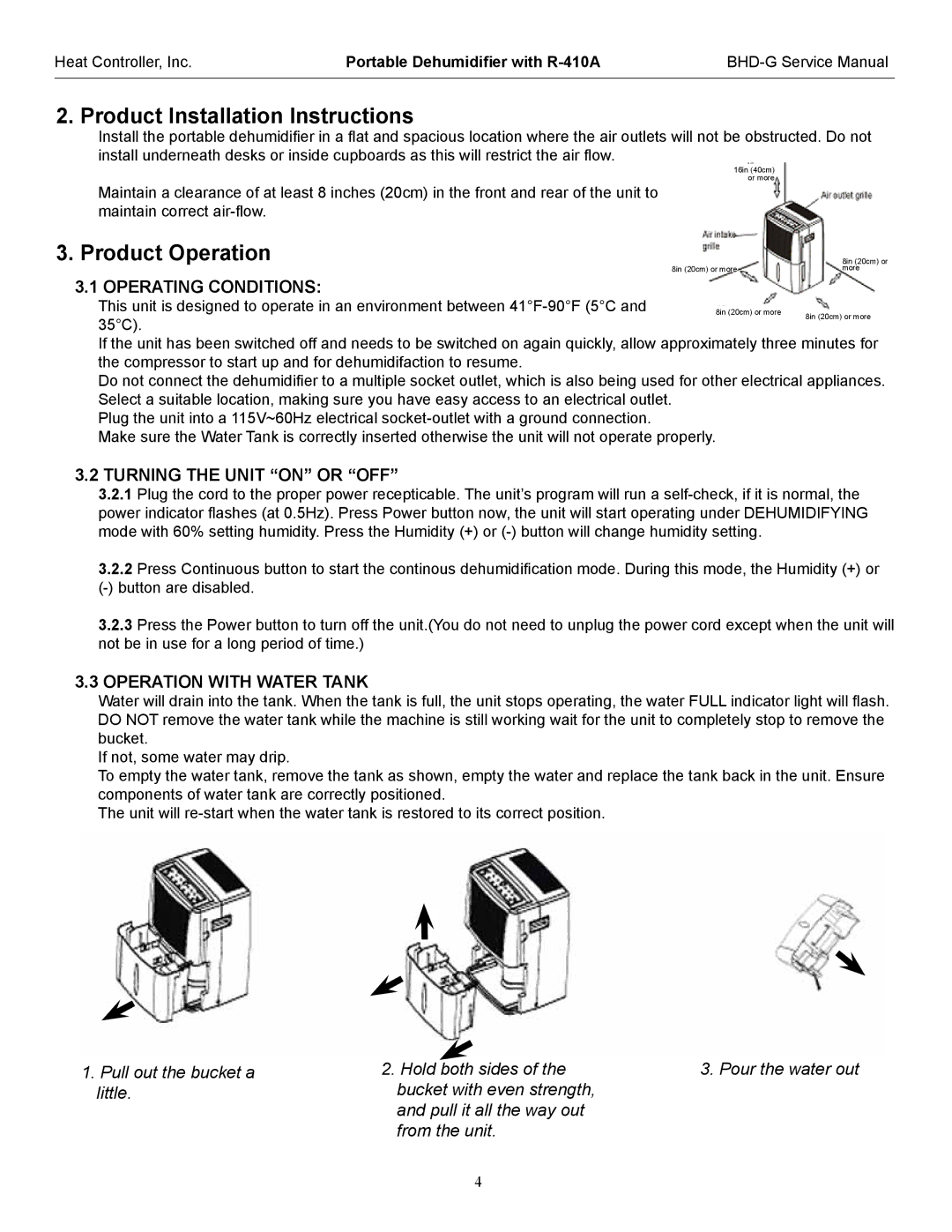BHD-301-G, BHD-651-G, BHD-501-G specifications
The Heat Controller BHD series, comprising models BHD-651-G, BHD-301-G, and BHD-501-G, is designed to meet diverse heating needs with efficiency and reliability. Each model incorporates advanced features and technologies that enhance user experience, making them ideal for both home and commercial use.Starting with the BHD-651-G, this model is a powerhouse, offering significantly higher output capacity suitable for larger spaces. It boasts an intelligent thermostat that ensures precise temperature control, allowing users to maintain their preferred environment effortlessly. The BHD-651-G employs a dual heating technology, combining convection and radiant heat for balanced warmth. Additionally, its energy-saving mode optimizes power consumption without sacrificing comfort, making it an eco-friendly choice.
The BHD-301-G is designed for medium-sized areas, striking a perfect balance between power and portability. Featuring a sleek design, it is lightweight and easy to move around. One of its standout features is the programmable timer, allowing users to set heating schedules that align with their lifestyles. This model also includes a filter system that cleans and purifies the air while heating, ensuring a healthier indoor environment. Moreover, the BHD-301-G operates quietly, making it ideal for use in bedrooms or offices.
Finally, the BHD-501-G caters to a variety of settings where flexibility is crucial. This model is equipped with multi-directional airflow, enabling users to direct heat where it is most needed. The BHD-501-G also features an advanced safety system, including overheat protection and a tip-over switch, ensuring peace of mind during use. Its user-friendly interface with intuitive controls simplifies operation, allowing for effortless adjustments to temperature and settings.
In summary, the Heat Controller BHD series offers a comprehensive range of features designed to provide efficient heating solutions tailored to different environments. With technologies aimed at enhancing power efficiency, air quality, and user comfort, the BHD-651-G, BHD-301-G, and BHD-501-G models stand out as top choices for reliable heat management. Their innovative characteristics ensure that users can enjoy warmth and comfort in any setting while being mindful of energy consumption and safety.