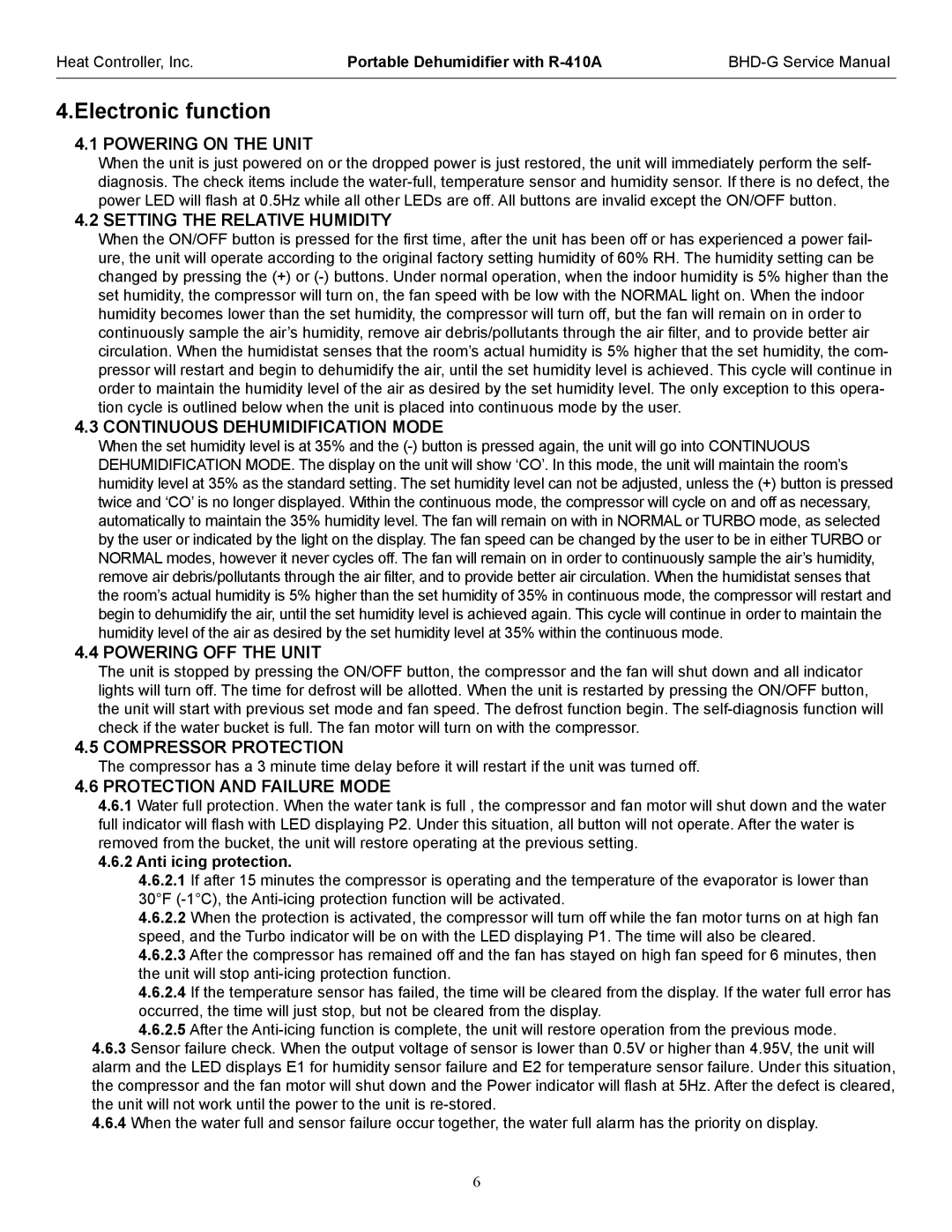Heat Controller, Inc. | Portable Dehumidifier with R-410A | BHD-G Service Manual |
| | |
4.Electronic function
4.1 POWERING ON THE UNIT
When the unit is just powered on or the dropped power is just restored, the unit will immediately perform the self- diagnosis. The check items include the water-full, temperature sensor and humidity sensor. If there is no defect, the power LED will flash at 0.5Hz while all other LEDs are off. All buttons are invalid except the ON/OFF button.
4.2 SETTING THE RELATIVE HUMIDITY
When the ON/OFF button is pressed for the first time, after the unit has been off or has experienced a power fail- ure, the unit will operate according to the original factory setting humidity of 60% RH. The humidity setting can be changed by pressing the (+) or (-) buttons. Under normal operation, when the indoor humidity is 5% higher than the set humidity, the compressor will turn on, the fan speed with be low with the NORMAL light on. When the indoor humidity becomes lower than the set humidity, the compressor will turn off, but the fan will remain on in order to continuously sample the air’s humidity, remove air debris/pollutants through the air filter, and to provide better air circulation. When the humidistat senses that the room’s actual humidity is 5% higher that the set humidity, the com- pressor will restart and begin to dehumidify the air, until the set humidity level is achieved. This cycle will continue in order to maintain the humidity level of the air as desired by the set humidity level. The only exception to this opera- tion cycle is outlined below when the unit is placed into continuous mode by the user.
4.3 CONTINUOUS DEHUMIDIFICATION MODE
When the set humidity level is at 35% and the (-) button is pressed again, the unit will go into CONTINUOUS DEHUMIDIFICATION MODE. The display on the unit will show ‘CO’. In this mode, the unit will maintain the room’s humidity level at 35% as the standard setting. The set humidity level can not be adjusted, unless the (+) button is pressed twice and ‘CO’ is no longer displayed. Within the continuous mode, the compressor will cycle on and off as necessary, automatically to maintain the 35% humidity level. The fan will remain on with in NORMAL or TURBO mode, as selected by the user or indicated by the light on the display. The fan speed can be changed by the user to be in either TURBO or NORMAL modes, however it never cycles off. The fan will remain on in order to continuously sample the air’s humidity, remove air debris/pollutants through the air filter, and to provide better air circulation. When the humidistat senses that the room’s actual humidity is 5% higher than the set humidity of 35% in continuous mode, the compressor will restart and begin to dehumidify the air, until the set humidity level is achieved again. This cycle will continue in order to maintain the humidity level of the air as desired by the set humidity level at 35% within the continuous mode.
4.4 POWERING OFF THE UNIT
The unit is stopped by pressing the ON/OFF button, the compressor and the fan will shut down and all indicator lights will turn off. The time for defrost will be allotted. When the unit is restarted by pressing the ON/OFF button, the unit will start with previous set mode and fan speed. The defrost function begin. The self-diagnosis function will check if the water bucket is full. The fan motor will turn on with the compressor.
4.5 COMPRESSOR PROTECTION
The compressor has a 3 minute time delay before it will restart if the unit was turned off.
4.6PROTECTION AND FAILURE MODE
4.6.1Water full protection. When the water tank is full , the compressor and fan motor will shut down and the water full indicator will flash with LED displaying P2. Under this situation, all button will not operate. After the water is removed from the bucket, the unit will restore operating at the previous setting.
4.6.2Anti icing protection.
4.6.2.1If after 15 minutes the compressor is operating and the temperature of the evaporator is lower than
30°F (-1°C), the Anti-icing protection function will be activated.
4.6.2.2When the protection is activated, the compressor will turn off while the fan motor turns on at high fan speed, and the Turbo indicator will be on with the LED displaying P1. The time will also be cleared.
4.6.2.3After the compressor has remained off and the fan has stayed on high fan speed for 6 minutes, then the unit will stop anti-icing protection function.
4.6.2.4If the temperature sensor has failed, the time will be cleared from the display. If the water full error has occurred, the time will just stop, but not be cleared from the display.
4.6.2.5After the Anti-icing function is complete, the unit will restore operation from the previous mode.
4.6.3Sensor failure check. When the output voltage of sensor is lower than 0.5V or higher than 4.95V, the unit will alarm and the LED displays E1 for humidity sensor failure and E2 for temperature sensor failure. Under this situation, the compressor and the fan motor will shut down and the Power indicator will flash at 5Hz. After the defect is cleared, the unit will not work until the power to the unit is re-stored.
4.6.4When the water full and sensor failure occur together, the water full alarm has the priority on display.