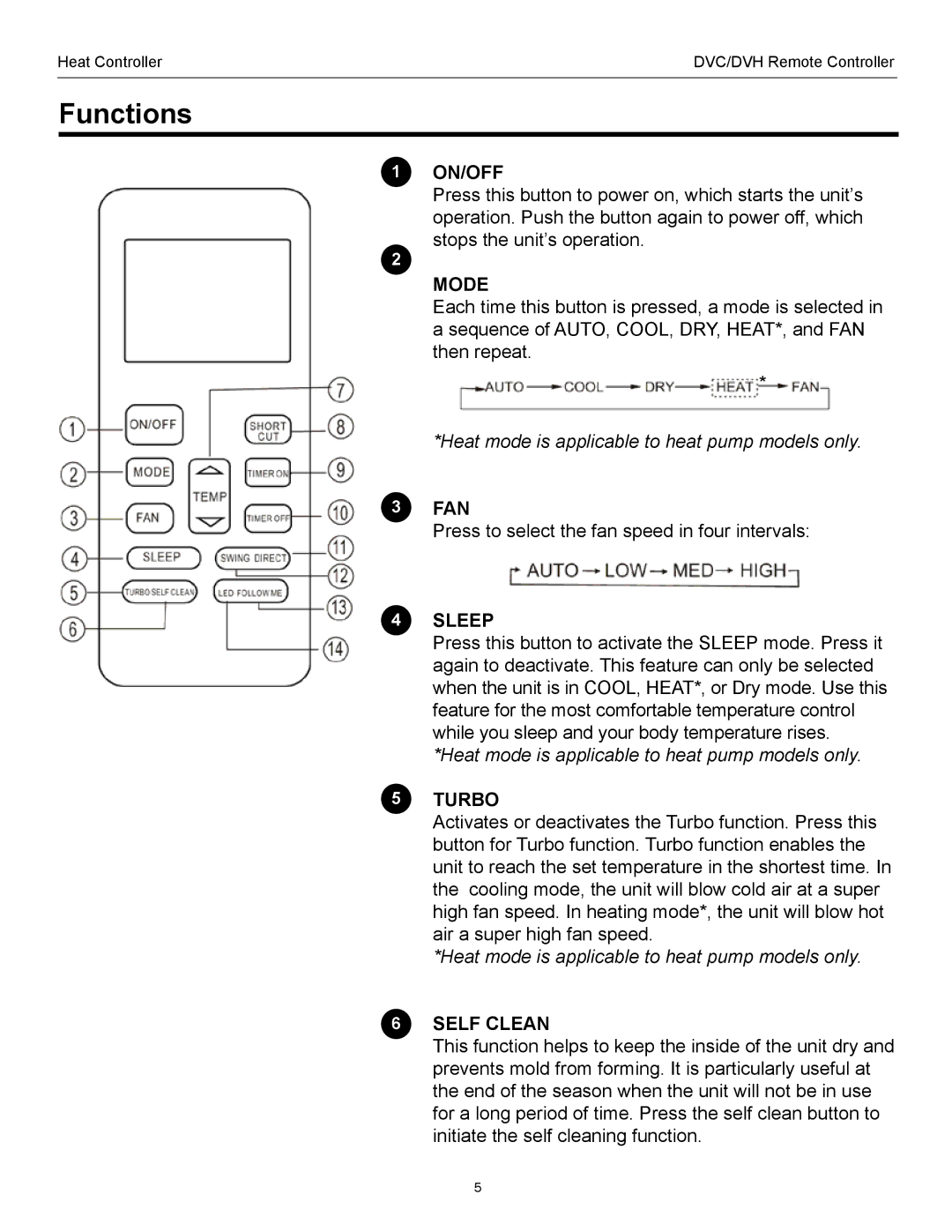Heat Controller | DVC/DVH Remote Controller |
|
|
Functions
1ON/OFF
Press this button to power on, which starts the unit’s operation. Push the button again to power off, which
stops the unit’s operation.
2
MODE
Each time this button is pressed, a mode is selected in a sequence of AUTO, COOL, DRY, HEAT*, and FAN then repeat.
*
*Heat mode is applicable to heat pump models only.
3FAN
Press to select the fan speed in four intervals:
4SLEEP
Press this button to activate the SLEEP mode. Press it again to deactivate. This feature can only be selected when the unit is in COOL, HEAT*, or Dry mode. Use this feature for the most comfortable temperature control while you sleep and your body temperature rises.
*Heat mode is applicable to heat pump models only.
5TURBO
Activates or deactivates the Turbo function. Press this button for Turbo function. Turbo function enables the unit to reach the set temperature in the shortest time. In the cooling mode, the unit will blow cold air at a super high fan speed. In heating mode*, the unit will blow hot air a super high fan speed.
*Heat mode is applicable to heat pump models only.
6SELF CLEAN
This function helps to keep the inside of the unit dry and prevents mold from forming. It is particularly useful at the end of the season when the unit will not be in use for a long period of time. Press the self clean button to initiate the self cleaning function.
5