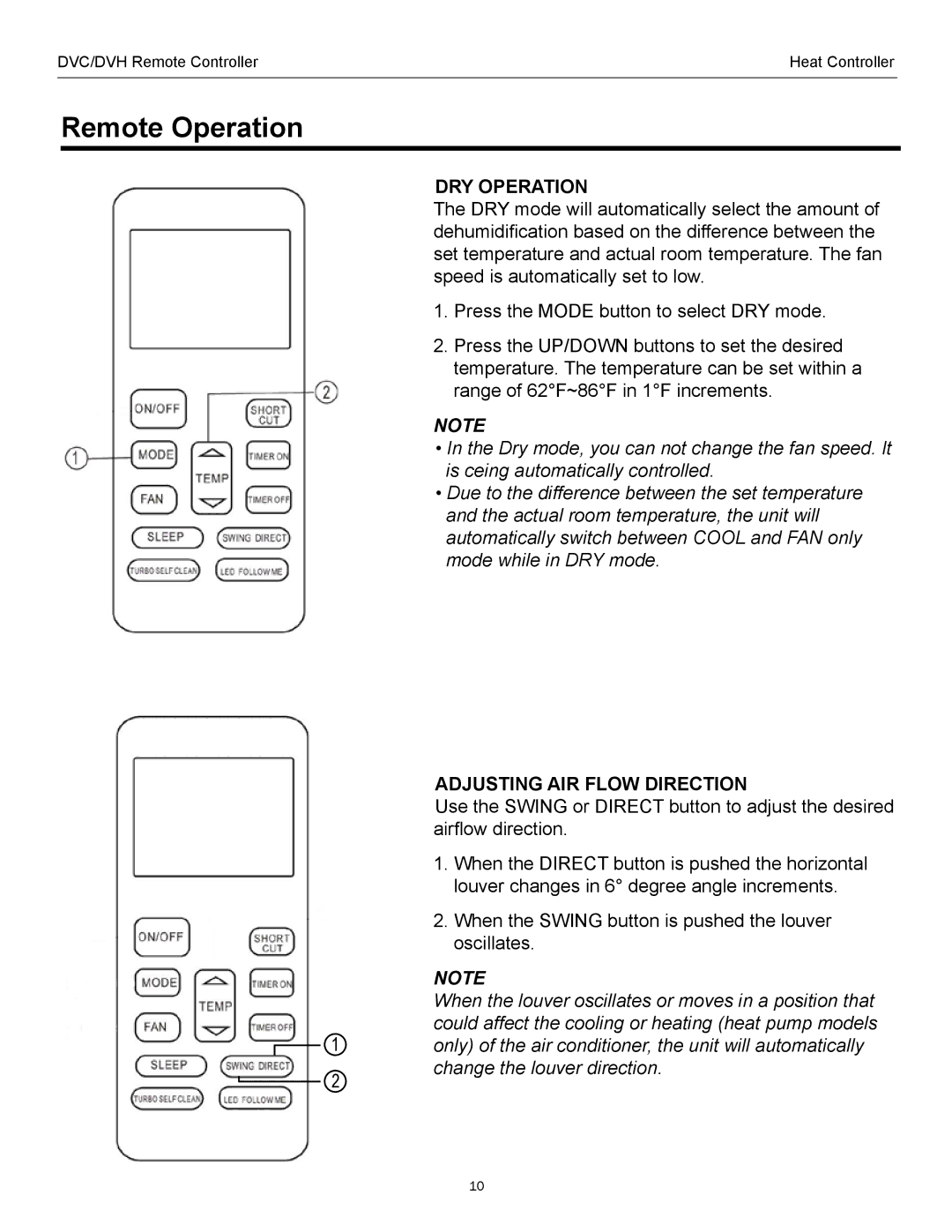DVC/DVH Remote Controller | Heat Controller |
|
|
Remote Operation
DRY OPERATION
The DRY mode will automatically select the amount of dehumidification based on the difference between the set temperature and actual room temperature. The fan speed is automatically set to low.
1.Press the MODE button to select DRY mode.
2.Press the UP/DOWN buttons to set the desired temperature. The temperature can be set within a range of 62°F~86°F in 1°F increments.
NOTE
•In the Dry mode, you can not change the fan speed. It is ceing automatically controlled.
•Due to the difference between the set temperature and the actual room temperature, the unit will automatically switch between COOL and FAN only mode while in DRY mode.
ADJUSTING AIR FLOW DIRECTION
Use the SWING or DIRECT button to adjust the desired airflow direction.
1. When the DIRECT button is pushed the horizontal
| louver changes in 6° degree angle increments. |
| 2. When the SWING button is pushed the louver |
| oscillates. |
| NOTE |
| When the louver oscillates or moves in a position that |
1 | could affect the cooling or heating (heat pump models |
only) of the air conditioner, the unit will automatically |
2change the louver direction.
10