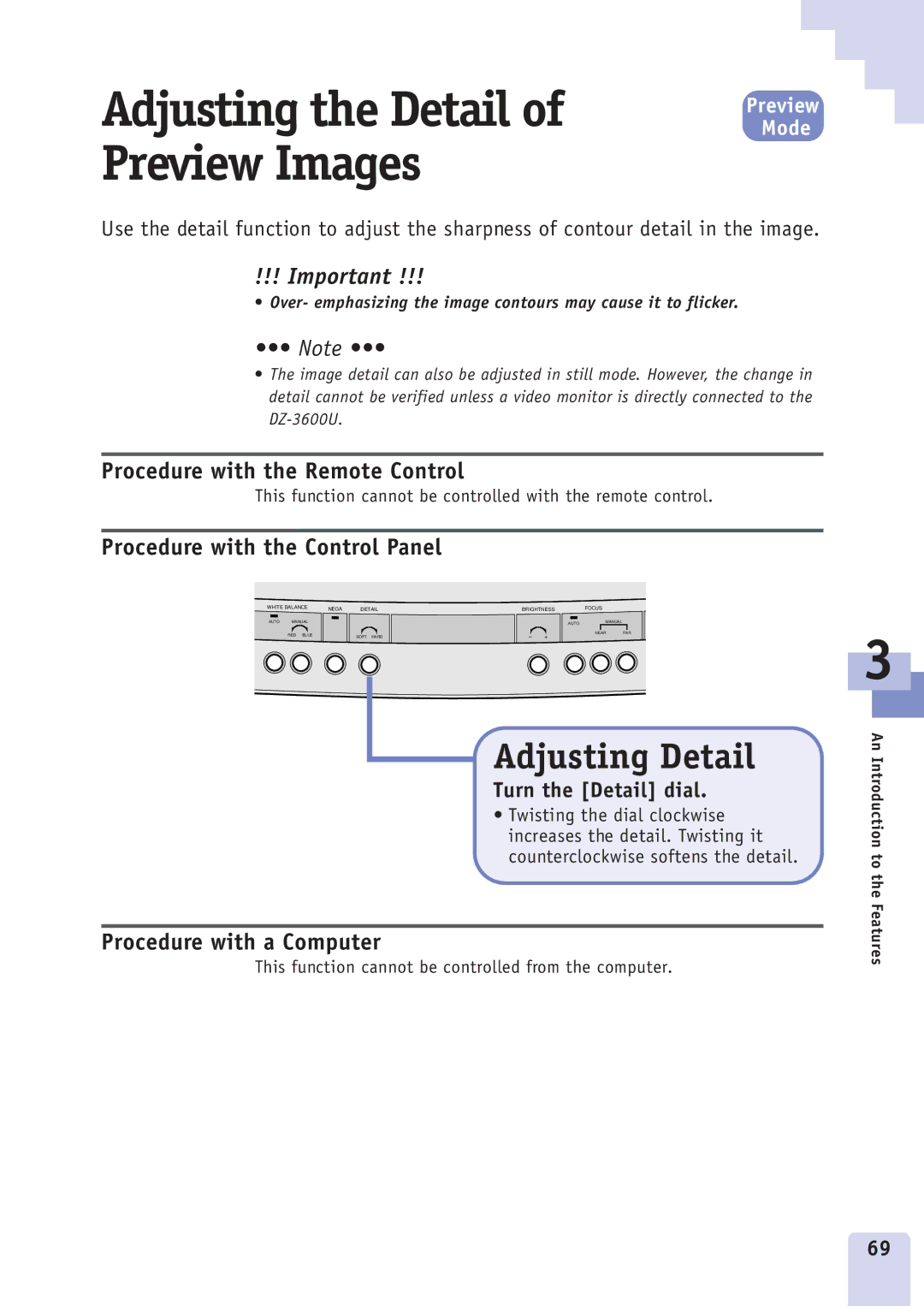Adjusting the Detail of | Mode |
| Preview |
Preview Images |
|
Use the detail function to adjust the sharpness of contour detail in the image.
!!! Important !!!
• Over- emphasizing the image contours may cause it to flicker.
•••Ê Note •••
•The image detail can also be adjusted in still mode. However, the change in detail cannot be verified unless a video monitor is directly connected to the
Procedure with the Remote Control
This function cannot be controlled with the remote control.
Procedure with the Control Panel
WHITE BALANCE | NEGA | DETAIL | BRIGHTNESS | FOCUS |
|
|
| ||||
AUTO | MANUAL |
|
|
| AUTO |
|
| MANUAL |
|
|
|
| RED BLUE |
| SOFT HARD | + | NEAR | FAR | |||||
|
|
|
|
|
|
|
|
| |||
Adjusting Detail
Turn the [Detail] dial.
• Twisting the dial clockwise increases the detail. Twisting it counterclockwise softens the detail.
Procedure with a Computer
This function cannot be controlled from the computer.
3
An Introduction to the Features
69