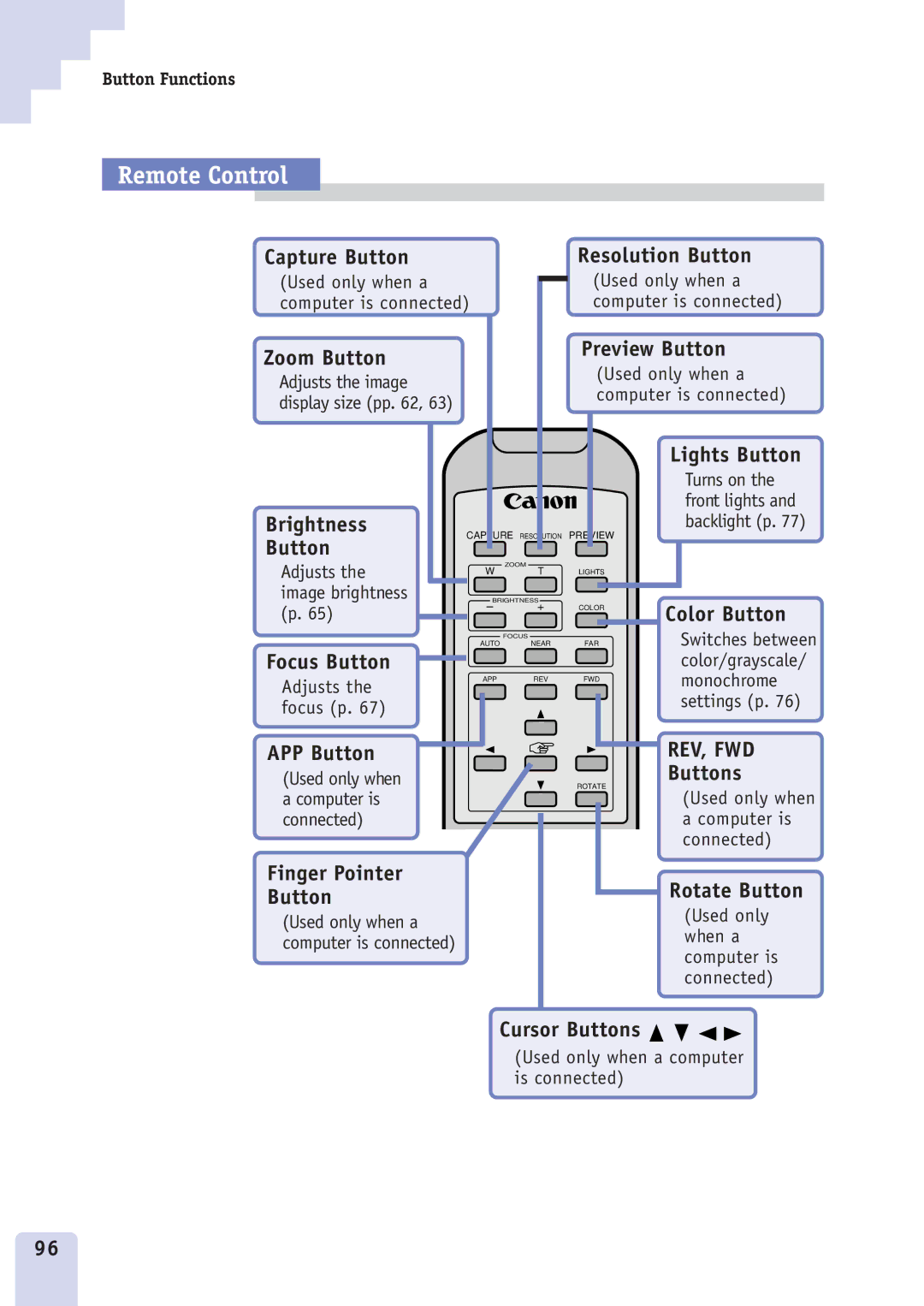Button Functions
Remote Control
Capture Button |
|
|
|
|
| Resolution Button | ||||||
(Used only when a |
|
|
|
|
|
| (Used only when a | |||||
|
|
|
|
| ||||||||
computer is connected) |
|
|
|
|
| computer is connected) | ||||||
Zoom Button |
|
|
|
|
| Preview Button | ||||||
|
|
|
|
|
| (Used only when a | ||||||
Adjusts the image |
|
|
|
|
|
| ||||||
|
|
|
|
|
| computer is connected) | ||||||
display size (pp. 62, 63) |
|
|
|
|
|
| ||||||
|
|
|
|
|
|
|
|
|
| |||
|
|
|
|
|
|
|
|
|
|
| Lights Button | |
|
|
|
|
|
|
|
|
|
|
| ||
|
|
|
|
|
|
|
|
|
|
|
| Turns on the |
|
|
|
|
|
|
|
|
|
|
|
| front lights and |
Brightness |
| CAPTURE RESOLUTION PREVIEW |
| backlight (p. 77) | ||||||||
Button |
|
|
| |||||||||
|
|
|
|
|
|
|
|
|
|
| ||
Adjusts the |
| W | ZOOM |
| T | LIGHTS |
|
| ||||
|
|
|
|
| ||||||||
image brightness |
|
|
|
|
|
| ||||||
|
|
|
| Color Button | ||||||||
(p. 65) |
|
| COLOR | |||||||||
|
|
|
|
|
|
|
|
| ||||
FOCUS
AUTO NEAR
Focus Button
FAR
Switches between color/grayscale/
Adjusts the focus (p. 67)
APP Button
APPREV
FWD |
monochrome settings (p. 76)
REV, FWD
(Used only when a computer is connected)
Finger Pointer
Button
(Used only when a computer is connected)
ROTATE |
Buttons
(Used only when a computer is connected)
Rotate Button
(Used only when a computer is connected)
Cursor Buttons
(Used only when a computer is connected)
96