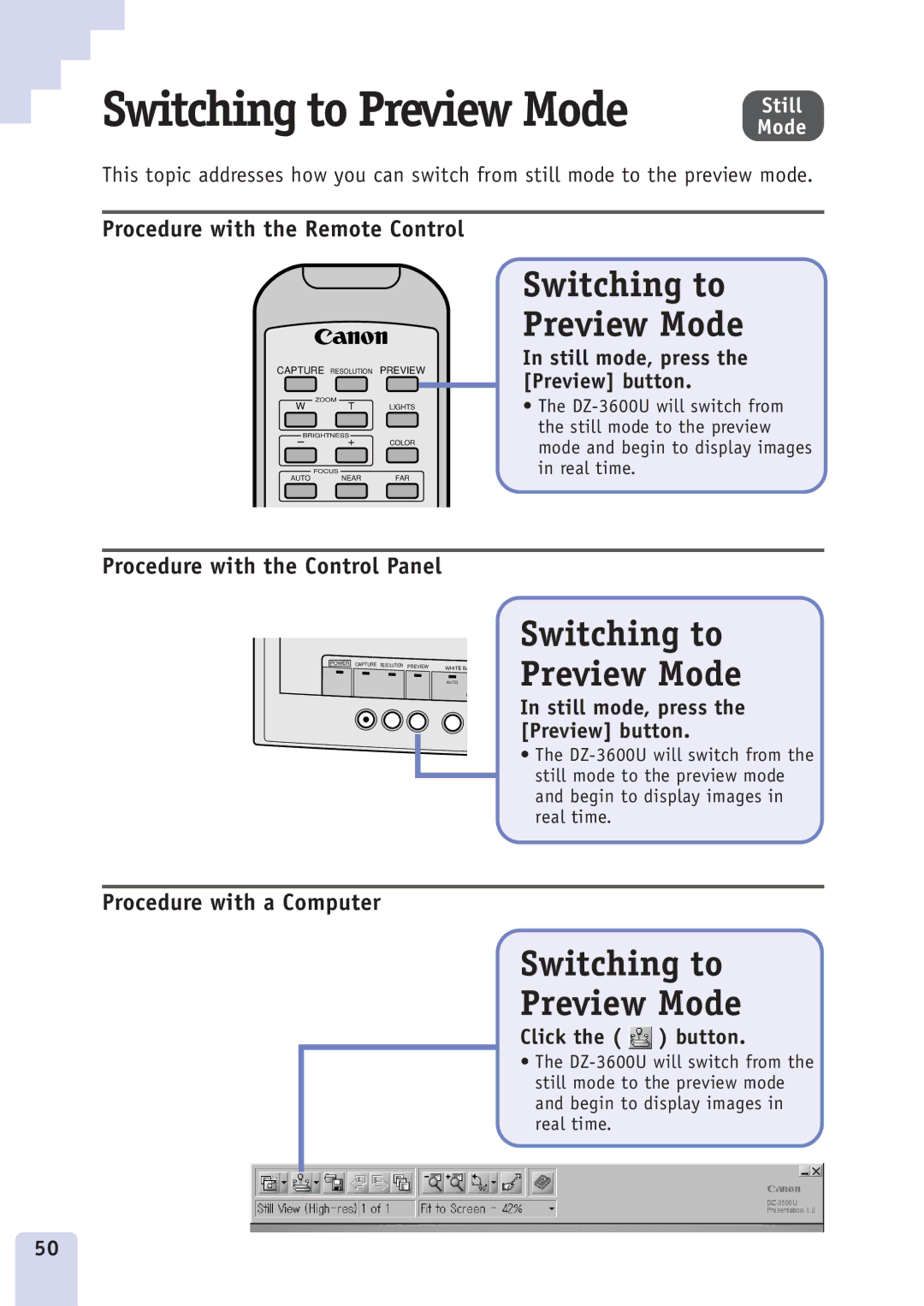Switching to Preview Mode
Still Mode
This topic addresses how you can switch from still mode to the preview mode.
Procedure with the Remote Control
CAPTURE RESOLUTION PREVIEW
W | ZOOM |
|
T | LIGHTS | |
COLOR | ||
| FOCUS |
|
AUTO | NEAR | FAR |
Switching to Preview Mode
In still mode, press the [Preview] button.
•The
Procedure with the Control Panel
POWER | CAPTURE RESOLUTION PREVIEW | WHITE BA |
| ||
|
| AUTO |
|
| R |
Switching to Preview Mode
In still mode, press the [Preview] button.
•The
Procedure with a Computer
Switching to
Preview Mode
Click the (  ) button.
) button.
• The
50