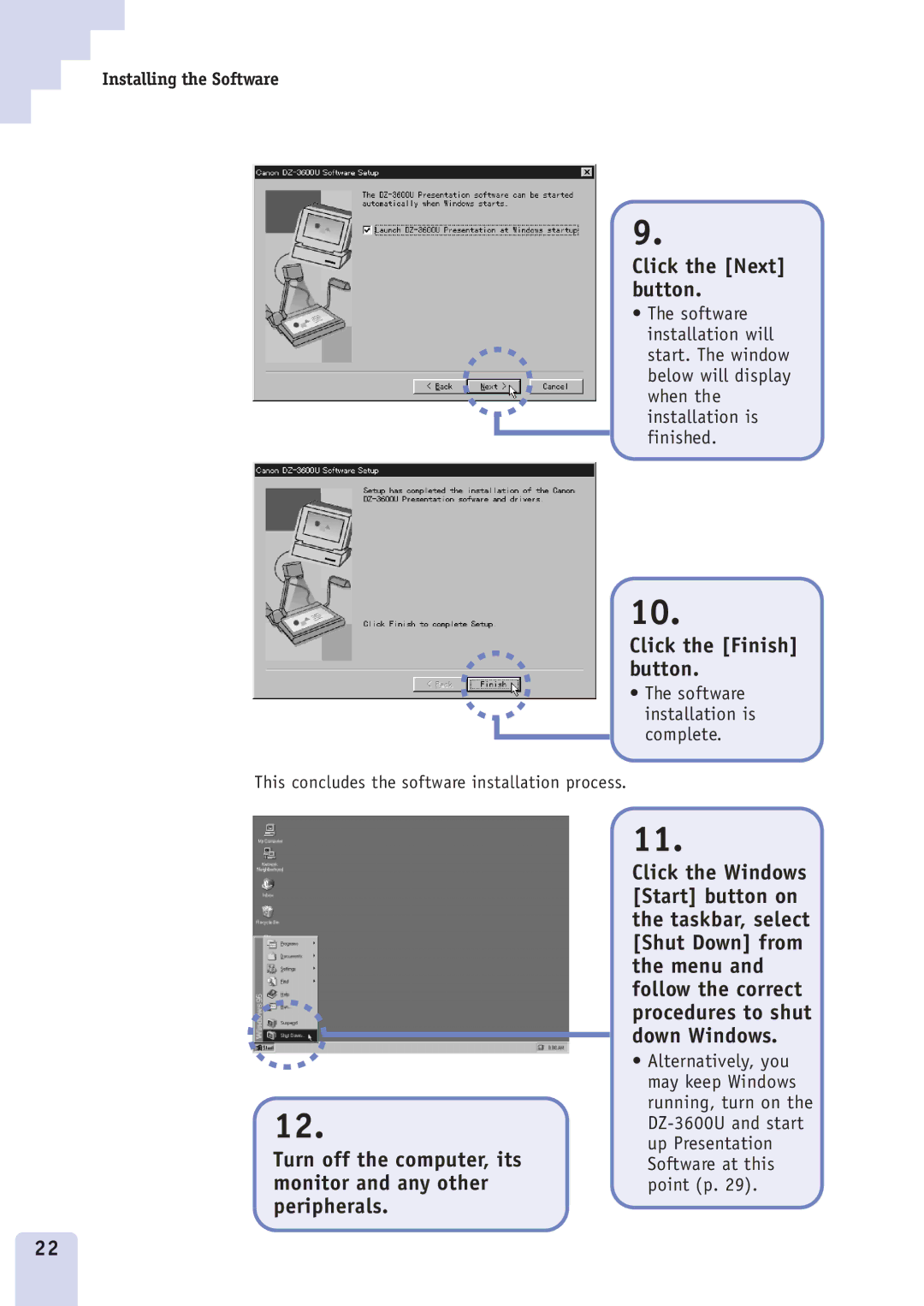Installing the Software
9.
Click the [Next] button.
• The software installation will start. The window below will display when the installation is finished.
10.
Click the [Finish] button.
• The software installation is complete.
This concludes the software installation process.
12.
Turn off the computer, its monitor and any other peripherals.
11.
Click the Windows [Start] button on the taskbar, select [Shut Down] from the menu and follow the correct procedures to shut down Windows.
•Alternatively, you may keep Windows running, turn on the
22