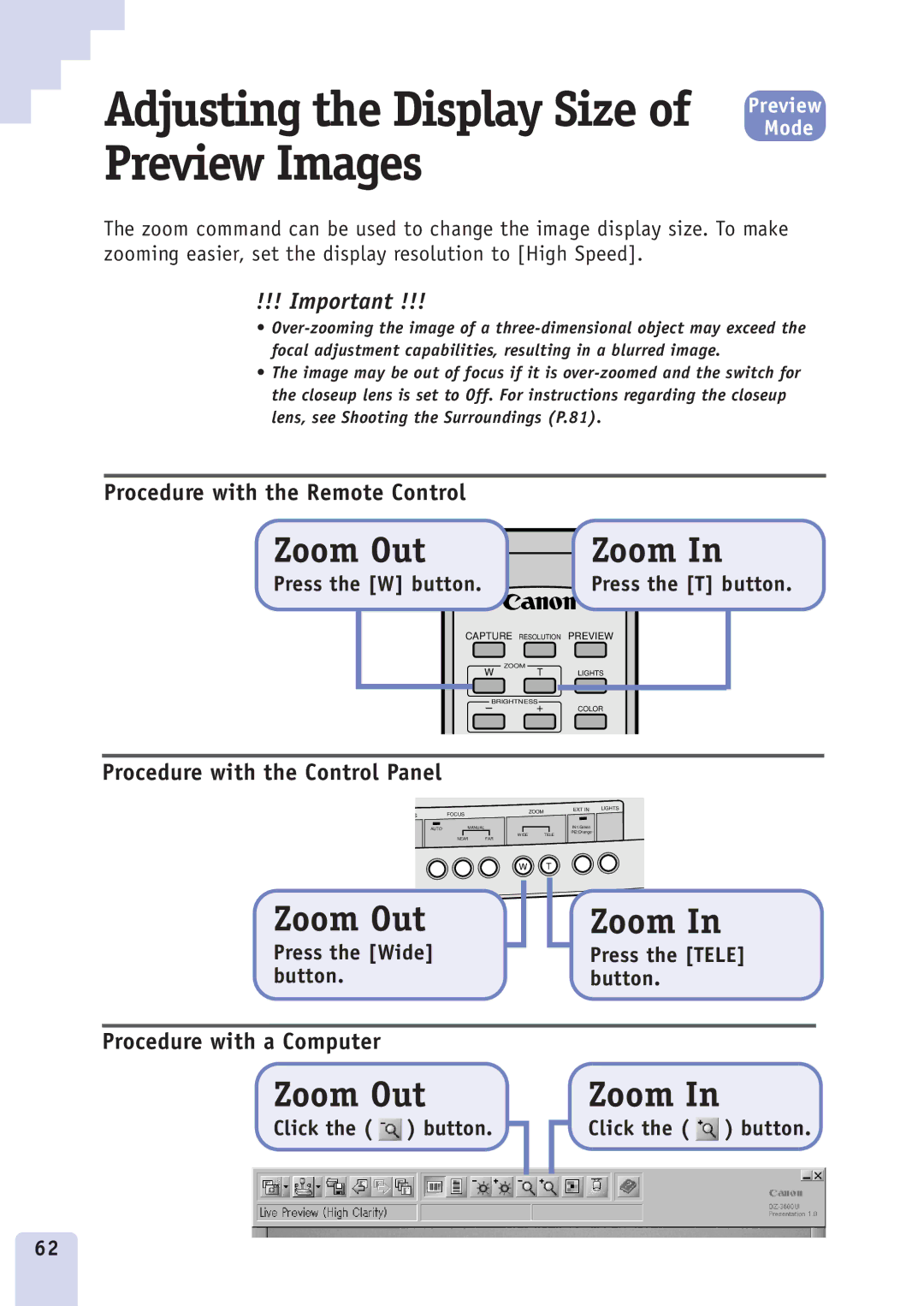Adjusting the Display Size of Preview Images
Preview
Mode
The zoom command can be used to change the image display size. To make zooming easier, set the display resolution to [High Speed].
!!! Important !!!
•
•The image may be out of focus if it is
Procedure with the Remote Control
Zoom Out |
|
| Zoom In |
Press the [W] button. |
| Press the [T] button. | |
| CAPTURE RESOLUTION PREVIEW | ||
| W | ZOOM |
|
| T | LIGHTS | |
| COLOR | ||
Procedure with the Control Panel |
|
|
|
| FOCUS | ZOOM | EXT IN LIGHTS |
S |
| ||
|
| ||
AUTO | MANUAL |
| IN1:Green |
|
| WIDE | IN2:Orange |
| NEAR FAR | TELE | |
|
|
| |
|
| W | T |
Zoom Out
Press the [Wide] button.
Zoom In
Press the [TELE] button.
Procedure with a Computer
Zoom Out
Click the (  ) button.
) button.
Zoom In
Click the (  ) button.
) button.
62