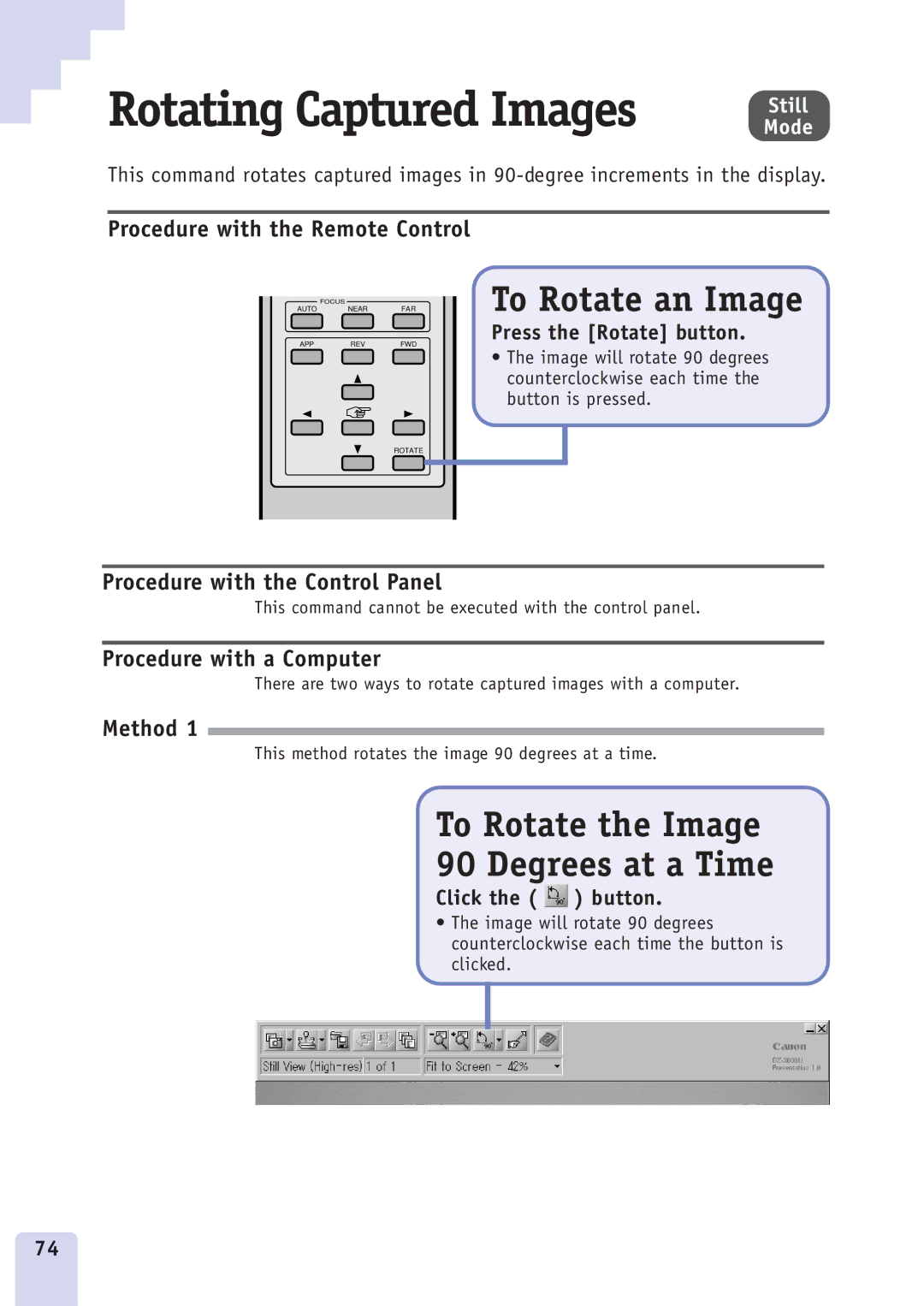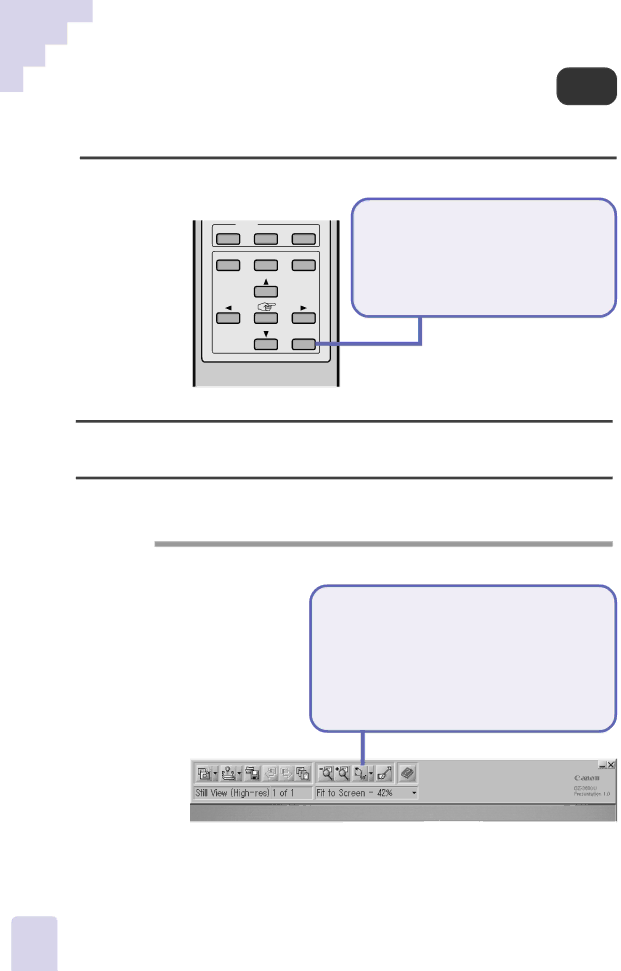
Rotating Captured Images
Still Mode
This command rotates captured images in
Procedure with the Remote Control
FOCUS
AUTO NEAR FAR
APPREVFWD
To Rotate an Image
Press the [Rotate] button.
•The image will rotate 90 degrees counterclockwise each time the button is pressed.
ROTATE
Procedure with the Control Panel
This command cannot be executed with the control panel.
Procedure with a Computer
There are two ways to rotate captured images with a computer.
Method 1
This method rotates the image 90 degrees at a time.
To Rotate the Image
90 Degrees at a Time
Click the (  ) button.
) button.
•The image will rotate 90 degrees counterclockwise each time the button is clicked.
74