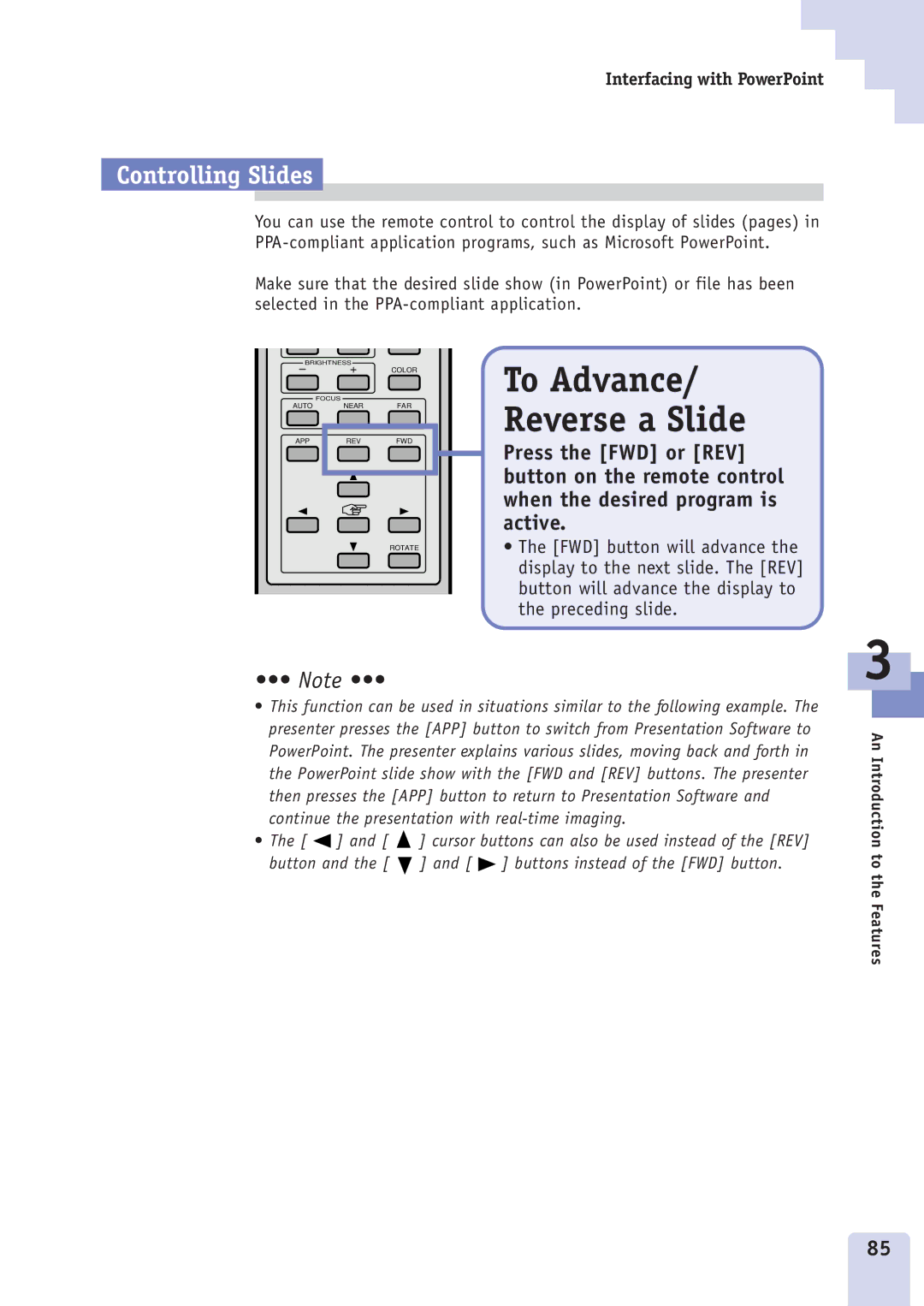Interfacing with PowerPoint
Controlling Slides
You can use the remote control to control the display of slides (pages) in
Make sure that the desired slide show (in PowerPoint) or file has been selected in the
FOCUS
AUTO NEAR FAR
APP | REV | FWD |
|
|
|
|
|
|
|
|
|
ROTATE
To Advance/ Reverse a Slide
Press the [FWD] or [REV] button on the remote control when the desired program is active.
•The [FWD] button will advance the display to the next slide. The [REV] button will advance the display to the preceding slide.
•••Ê Note •••
•This function can be used in situations similar to the following example. The presenter presses the [APP] button to switch from Presentation Software to PowerPoint. The presenter explains various slides, moving back and forth in the PowerPoint slide show with the [FWD and [REV] buttons. The presenter then presses the [APP] button to return to Presentation Software and
continue the presentation with
• The [ | ] and [ | ] cursor buttons can also be used instead of the [REV] | |
button and the [ | ] and [ | ] buttons instead of the [FWD] button. | |
3
An Introduction to the Features
85