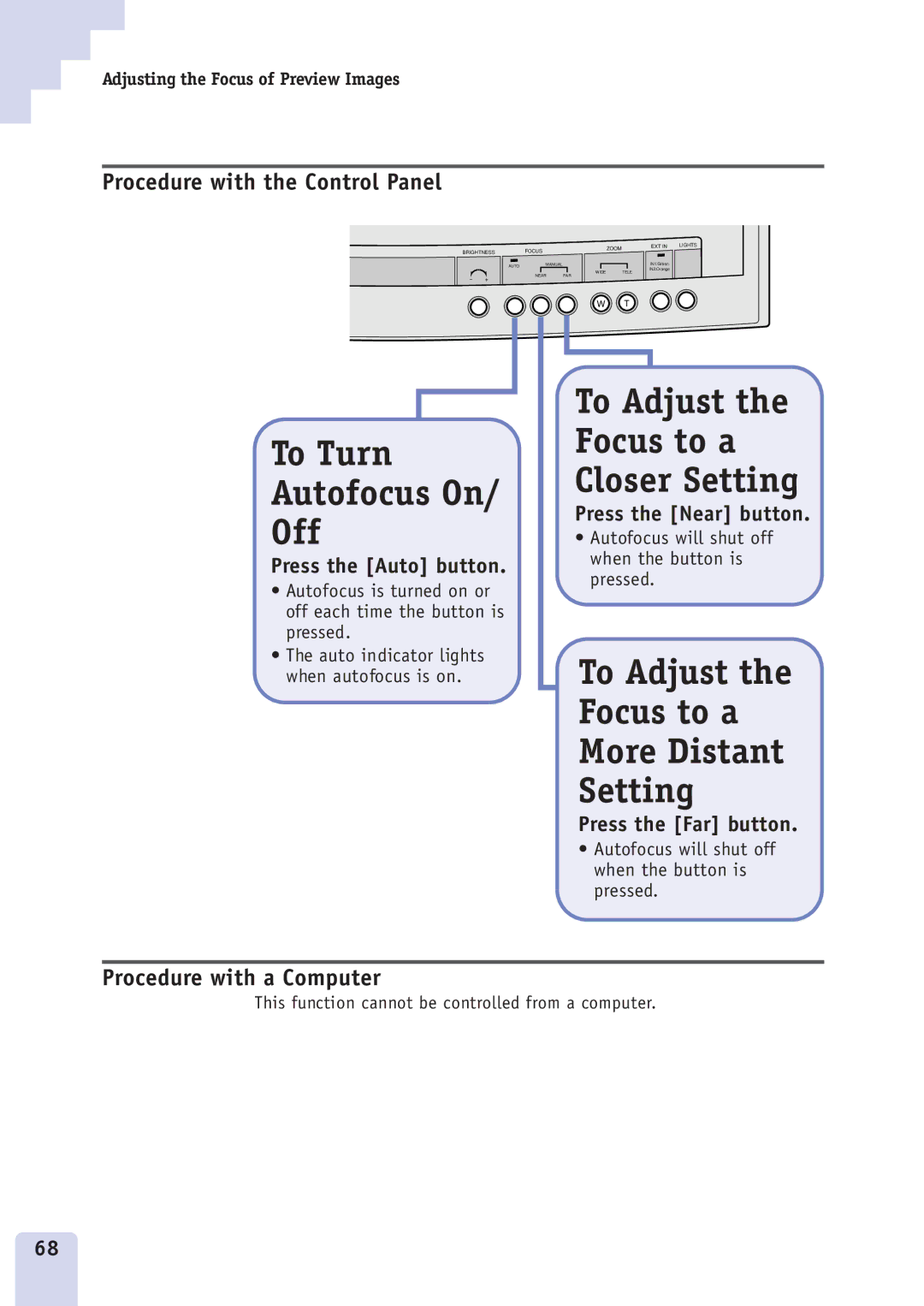Adjusting the Focus of Preview Images
Procedure with the Control Panel
|
| FOCUS |
|
|
| ZOOM |
| EXT IN | LIGHTS | |
BRIGHTNESS |
|
|
|
|
|
|
| |||
| AUTO |
| MANUAL |
|
|
|
|
| IN1:Green |
|
|
|
|
|
|
|
|
|
| IN2:Orange |
|
|
|
|
|
| WIDE |
| TELE |
| ||
+ | NEAR | FAR |
|
|
|
| ||||
|
|
|
|
|
|
|
|
| ||
W T
To Turn
Autofocus On/
Off
Press the [Auto] button.
•Autofocus is turned on or off each time the button is pressed.
•The auto indicator lights when autofocus is on.
To Adjust the Focus to a Closer Setting
Press the [Near] button.
•Autofocus will shut off when the button is pressed.
To Adjust the Focus to a More Distant Setting
Press the [Far] button.
•Autofocus will shut off when the button is pressed.
Procedure with a Computer
This function cannot be controlled from a computer.
68