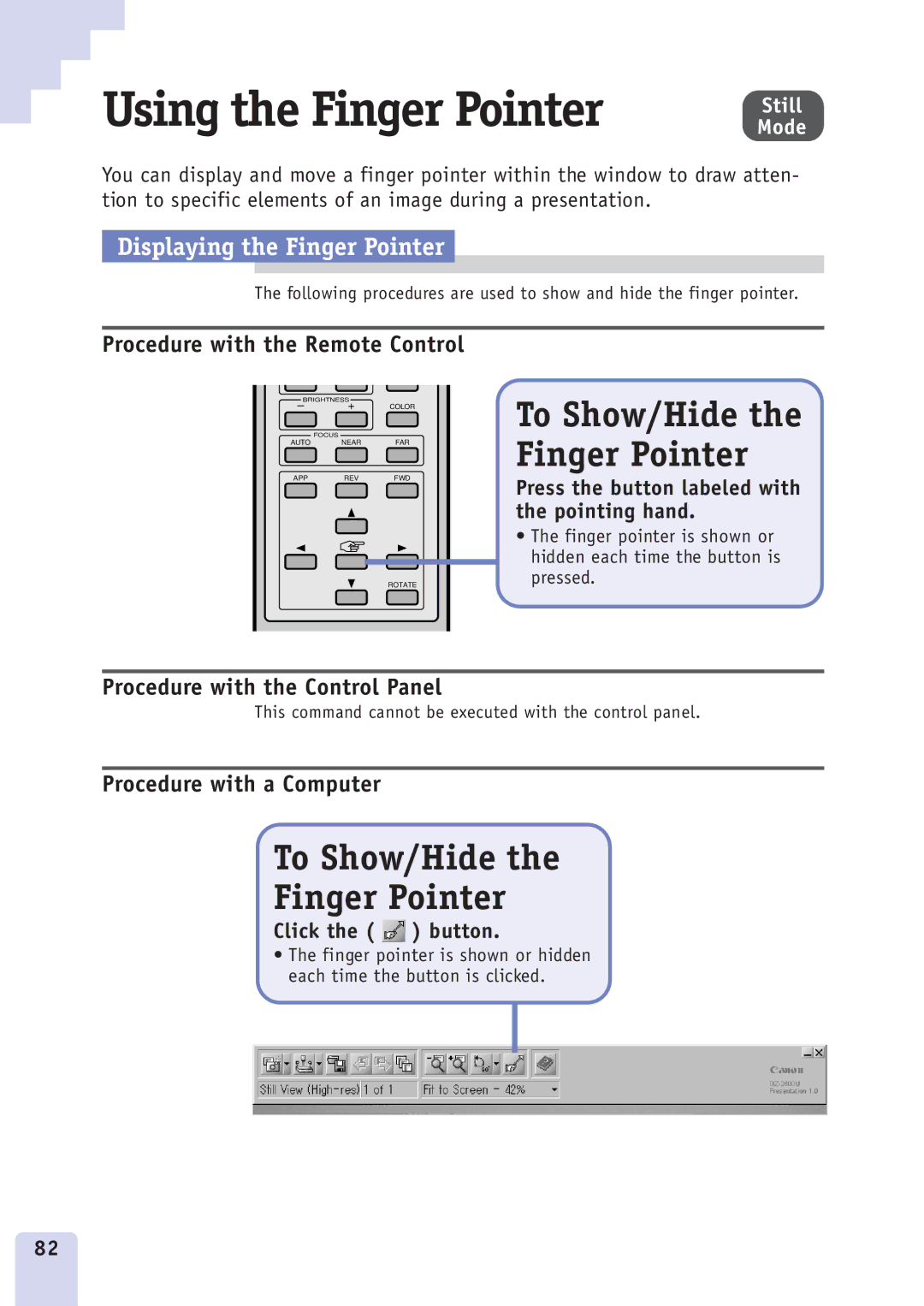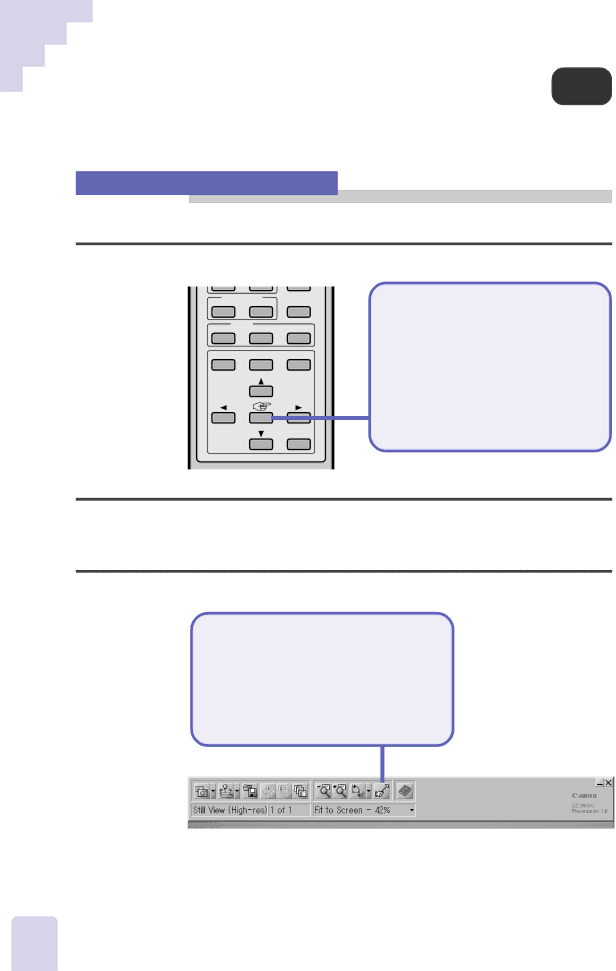
Using the Finger Pointer
Still Mode
You can display and move a finger pointer within the window to draw atten- tion to specific elements of an image during a presentation.
Displaying the Finger Pointer
The following procedures are used to show and hide the finger pointer.
Procedure with the Remote Control
FOCUS
AUTO NEAR FAR
APPREVFWD
ROTATE
To Show/Hide the Finger Pointer
Press the button labeled with the pointing hand.
•The finger pointer is shown or hidden each time the button is pressed.
Procedure with the Control Panel
This command cannot be executed with the control panel.
Procedure with a Computer
To Show/Hide the
Finger Pointer
Click the (  ) button.
) button.
•The finger pointer is shown or hidden each time the button is clicked.
82