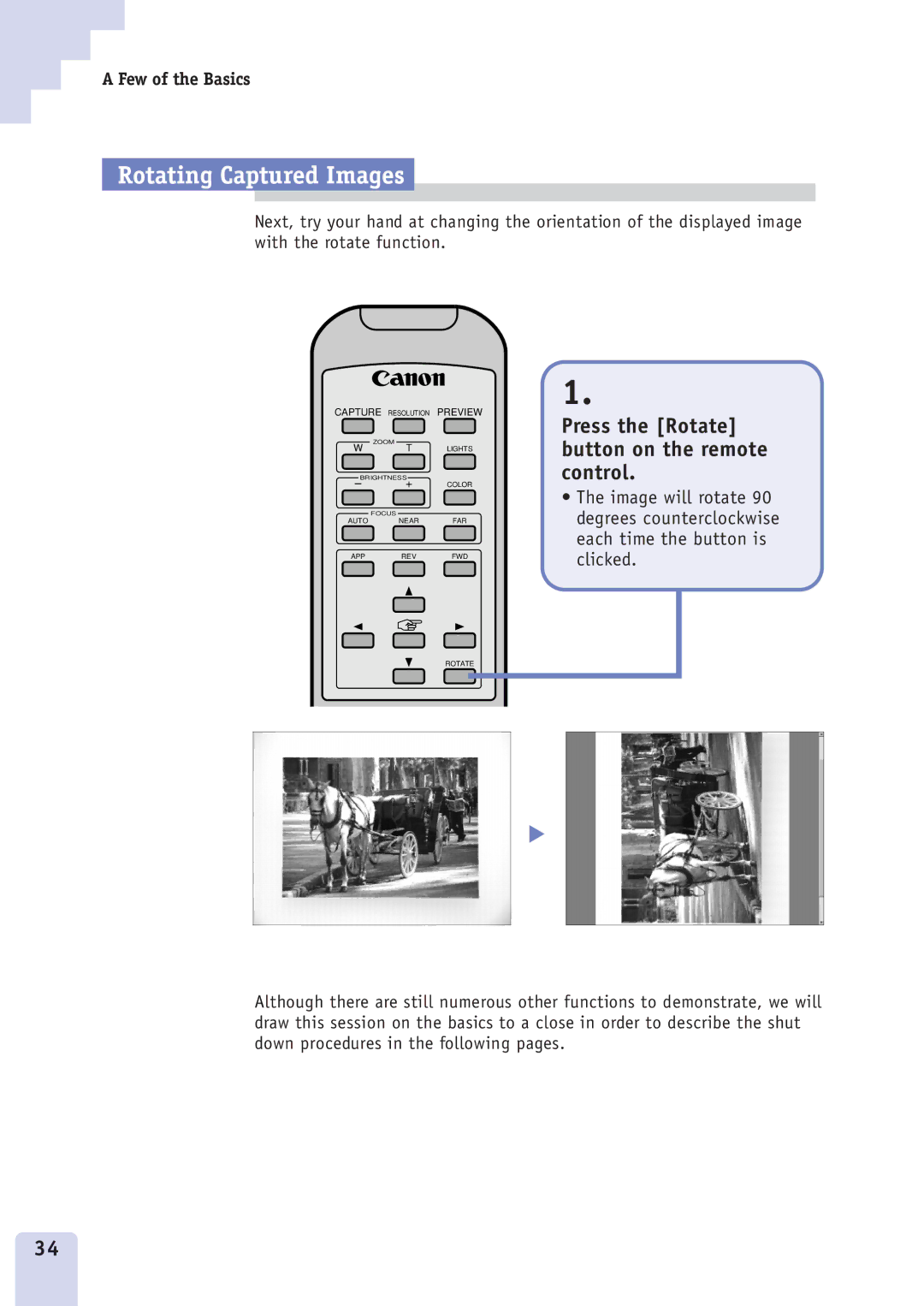A Few of the Basics
Rotating Captured Images
Next, try your hand at changing the orientation of the displayed image with the rotate function.
CAPTURE RESOLUTION PREVIEW
W | ZOOM |
|
T | LIGHTS | |
COLOR | ||
| FOCUS |
|
AUTO | NEAR | FAR |
APP | REV | FWD |
ROTATE
1.
Press the [Rotate] button on the remote control.
•The image will rotate 90 degrees counterclockwise each time the button is clicked.
▼
Although there are still numerous other functions to demonstrate, we will draw this session on the basics to a close in order to describe the shut down procedures in the following pages.
34