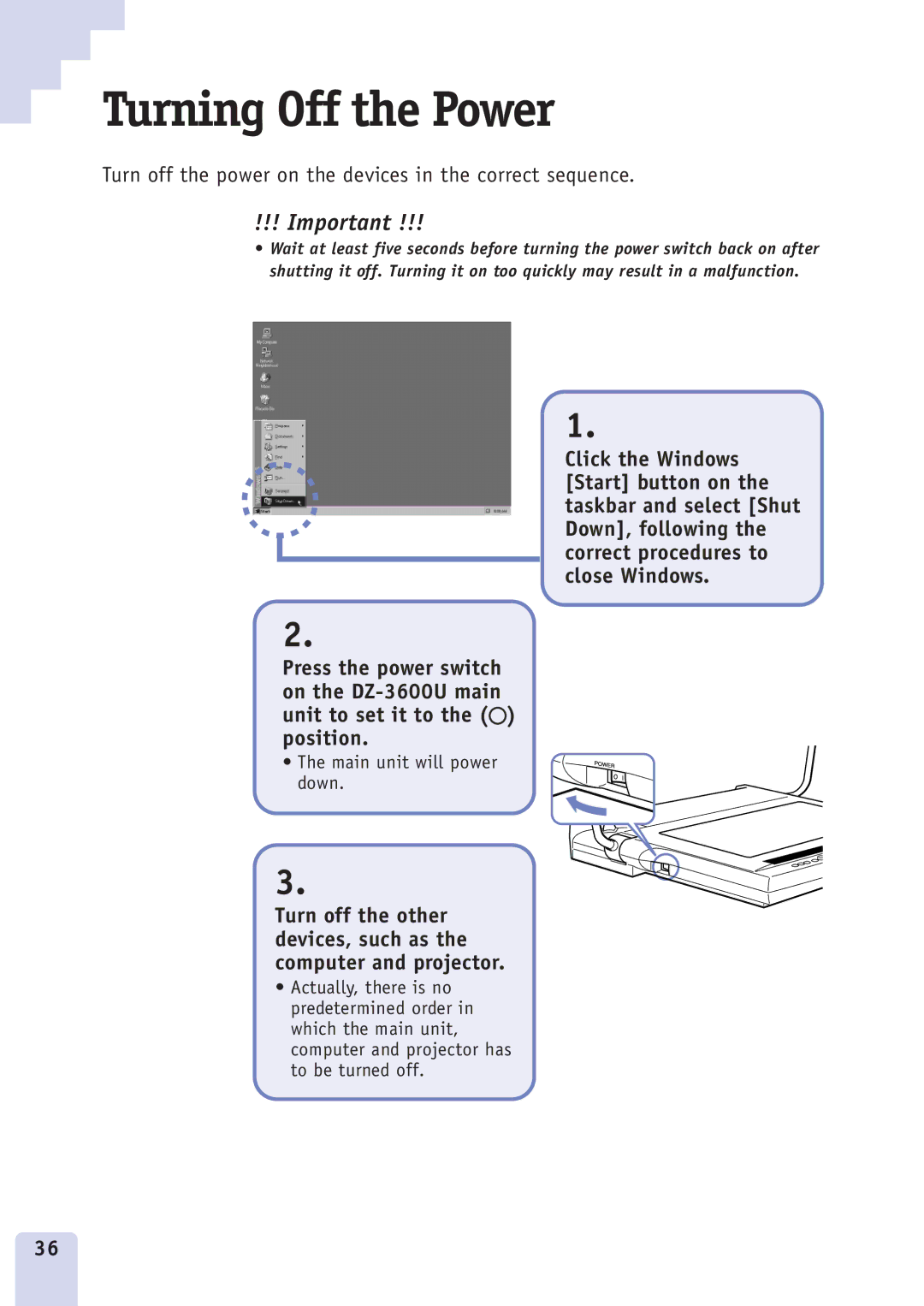Turning Off the Power
Turn off the power on the devices in the correct sequence.
!!! Important !!!
•Wait at least five seconds before turning the power switch back on after shutting it off. Turning it on too quickly may result in a malfunction.
2.
Press the power switch on the ![]() ) position.
) position.
•The main unit will power down.
3.
Turn off the other devices, such as the computer and projector.
•Actually, there is no predetermined order in which the main unit, computer and projector has to be turned off.
1.
Click the Windows [Start] button on the taskbar and select [Shut Down], following the correct procedures to close Windows.
36