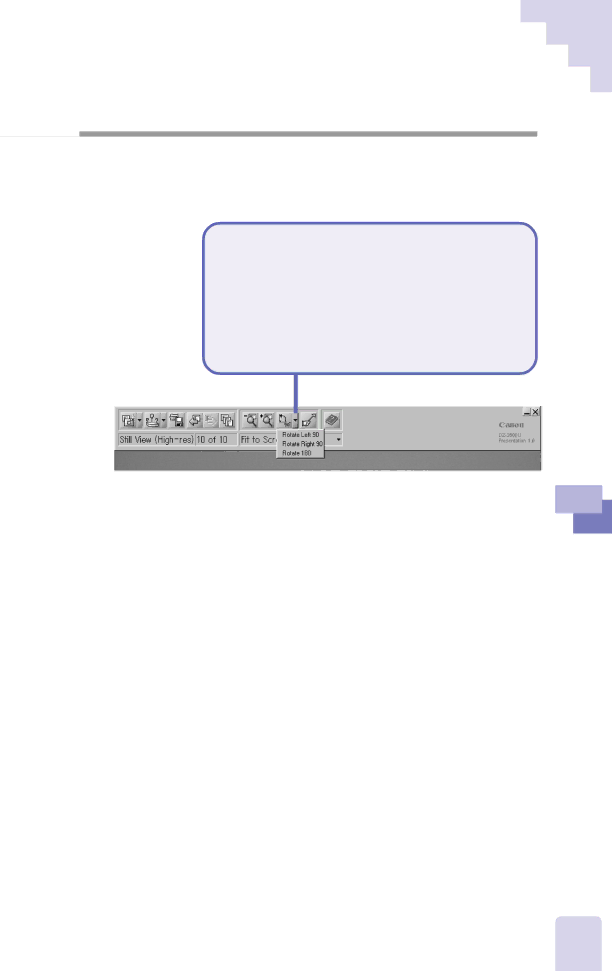
Rotating Captured Images
Method 2
This method allows you to select from the [Rotate Left 90], [Rotate Right 90] and [Rotate 180] options.
To Select an Angle and
Rotate the Image
Click the arrow ( ![]() ) button to the right of the (
) button to the right of the ( ![]() ) button and select an option from the menu.
) button and select an option from the menu.
• The image will rotate through the specified arc.
3
An Introduction to the Features
75
