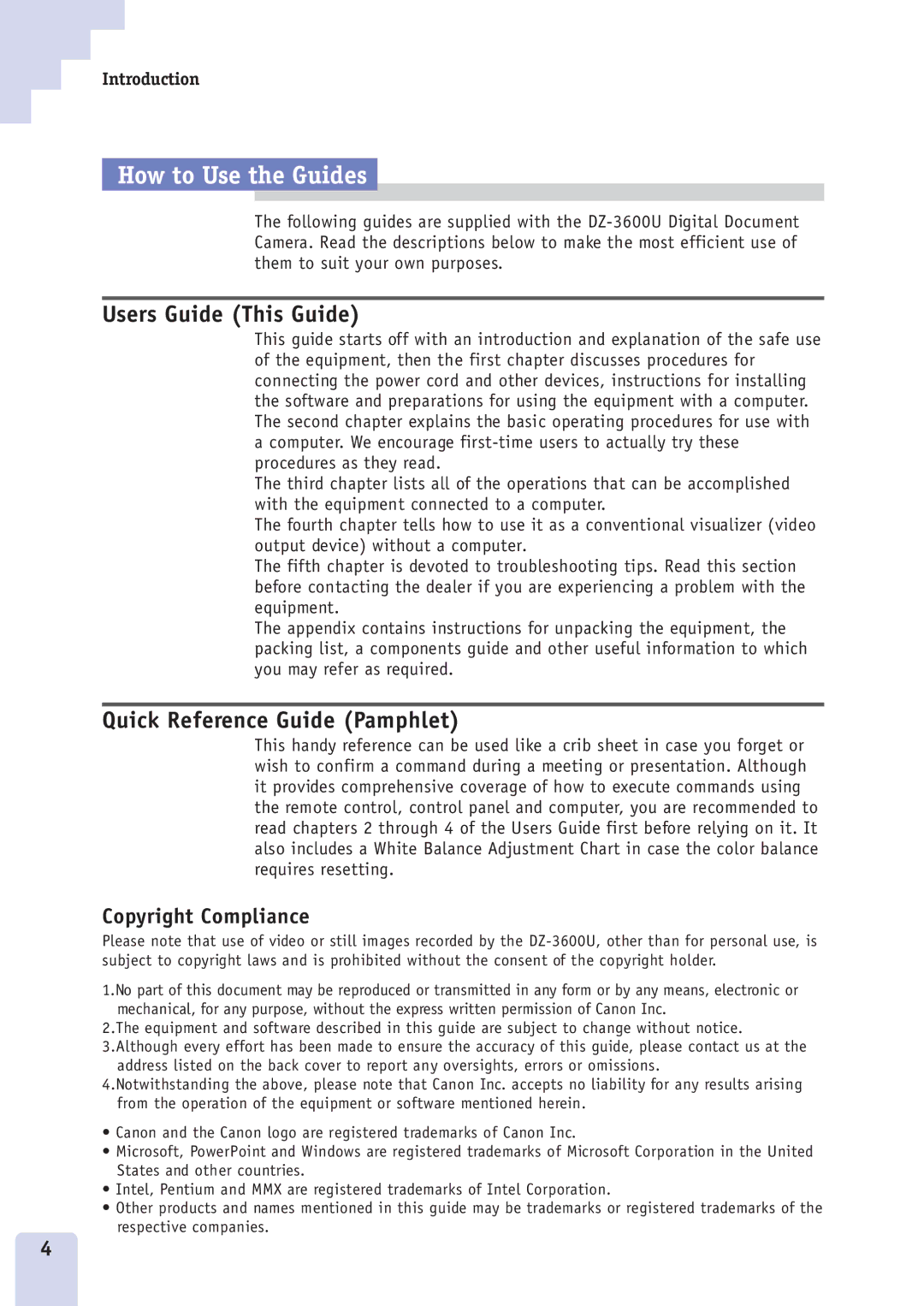Introduction
How to Use the Guides
The following guides are supplied with the
Users Guide (This Guide)
This guide starts off with an introduction and explanation of the safe use of the equipment, then the first chapter discusses procedures for connecting the power cord and other devices, instructions for installing the software and preparations for using the equipment with a computer. The second chapter explains the basic operating procedures for use with a computer. We encourage
The third chapter lists all of the operations that can be accomplished with the equipment connected to a computer.
The fourth chapter tells how to use it as a conventional visualizer (video output device) without a computer.
The fifth chapter is devoted to troubleshooting tips. Read this section before contacting the dealer if you are experiencing a problem with the equipment.
The appendix contains instructions for unpacking the equipment, the packing list, a components guide and other useful information to which you may refer as required.
Quick Reference Guide (Pamphlet)
This handy reference can be used like a crib sheet in case you forget or wish to confirm a command during a meeting or presentation. Although it provides comprehensive coverage of how to execute commands using the remote control, control panel and computer, you are recommended to read chapters 2 through 4 of the Users Guide first before relying on it. It also includes a White Balance Adjustment Chart in case the color balance requires resetting.
Copyright Compliance
Please note that use of video or still images recorded by the
1.No part of this document may be reproduced or transmitted in any form or by any means, electronic or mechanical, for any purpose, without the express written permission of Canon Inc.
2.The equipment and software described in this guide are subject to change without notice. 3.Although every effort has been made to ensure the accuracy of this guide, please contact us at the
address listed on the back cover to report any oversights, errors or omissions.
4.Notwithstanding the above, please note that Canon Inc. accepts no liability for any results arising from the operation of the equipment or software mentioned herein.
•Canon and the Canon logo are registered trademarks of Canon Inc.
•Microsoft, PowerPoint and Windows are registered trademarks of Microsoft Corporation in the United States and other countries.
•Intel, Pentium and MMX are registered trademarks of Intel Corporation.
•Other products and names mentioned in this guide may be trademarks or registered trademarks of the respective companies.
4