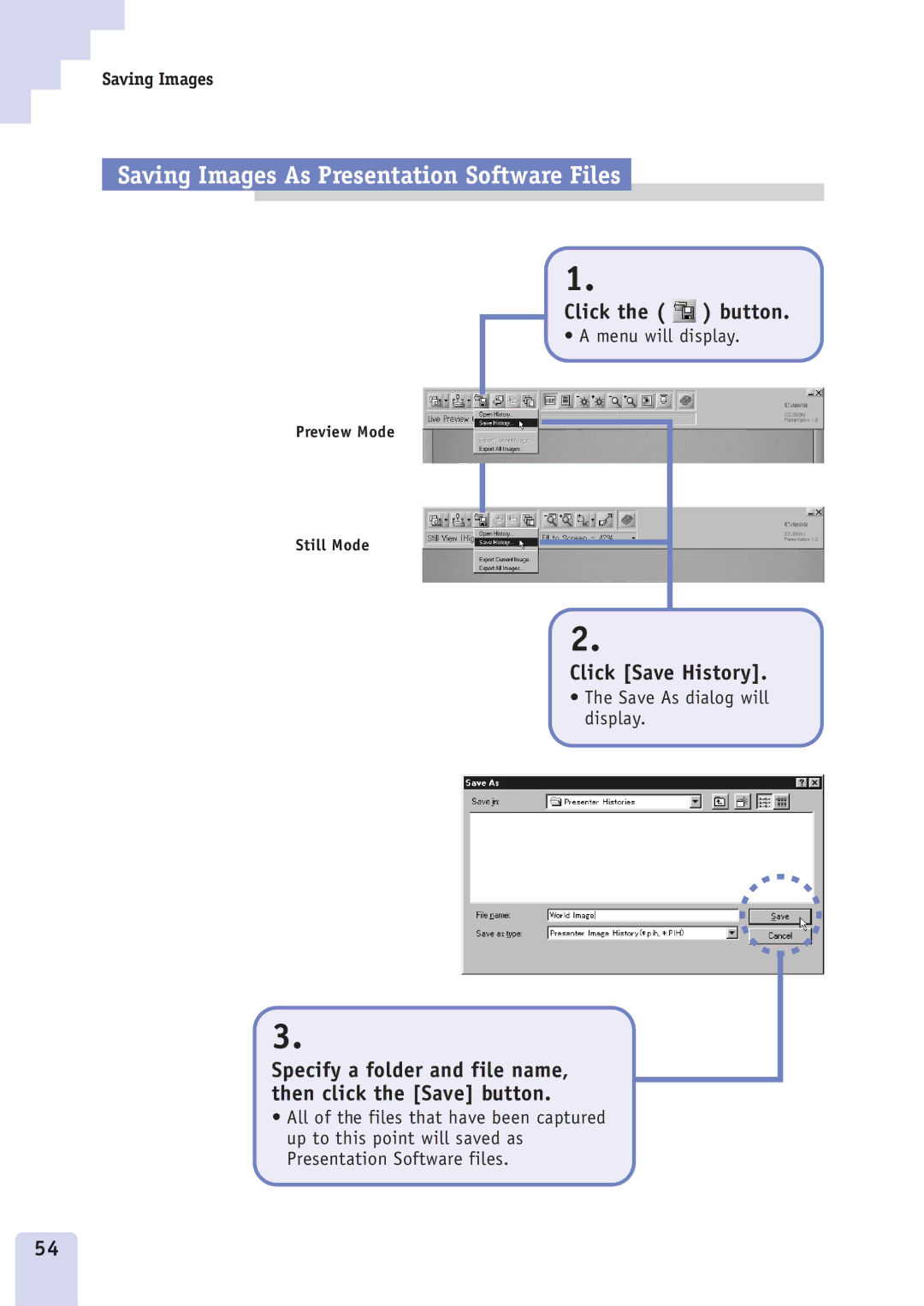Saving Images
Saving Images As Presentation Software Files
1.
Click the (  ) button.
) button.
• A menu will display.
Preview Mode
Still Mode
2.
Click [Save History].
• The Save As dialog will display.
3.
Specify a folder and file name, then click the [Save] button.
•All of the files that have been captured up to this point will saved as Presentation Software files.
54