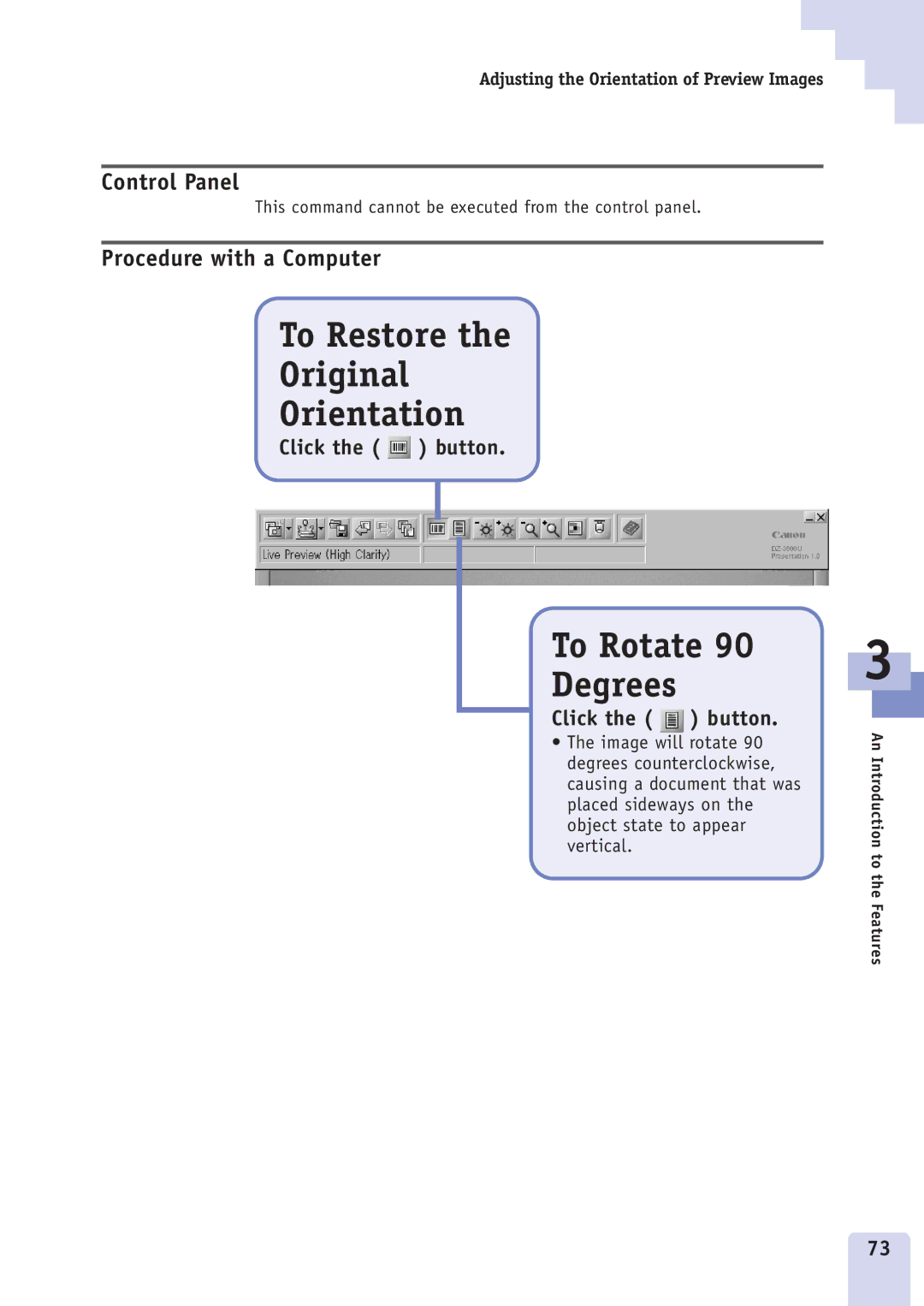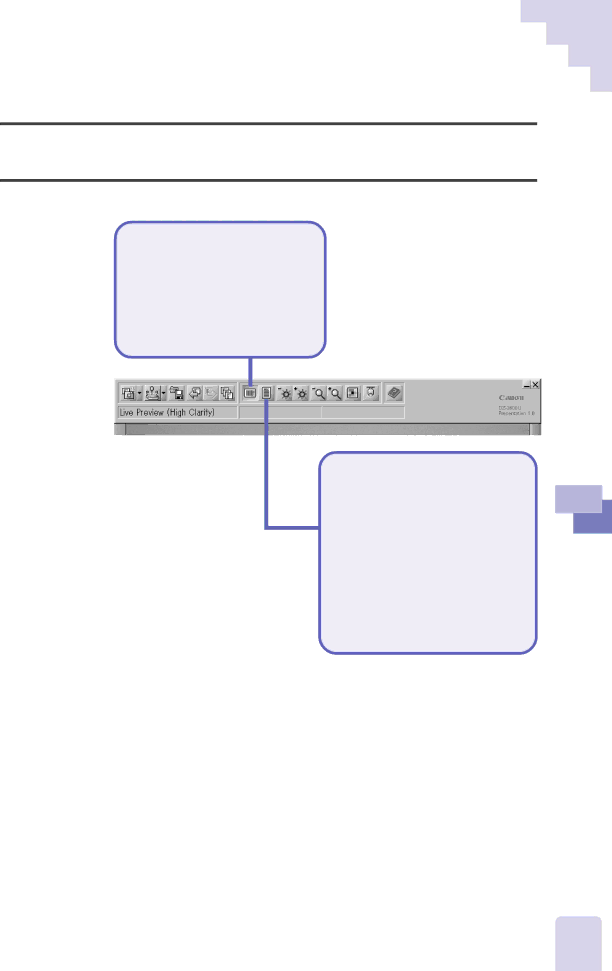
Adjusting the Orientation of Preview Images
Control Panel
This command cannot be executed from the control panel.
Procedure with a Computer
To Restore the
Original
Orientation
Click the (  ) button.
) button.
To Rotate 90
Degrees
Click the (  ) button.
) button.
• The image will rotate 90 degrees counterclockwise, causing a document that was placed sideways on the object state to appear vertical.
3
An Introduction to the Features
73